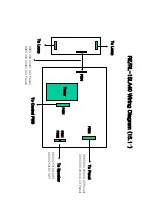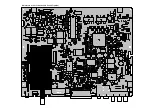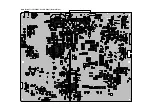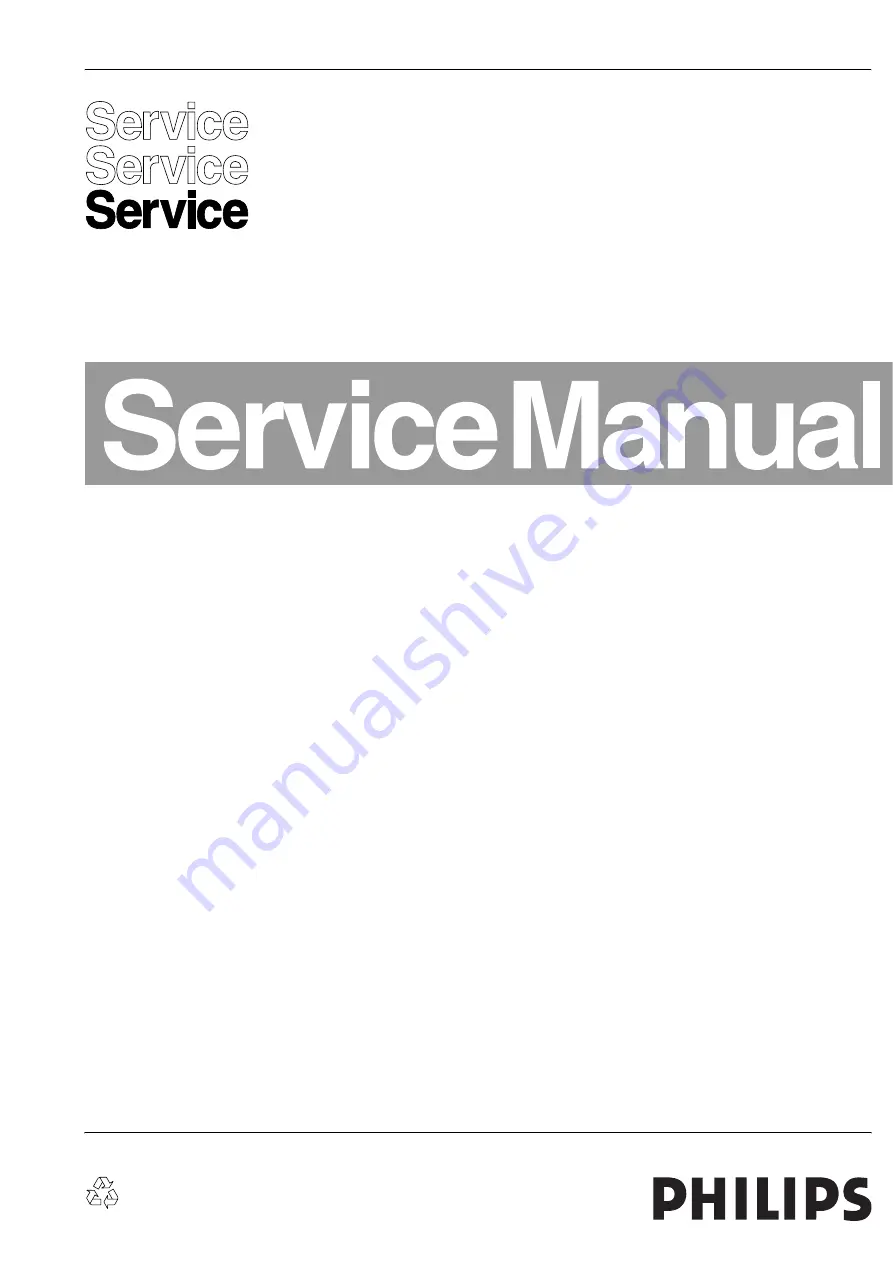
Published by LM 0367
Printed in the Netherlands
Subject to modification
EN 3122 785 12511
©
Copyright 2003 Philips Consumer Electronics B.V. Eindhoven, The Netherlands.
All rights reserved. No part of this publication may be reproduced, stored in a
retrieval system or transmitted, in any form or by any means, electronic,
mechanical, photocopying, or otherwise without the prior permission of Philips.
Colour Television
Chassis
LC1.15E
AA
Contents
Page
Safety Precautions
Servicing Precautions
Description of Controls
Troubleshooting
Wiring Diagram
Block Diagram
Main Board for LC151x01-A3 LCD Panel
Main Board PWB for LC151x01-A3 LCD Panel 12-13
Control and Tuner Panel PWB
Main Board for LC151x01-C3P1 LCD Panel
Main Board PWB for LC151x01-C3P1 LCD P.
Control and Tuner Panel PWB
Adjustment Instruction
Exploded View
Spare Parts List
Revision List
Содержание LC1.15E
Страница 11: ...Service Sheet of MF 004A P N 3854VA0077A S DATE 2000 10 02 Main Board for LC151X01 A3 LCD Panel ...
Страница 12: ...Main Board for LC151X01 A3 LCD Panel Top Side ...
Страница 13: ...Main Board for LC151X01 A3 LCD Panel Bottom Side ...
Страница 14: ...CONTROL TUNER TOP TUNER BOTTOM ...
Страница 15: ...Main Board for LC151X01 C3P1 LCD Panel ...
Страница 16: ...Main Board for LC151X01 C3P1 LCD Panel Top Side ...
Страница 17: ...Main Board for LC151X01 C3P1 LCD Panel Bottom Side ...
Страница 18: ...CONTROL TUNER TOP TUNER BOTTOM ...
Страница 21: ...EXPLODED VIEW 112 540 500 550 521 541 120 530 310 400 401 410 ...