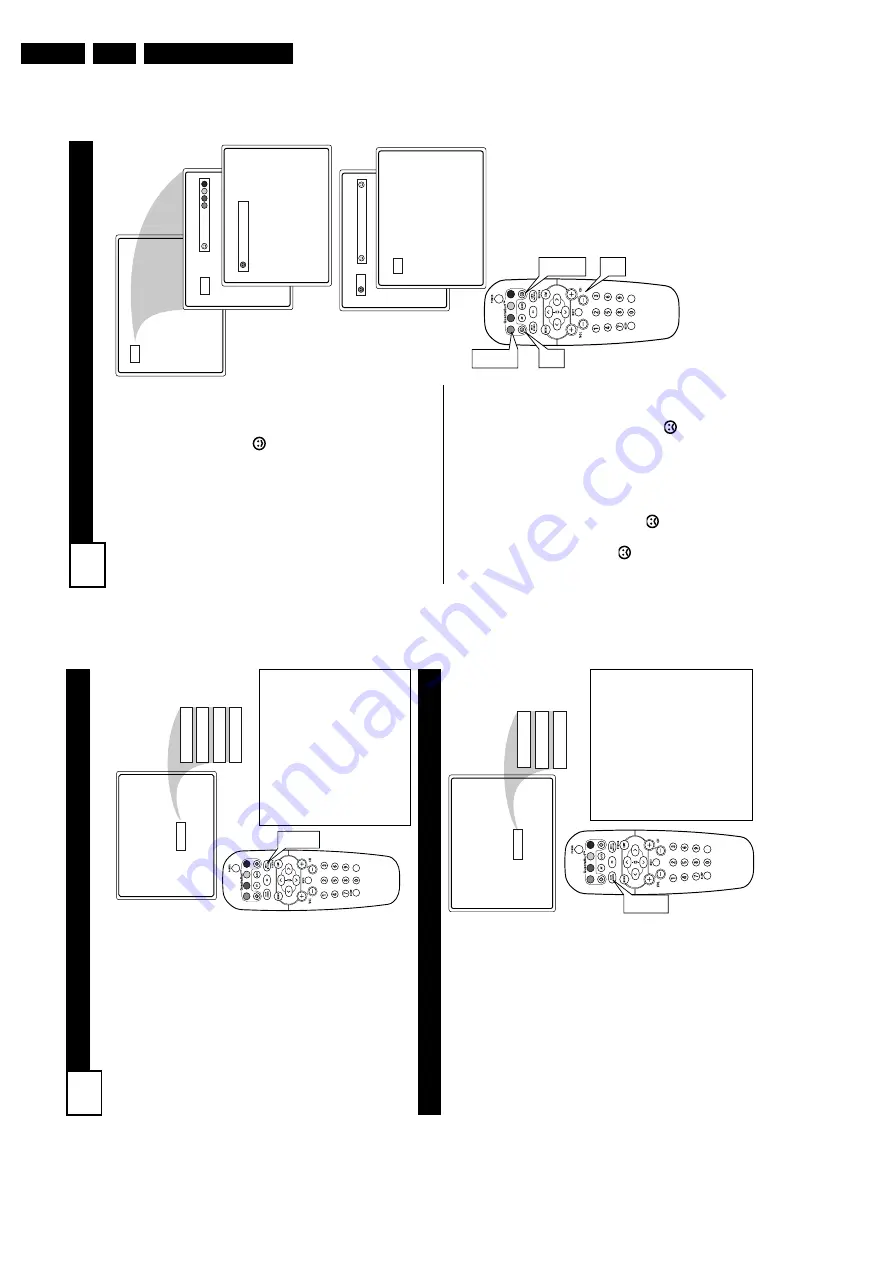
Directions for Use
3.
Q
UADRA
S
URF
33
T
he QuadraSurf™
contr
ol allows
you set up four differ
ent person-
al channel Surf lists using the col-
or
ed buttons (on the r
emote con-
tr
ol), each holding up to ten chan-
nels in its quick viewing“list.”
1
Pr
ess the CHANNEL
(+) or
(–) buttons
(or the NUMBER
buttons) to select a channel to
add to one of the SURF
lists.
2
Pr
ess the SMILEY
button
on the remote control to
ADD
the channel to one of the SURF
lists.
3
Pr
ess the corr
esponding COL-
ORED (Red, Gr
een,
Y
ellow or
Blue) button
to add the channel
to that button’
s Surf list. (Up to
ten channels per button can be
stored.)
Repeat steps 1 through 3 to add
additional channels (up to 10) to
each of the the SURF lists.
T
o
remove a channel fr
om one of
the SURF
lists;
4
Pr
ess the COLORED
Quadra Surf button
until the
desired channel appears.
The
screen will display the channel
number with a colored
“Smiley” face to indicate the
Colored button it relates to.
5
While the “Smiley” face
channel indicator
is dis-
played, pr
ess the FROWNIE
face button.
The screen
will read, “Remove item? -
Press .”
6
Pr
ess the FROWNIE face
button again
to confirm your
decision to remove the channel
from the Surf list.
Repeat steps 4-6 to remove other
channels from Surf lists.
12
Select List!
12
Added!
12
12
Remove Item? - Press
12
VOL
2
3
4
5
6
1
A
UTO
P
ICTURE
32
A
UTO
S
OUND
W
hether you’r
e watching a
movie or a sporting event,
your TV
has automatic video con-
tr
ol settings matched for your cur-
rent pr
ogram sour
ce or content.
1
Pr
ess the
AUT
O PICTURE
button
on the remote control.
The current
Auto Picture set-
ting will be displayed on the
screen.
2
Pr
ess the
AUT
O PICTURE
button r
epeatedly
to select
either Personal, Movies,
Sports,
W
eak
Signal, or MUL-
TIMEDIA
picture settings.
NOTE:
The way you choose to set
the Picture Menu Controls will
become your Personal setting.
Personal
Movies
Sports
W
eak Signal
Multimedia
VOL
1
2
Mo
vies
- Preset picture options
for
watching V
ideo T
apes,
or
DVDs.
Spor
ts
- Preset picture options
for watching sporting events.
W
eak Signal
- Preset picture
options for watching programs
where the reception is not at its
best.
Multimedia
- Preset picture
options for use with video gam-
ing.
T
he
Auto Sound featur
e allows
the listener to select between
four differ
ent factory set sound
options.
1
Pr
ess the
AUT
O
SOUND
button
on the remote control.
The current
Auto Sound set-
ting will appear in the middle
of the screen.
2
Pr
ess the
AUT
O
SOUND
button r
epeatedly
to toggle
between the four settings.
(Personal,
Theatre, Music, or
V
oice)
NOTE:
The way you choose to set
the Sound Menu Controls will
become your Personal setting.
Personal
Theatre
Music
V
oice
VOL
1
2
Theatr
e
- Preset sound
options for watching movies.
Dynamic Ultra Bass is includ-
ed in this option.
Music
- Preset sound options
for musical programming
where there is little dialogue.
Dynamic Ultra Bass is includ-
ed in this option.
V
oice
- Preset sound options
for programming where heavy
dialogue is present.
Содержание L04LAA
Страница 36: ...Service Modes Error Codes and Fault Finding EN 36 L04L AA 5 E_06532_012 eps 130204 ...
Страница 58: ...58 L04L AA 7 Circuit Diagrams and PWB Layouts Layout Mono Carrier Part 1 Bottom Side Part 1 ...
Страница 93: ...Spare Parts List EN 93 L04L AA 10 10 Spare Parts List Not applicable ...
Страница 94: ...Revision List EN 94 L04L AA 11 11 Revision List First release ...






























