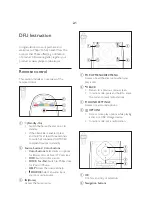Mechanical and Dismantling Instructions
Dismantling Instruction
Detailed information please refer to the model set.
Figure 8
Figure 9
Step 10:
Dismantle the cover of speakers.FInish Step1 to Step9 first,then remove 12 screws on the back pannel and 2 screws on the bottom
(Figure 8). Open the Front cover,remove 16 screws on the cover of speakers(Figure 9)
3-4
Содержание HTB5150D/12
Страница 62: ...Key Board Print layout bottom side for HTB5150D 12 Soundbar 7 26 7 26 ...
Страница 63: ...Power Board Print layout bottom side for HTB5150D 12 Soundbar 7 27 7 27 ...
Страница 64: ...IN Board Print layout top side for HTB5150D 12 Soundbar 7 28 7 28 ...
Страница 65: ...IN Board Print layout bottom side for HTB5150D 12 Soundbar 7 29 7 29 ...
Страница 66: ...FV Board Print layout top side for HTB5150D 12 Soundbar 7 30 7 30 ...
Страница 67: ...FV Board Print layout bottom side for HTB5150D 12 Soundbar 7 31 7 31 ...
Страница 68: ...Amplifier Board Print layout top side for HTB5150D 12 Soundbar 7 32 7 32 ...
Страница 69: ...Amplifier Board Print layout bottom side for HTB5150D 12 Soundbar 7 33 7 33 ...
Страница 70: ...Main Board Print layout top side for HTB5150D 12 Soundbar 7 34 7 34 ...
Страница 71: ...Main Board Print layout bottom side for HTB5150D 12 Soundbar 7 35 7 35 ...
Страница 72: ...Power Board Print layout bottom side for HTB5150D 12 Subwoofer 7 36 7 36 ...
Страница 73: ...Amplifier Board Print layout top side for HTB5150D 12 Subwoofer and USB Board for Soundbar 7 37 7 37 ...
Страница 74: ...Amplifier Board Print layout bottom side for HTB5150D 12 Subwoofer and USB Board for Soundbar 7 38 7 38 ...
Страница 79: ...Exploded View of HTB5150D 12 Soundbar 10 1 10 1 ...
Страница 80: ...Exploded View Of HTB5150D 12 Subwoofer 10 2 10 2 ...