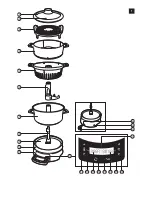2
Press the temperature increase or decrease button one or more
times to set the required temperature.
,
The set temperature is shown on the display. The temperature flashes
to indicate that the appliance is changing the temperature.
,
When the red ‘heating plate hot’ light on the display lights up, the
heating plate is hot and must not be touched.
,
When the heating plate or bottom of the pot has finally reached the
set temperature, the temperature on the display stops flashing. The
appliance maintains the set temperature while you can do something
else.
Note: Due to the different ambient temperature it might happen that the
temperature display starts flashing again.
Note: If you press the temperature increase and decrease buttons briefly at the
same time, the temperature is reset to zero (‘- -’).
Note: If you press the temperature increase and decrease buttons at the same
time for 3 seconds, you can switch from °C to °F and back.
Note: You can also adjust the temperature while the appliance is operating. If
you set a higher temperature, the temperature light starts flashing again.
EnglisH
12
Содержание HomeCooker HR1040
Страница 1: ...Always there to help you Register your product and get support at www philips com welcome HR1040 ...
Страница 2: ......
Страница 3: ...1 ...
Страница 4: ......
Страница 5: ...HR1040 English 6 Deutsch 22 Español 39 Français 55 Italiano 71 Nederlands 87 ...
Страница 103: ......
Страница 104: ......
Страница 105: ......
Страница 106: ...4203 064 5823 1 ...