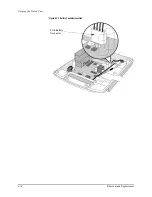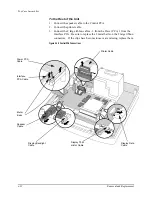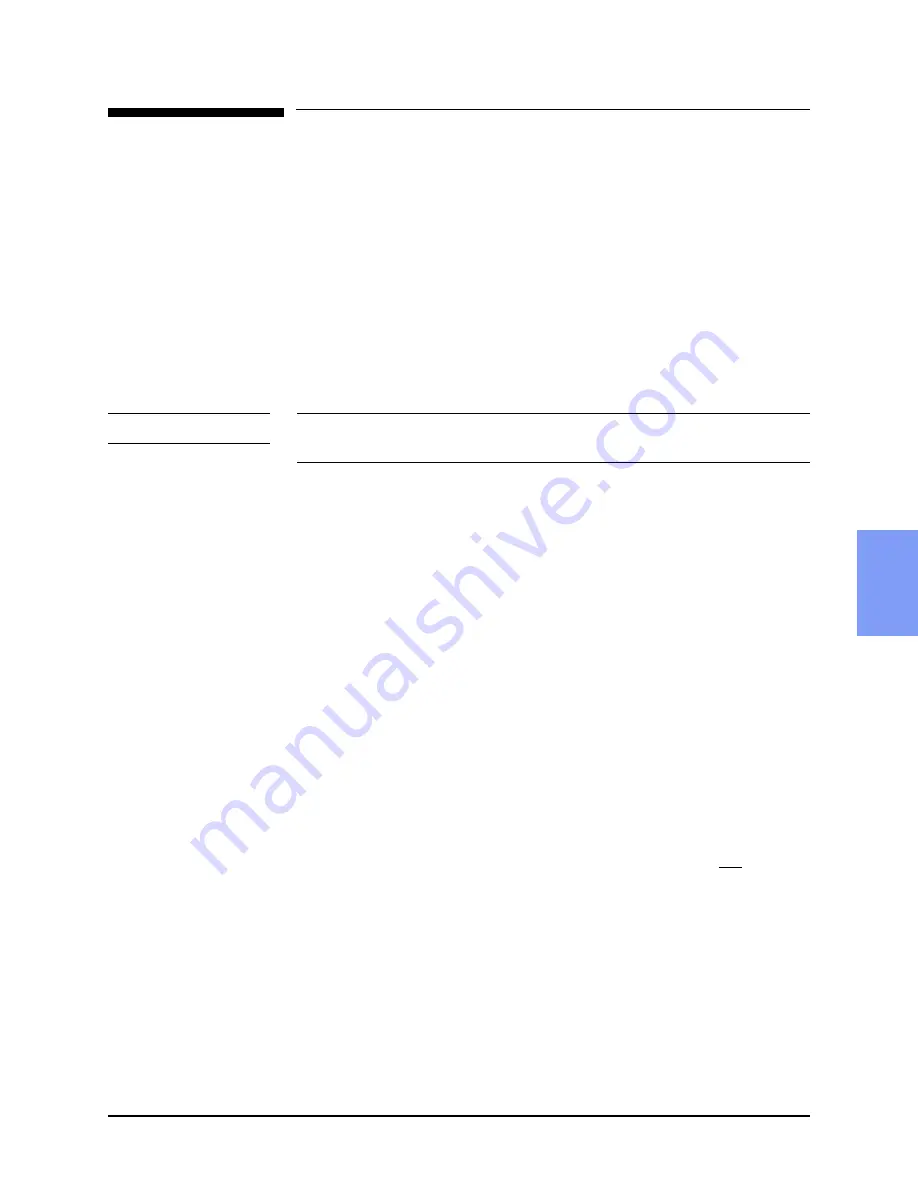
M3500B/M5500B Service Manual
4
-
23
Opening the Sealed Case
4
Opening the Sealed Case
Opening the sealed case
safely
involves 3 steps, described in the sections
called out below:
z
"Discharging the Power Supply Capacitors" (page 4-23).
z
"Separating the Case" (page 4-25).
z
"Discharging the Defibrillator Capacitor" (page 4-27).
Discharging the Power Supply Capacitors
The steps that follow describe 2 methods of discharging the unit’s power sup-
ply capacitors. Always employ the Primary Method, as it will work in most
cases. If it does not, the Secondary Method should be used.
CAUTION
Always discharge the power supply capacitors before servicing the M3500B/
M5500B.
Primary Method
1. Disconnect the Power Module and remove the battery.
2. Turn the power on. You may hear a "click" from the speaker. If so,
the
power supply capacitors are now discharged.
3. If you do not hear a click, use the Secondary Method.
Secondary Method:
1. Open the case as described under "Separating the Case" on page 4-25.
2. Discharge the defibrillator capacitor as described under "Discharging the
Defibrillator Capacitor" on page 4-27.
3. Disconnect and remove the defibrillator capacitor as described in
"Defibrillator Capacitor" on page 4-60. Leave the bottom piece of foam
in place on the wires.
4. Unplug the 4 pin battery connector from the Power PCA. See Figure 4-
5. Discharge the power supply capacitors as follows:
a.
Using 2 clip leads, connect one clip lead to each end of one of the
Disarm Resistors.
b.
Touch the other ends of the clip leads to the two middle pins of the
battery connector on the Power PCA. Maintain this connection for at
least 5 seconds.
The power supply capacitors are now discharged.
6. If the Disarm Pathway was found to be damaged in the earlier steps,
repeat step 5 using the other Disarm Resistor.
Содержание Heartstart XLT
Страница 1: ...H E A R T S TA R T X LT S e r v i c e M a n u a l M 3 5 0 0 B M 5 5 0 0 B ...
Страница 2: ......
Страница 3: ...Service Manual M3500B HeartStart XLT M5500B Heartstart 4000 Defibrillator Monitor ...
Страница 6: ......
Страница 16: ......
Страница 20: ......
Страница 52: ......
Страница 110: ...Opening the Sealed Case 4 24 Removal and Replacement Figure 4 13 Battery Connector Location 4 Pin Battery Connector ...
Страница 195: ...M3500B M5500B Service Manual 6 17 System Functional Descriptions 6 Figure 6 3 Power Distribution and Fusing ...
Страница 205: ...M3500B M5500B Service Manual 7 9 Waveforms 150J continued 7 Waveforms 150J continued 150J 75 ohms 150J 100 ohms ...
Страница 206: ...Waveforms 150J continued 7 10 Specifications Waveforms 150J continued 150J 125 ohms 2ms div 150J 125 ohms 5 ms div ...
Страница 208: ...Waveforms 200J continued 7 12 Specifications Waveforms 200J continued 200J 75ohms 200J 100ohms ...
Страница 216: ......
Страница 223: ......
Страница 224: ...M3500 90900 Printed in USA February 2003 Second Edition M3500 90900 2 ...