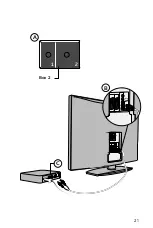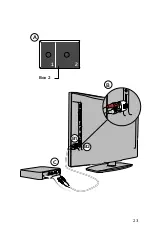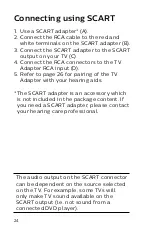20
Connecting using RCA
1. Use the RCA cable from box no. 2 (A).
2. Connect the RCA cable to the RCA output
on your TV (B) or home theater system.
(Typically marked “L – R AUDIO OUT” and
found on the TV back or bottom panel.)
3. Connect the RCA cable to the RCA
connectors (C) on the back of the TV
Adapter.
4. Refer to page 26 for pairing of hearing
aids with the TV Adapter.
It may be necessary to configure your
TV so that the correct audio output is
available on the RCA output.
Содержание HearLink HEA6002
Страница 1: ...User Guide HEA6002 HearLink TV Adapter ...
Страница 2: ......
Страница 3: ...Warranty certificate Date Model Warranty period Serial no Hearing center ...
Страница 15: ...15 T U O IN POWER R L 1 2 Box 1 C A B ...
Страница 17: ...17 L R Audio Out L R Audio Out RCA p 20 TOSLINK p 18 Mini jack p 22 SCART p 24 ...
Страница 19: ...19 L T U O IN R 1 3 2 1 3 2 C D E Box 3 A B ...
Страница 21: ...21 L T U O IN R L R Audio Out T L R Audio Out C B 1 2 Box 2 A ...
Страница 23: ...23 L T U O IN R C B B1 B2 L T U O IN R 1 3 A 1 2 Box 2 ...
Страница 25: ...L T U O IN R L R Audio Out D B C L R Audio Out A SCART adapter accessory ...
Страница 53: ...53 Notes ...
Страница 54: ...54 203612 CA US ...
Страница 55: ... 15 mm 8 15 mm 9 0 mm 19 mm Placeholder for FSC logo ...