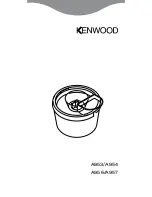Put a bowl (with a capacity of at least 1500ml) under the coffee
spout to collect the water.
Press the on/off button
I
and subsequently press the 1-cup button
°
and the -cup button
°°
briefly at the same time.
The machine fills itself with water from the water reservoir. This takes some
time and you will probably not notice that this happens. After a while, the
machine starts to flush and switches itself off after the flushing cycle.
Descaling
When to descale
Descale the SENSEO
®
coffee machine frequently! Preferably descale 4 to
6 times a year, but at least once every 3 months. Descaling takes about 1
hour. Do not interrupt the descaling process.
Why to descale
Scale builds up inside the appliance during use. It is essential to descale the
SENSEO
®
coffee machine at least every 3 months. Your reasons to descale:
It prolongs the life of your SENSEO
®
coffee machine
It ensures maximum cup volume
It ensures maximum coffee temperature
The machine produces less sound during brewing
It prevents malfunctioning
If the descaling procedure is not performed correctly, scale residue remains
behind in the machine. This causes scale to build up more quickly and may
cause permanent and irreparable damage to the machine.
Use the correct descaling agent
Only citric acid-based descalers are suitable for descaling the SENSEO
®
machine. This type of descaler descales the appliance without damaging
it. For the correct amount, see under ‘Descaling procedure’ below. Each
descaling mixture can be used only once. After use, the descaling mixture is
no longer active.
We advise you to use the special SENSEO
®
Descaler (HD7006). Read the
instructions on the package of the descaling agent.
Never use a descaling agent based on mineral acids such as sulphuric
acid, hydrochloric acid, sulphamic acid and acetic acid (e.g. vinegar). These
descaling agents may damage your SENSEO
®
coffee machine.
-
-
-
-
-
A
B
A
B
EnglisH
1
Содержание HD7805
Страница 1: ...HD7812 HD7811 HD7810 HD7805 ...
Страница 2: ... ...
Страница 3: ... HD7812 HD7810 HD7811 1 ...
Страница 4: ... ...
Страница 5: ...HD7812 HD7811 HD7810 HD7805 English 6 Čeština 19 Magyar 32 Polski 45 Русский 59 Українська 73 ...
Страница 86: ...86 ...
Страница 87: ...87 ...
Страница 88: ...0000 0000 00 00 ...