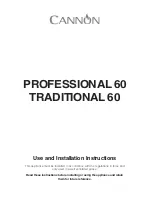Problem
Solution
The Hr:Min light does
not go on when I set the
cooking time.
You have selected the Hot pot cooking mode. You can only adjust the
cooking time in the Quick start (manual) mode and in the preset Stew,
Soup/Congee, Steam-Hi, Steam-Lo, Stir fry, Boil and Keep warm cooking
modes.
The light is defective. Take the appliance to your Philips dealer or a service
centre authorised by Philips.
The timer light does not go
on when I set the timer.
You have selected the Quick start (manual) mode or the preset Hot pot,
Stir fry, Boil or Keep warm cooking mode. You can only use the timer in
the Stew, Soup/Congee, Steam-Hi and Steam-Lo cooking modes (see
the ‘Default and adjustable settings’ table in chapter ‘Using the appliance’).
The light is defective. Take the appliance to your Philips dealer or a service
centre authorised by Philips.
I cannot change the power
setting before I select the
Stew mode or Soup/
Congee mode.
In the Stew and Soup/Congee modes, the appliance first brings the food
to the boil and then switches to a lower power level. You can only adjust
the power level after the boiling stage.
The appliance beeps
continuously.
You have put unsuitable cookware on the cooking plate or you
have removed the cookware from the cooking plate during cooking.
Place suitable cookware on the cooking plate.
The maximum power
setting for certain cooking
modes is very low.
In the Stew and Soup/Congee modes, the appliance first brings the food
to the boil and then switches to a lower power level. You can only adjust
the power level after the boiling stage.
I cannot switch to a
different cooking mode
during cooking.
You cannot switch to a different cooking mode during cooking. If you
want to select a different cooking mode, press the Power on/off button to
switch off the cooker. Then press the Power on/off button again to switch
the cooker back on.
The fan works but the
appliance has not started
cooking.
You have to press the Start button within 1 minute after you press the
Power on/off button.If you do not press the Start button within 1 minute,
the induction cooker switches off and the fan continues to work for 1
minute to cool down the appliance.
Codes on the
display
Message
What you should do
The display freezes
and shows a
flashing ‘!’
There is no cookware on
the cooking plate or the
cookware is not suitable
for the induction cooker.
Place suitable cookware on the cooking plate.
E1
Unstable voltage in
power supply network
Check if the voltage in your home is suitable for the
induction cooker.
E2
The cooking plate has
overheated.
Switch off the appliance and unplug it. Let it cool
down for approx. 10 minutes and then switch on the
appliance again.
EnglisH
1
Содержание HD4918
Страница 1: ...HD4918 ...
Страница 2: ... ...
Страница 3: ... 1 ...
Страница 4: ... ...
Страница 5: ...HD4918 English 6 Bahasa Melayu 20 繁體中文 34 简体中文 46 ...
Страница 59: ...Ten Year explanation zw w pdf 09 01 2008 09 36 23 简体中文 59 ...
Страница 60: ...2008 03 27 简体中文 60 ...
Страница 61: ...61 ...
Страница 62: ...4222 002 6820 5 ...