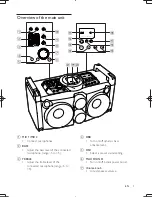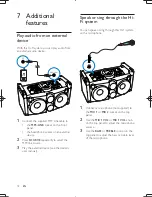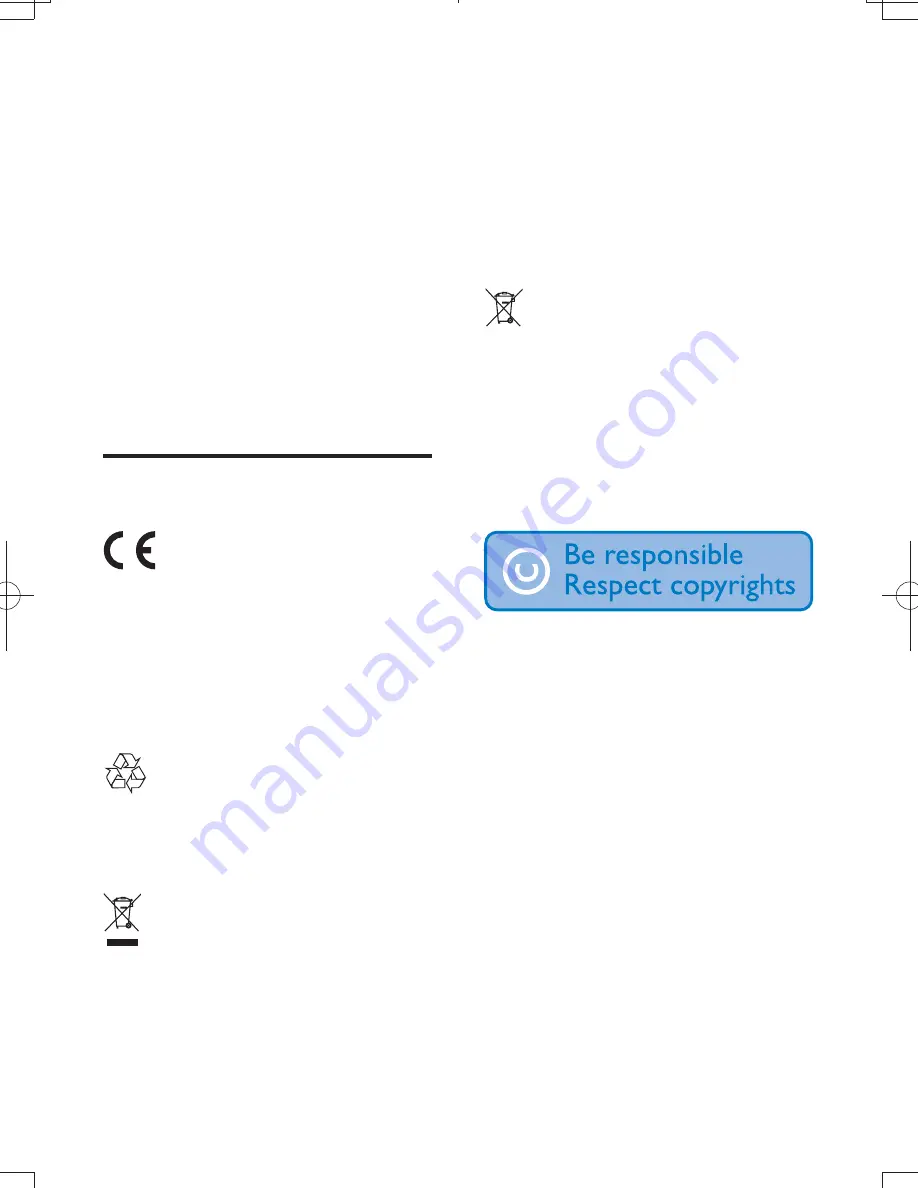
6
EN
&
L =$ !=
and take appropriate breaks.
Be sure to observe the following guidelines
when using your headphones.
&
Listen at reasonable volumes for
reasonable periods of time.
&
Be careful not to adjust the volume as your
hearing adapts.
&
Do not turn up the volume so high that
you can't hear what's around you.
&
You should use caution or temporarily
discontinue use in potentially hazardous
situations. Do not use headphones while
operating a motorized vehicle, cycling,
!J% <V =
hazard and is illegal in many areas.
Notice
This product complies with the radio
$ X
Community.
=J
device that are not expressly approved by
Philips Consumer Lifestyle may void the user’s
= $ <
Your product is designed and manufactured
# J$ = %
which can be recycled and reused.
When this crossed-out wheeled bin symbol is
attached to a product it means that the product
is covered by the European Directive 2002/96/
EC.
Please inform yourself about the local separate
collection system for electrical and electronic
products.
Please act according to your local rules and
do not dispose of your old products with your
normal household waste. Correct disposal of
your old product helps to prevent potential
J *$ *
human health.
Your product contains batteries covered by
the European Directive 2006/66/EC, which
cannot be disposed with normal household
waste.Please inform yourself about the local
rules on separate collection of batteries
because correct disposal helps to prevent
J *$ *
and human health.
The making of unauthorized copies of copy-
protected material, including computer
J%%!
recordings, may be an infringement of
copyrights and constitute a criminal offence.
$ !
purposes.
Environmental information
All unnecessary packaging has been omitted.
We have tried to make the packaging easy to
separate into three materials: cardboard (box),
polystyrene foam (buffer) and polyethylene
(bags, protective foam sheet.)
Your system consists of materials which can
be recycled and reused if disassembled by
a specialized company. Please observe the
local regulations regarding the disposal of
packaging materials, exhausted batteries and old
$ <