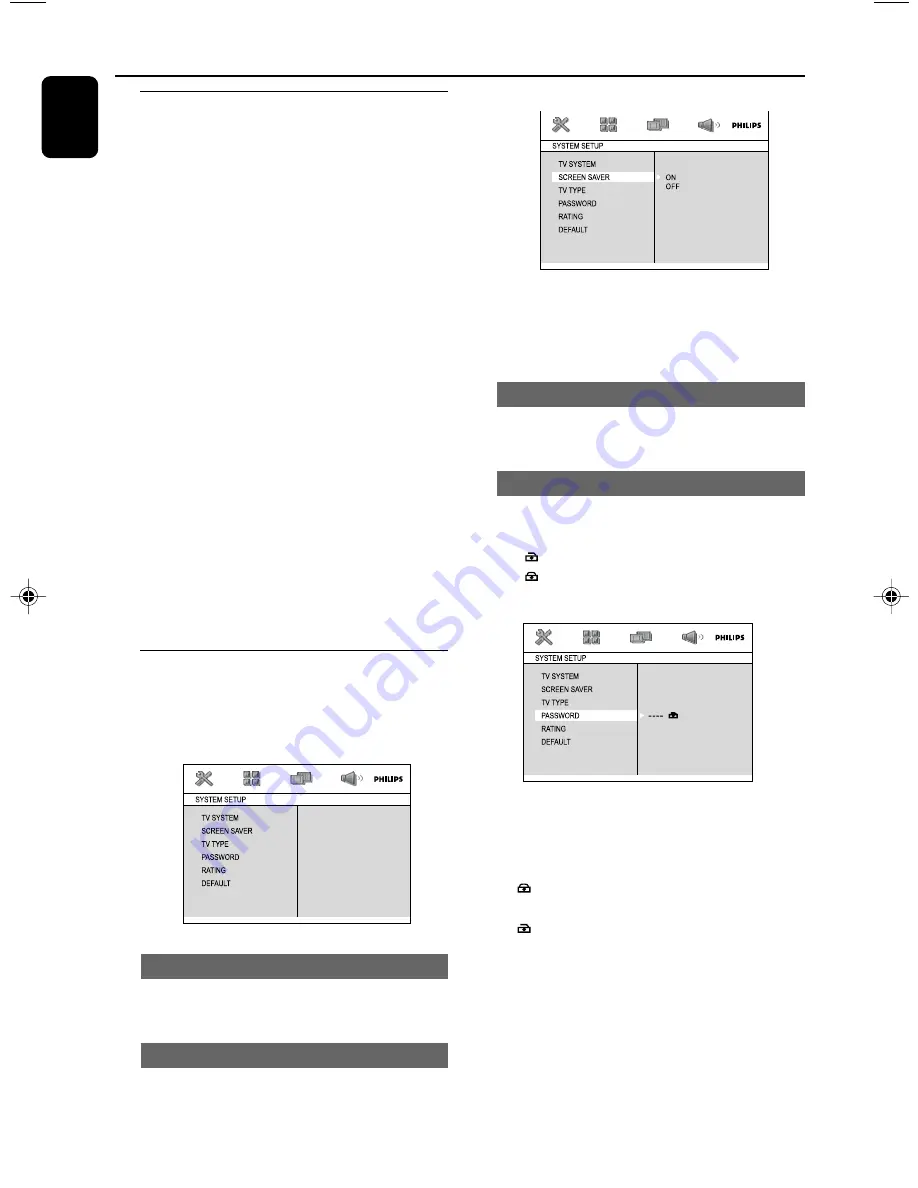
30
English
System Menu Options
Basic operations
1
Press
SYSTEM MENU
to enter the Setup
Menu.
2
Press
22
/
33
to select a page to be set.
3
Press
5
/
4
to highlight an option.
4
Enter its submenu by pressing
33
or
OK
.
5
Move the cursor by pressing
5
/
4
to highlight
the selected item.
➜
In cases of value setting
, press
5
/
4
to adjust
values.
6
Press
OK
to confirm.
To return to the upper-level menu
●
Press
2
.
To exit from the menu
●
Press
SYSTEM MENU
again.
➜
The settings will be stored in the player’s
memory even if the player is switched off.
Note:
– Some of the features in the System Menu
Options are described in “Preparations”.
SYSTEM SETUP
The options included in SYSTEM SETUP page
are: “TV SYSTEM”, “SCREEN SAVER”, “TV TYPE”,
“PASSWORD”, “RATING” and “DEFAULT”.
TV SYSTEM
See "Preparations-Step 3: Setting video
preference" for details.
SCREEN SAVER
This function is used to turn the screen saver on
or off.
➜
ON
: In STOP or No DISC mode, if no
actions are performed about 3 minutes, the
screen saver will be activated.
➜
OFF
: Screen saver is disabled.
TV TYPE
See "Preparations-Step 3: Setting video
preference" for details.
PASSWORD
You can enter your four-digit password to
activate or deactivate rating control.
➜
"
" is displayed if rating control is activated.
➜
"
" is displayed if rating control is
deactivated.
To change password
1
Move to "PASSWORD" and press
33
or
OK
to enter its submenu.
2
If "
" is displayed, enter the default password
(0000) and press
OK
to unlock.
●
If "
" is displayed, directly proceed with Step 3
and 4.
3
Enter your new four-digit password using
Numeric Keypad (0-9)
on the remote.
4
Press
OK
to confirm and the new password
takes effect.
Note:
– The default password (0000) is always active
even if the password has been changed.
pg 001-039_FWD831-55-Eng
2006.10.18, 15:40
30
Содержание FWD831
Страница 1: ...FWD831 DVD Mini HiFi System ...
Страница 3: ...3 9 2 3 4 0 1 8 6 5 7 6 31 ...
Страница 42: ...108 ...
Страница 43: ...109 ...
Страница 44: ...110 ...






























