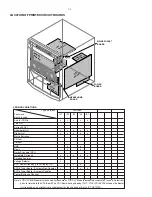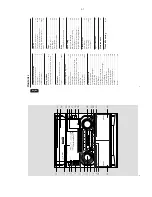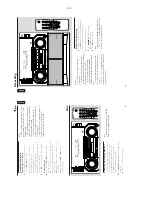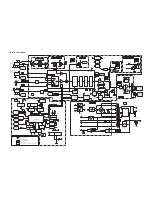2-9
21
English
RDS Clock
Some RDS station ma
y be tr
ansmitting a real
clock time at an inter
val of ev
er
y min
ute
.
Setting the time with RDS clock
1
Press
CLOCK•TIMER
.
➜
"
--
:
--
" or cur
rent time appear
s on the
displa
y.
2
Press
CLOCK•TIMER
once more to enter
clock setting mode
.
➜
"
00
:::::
00
" or cur
rent time star
ts flashing.
3
Press
RDS
.
➜
The message "
SEARCH RDS TIME
" will be
displa
yed.
➜
If the cur
rent station is not receiving an
y RDS
inf
or
mation,
"
NO RDS TIME
" will be displa
yed.
➜
When the RDS clock is read, "
RDS TIME
"
will be displa
yed.
The cur
rent clock time is
displa
yed f
or 2 seconds and will be stored
automaticall
y.
➜
If within 90 seconds, the RDS time is not
detected,
"
NO RDS TIME
" will be displa
yed.
Note:
–
Some RDS station may be tr
ansmitting a r
eal
time c
loc
k at a minute inter
val.
The accur
ac
y of
the tr
ansmitted time depends on the tr
ansmitting
RDS station.
Ne
ws
(only av
ailab
le in Radio Station with RDS)
You can activate NEWS function in Standb
y or
an
y source mode except
Tuner mode
. Once the
News PTY (progr
am type) is detected in a RDS
station,
it will switch to
TUNER mode
automaticall
y.
To
star
t NEWS function
1
Press
NEWS
.
¶
The
NEWS
and "
NEWS
" will be display
ed.
¶
It will scan stations stored in the f
ir
st 5 preset
and wait f
or the News Progr
am
Type data to be
availab
le in an
y of these RDS stations.
Dur
ing
the search :
➜
The cur
rent source activity will remain
uninter
rupted.
➜
If no RDS station is f
ound in the f
ir
st 5
presets, the NEWS function will be switched off.
The display will sho
w "
NO RDS NEWS
" and
NEWS
will disappear from the displa
y.
¶
When NEWS tr
ansmission is detected,
the
system will switch to
Tuner mode
.
➜
The
NEWS
star
ts flashing.
To
cancel NEWS function
¶
Press
NEWS
again.
➜
The
NEWS
disappear
s and "
NEWS OFF
" will
be displa
yed.
Notes:
–
If you ar
e listening to a non RDS
TUNER r
adio
station and should you decide to hear NEWS
, f
ir
st
select other source (e
.g.
CD
, T
APE or
A
UX),
then
pr
ess NEWS
.
–
Befor
e using the NEWS f
eature
, ensur
e that the
fir
st 5 pr
esets ar
e RDS stations
.
–
The NEWS works only once f
or eac
h activation.
–
Dur
ing News bulletin,
you can pr
ess any
available source or
Tuner function k
eys to cancel
NEWS function and ex
ecute the rele
vant source
mode
.
–
If set is switc
hed to
Tuner source
, the NEWS
function will be cancelled, "
NEWS OFF
" will be
display
ed immediately after the "
TUNER
"
messag
e.
T
uner
22
English
Ta
p
e
Loading a ta
pe
1
Press
OPEN
.
2
The tape deck door opens.
3
Load the tape with the open side do
wnward and
the full spool to the left.
4
Close the tape deck door
.
Auto Repla
y
¶
Press
A.
REPLA
Y
to select either contin
uous
AU
TO
REPLA
Y or ONCE dur
ing tape pla
yback.
➜
"
AUTO REPLAY
"(
)
or "
ONCE
"(
È
)
will
be displa
yed.
Notes:
–
This f
eature is available dur
ing tape playbac
k
only
.
–
When "
AUTO REPLAY
" is selected, the tape
will re
wind automatically at the end of playbac
k f
or
the selected side
. Then it will star
t playing again.
It
will replay up to a maxim
um of 20 times until you
pr
ess
Ç
.
–
When "
ONCE
" is selected, the tape will play the
selected side once and then stop.
Ta
pe Pla
yback
1
Press
T
APE
(T
APE 1•2) to select
TAPE mode
.
➜
"
TAPE 1
" or "
TAPE 2
" will be displa
yed and
follo
w
ed b
y "
T1
222
" or "
T2
222
".
2
Load the tape into the selected tape deck.
3
Press
PLA
Y
É
Å
to star
t pla
yback.
➜
"
T1
"
or "
T2
" with "
2
" scrolling r
ight will be
displa
yed.
¶
Press
A.REPLA
Y
to select the diff
erent type of
pla
yback mode (see
Auto Repla
y)
4
Press
Ç
to end pla
yback.
➜
"
T1
"
or "
T2
" with "
222
" will be displa
yed.
CD1
• 2 • 3
T
APE
1 • 2
MINI HIFI SYSTEM
VIDEO
/CDR
STOP
•CLEAR
SEARCH
•TUNING
RECORD
PLAY
• PAUSE
PREV
NEXT
PRESET
CLOCK•TIMER
D
UBBING
A. REPLAY
PROGRAM
▲
▲
SOUND NAVIGATION - JOG
VOLUME
DISC
1
DISC
2
DISC
3
CD
TUNER
T
APE
AU
X
D
B
B
V
EC
DS
C
IN
C
R
ED
IB
LE
SU
RR
OU
ND
T
APE 2
OPE
N
T
APE 1
OPE
N
ST
ANDB
Y-ON
ECO
POWER
DIM MODE
DEMO STOP
BAND
RDS
NEWS
2
2
1
3
TUNER
TAPE 1/2
CD
OSM
AUX
INC.SURR.
DSC
VEC
DBB 1/2/3
REPEAT
SLEEP
SHUFFLE
CD DIRECT
VOLUME
á
à
ë
í
É
Ç
Å
Содержание FW-C380
Страница 61: ...10 3 Service Position ...
Страница 62: ...10 4 Wiring ...
Страница 75: ...10A 3 Service Position ...
Страница 76: ...10A 4 Wiring ...
Страница 103: ...13 1 13 1 SET MECHANICAL EXPLODED VIEW ...