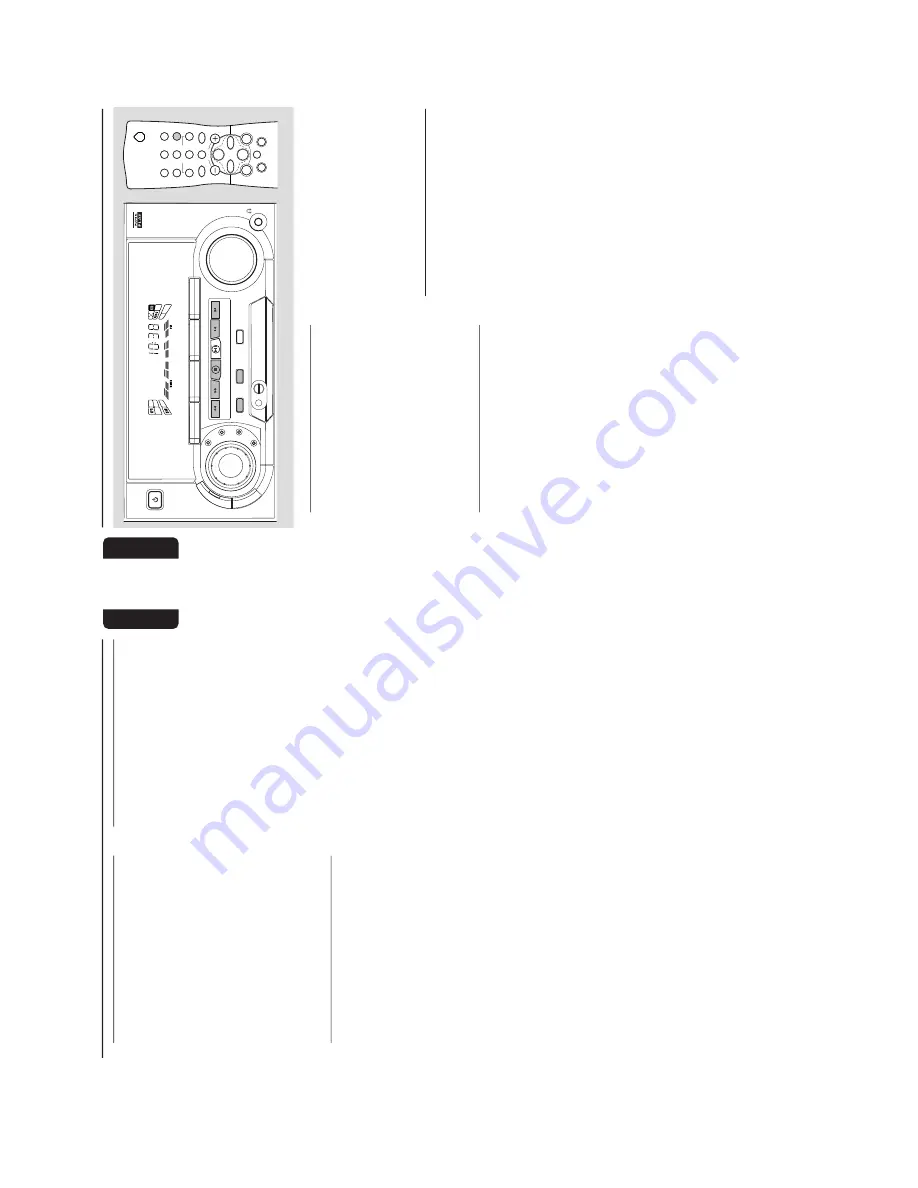
2-10
23
En
gli
sh
CD Synchr
o Star
t Recor
ding
Dur
ing CD synchro star
t recording,
¶
Do not fast f
orward/rewind y
our tape in tape
deck 2.
1
Load a b
lank tape into tape deck 1 and a disc
into the disc tr
ay
.
2
Press
CD
.
¶
You can progr
amme the tr
acks in the order y
o
u
want them to be recorded (see Progr
amming
Tr
acks).
If y
ou do not,
the tr
acks are recorded
according to the order on the selected disc
.
3
Press
RECORD
on tape deck 1 to star
t
recording.
➜
The
REC
star
ts flashing.
4
Press
ST
OP•OPEN
on tape deck 1 to stop
recording,
then press
Ç
to stop CD pla
yback.
Dub
bing ta
pes
(from tape deck 2 to tape
deck 1)
1
Load the prerecorded tape into tape deck 2 and
a b
lank tape into tape deck 1.
¶
Mak
e sure both tapes ha
ve
their full spool to the
left.
2
Press
PA
USE
on tape deck 1.
3
Press
RECORD
on tape deck 1.
➜
The
REC
star
ts flashing.
4
Press
PLA
Y
É
on tape deck 2.
¶
Recording will star
t automatically
.
5
Press
ST
OP•OPEN
on tape deck 1 and tape
deck 2 to stop dub
bing.
Notes:
–
At the end of side
A,
flip the tapes to side B and
repeat the pr
ocedur
e.
–
Dubbing of tapes is only possible fr
om tape
dec
k 2 to tape dec
k 1.
–T
o ensur
e good dubbing,
use tapes of the same
length.
Recor
ding fr
om other sour
ces
(only on tape deck 1)
1
Load a b
lank tape into tape deck 1.
2
Press
CD
,
TUNER
or
AU
X
.
¶
Star
t pla
yback of the selected source
.
3
Press
RECORD
on tape deck 1 to star
t
recording.
➜
The
REC
star
ts flashing.
4
Press
PA
USE
to inter
rupt recording.
5
Press
ST
OP•OPEN
on tape deck 1 to stop
recording.
Note:
–
Dur
ing r
ecor
ding,
it is not possible to listen to
another sound source
.
Recor
ding
24
E n g l i s h
Clock/Timer
ST
ANDB
Y
-ON
PROGRAM CLOCK•TIMER
DIM
MINI HIFI SYSTEM
CD1
• 2 • 3
T
APE
1 • 2
T
APE
CD
TUNER
AU
X
PRESET
▲
▲
TUNING
▲
▲
▲
▲
STOP
•CLEAR
SEARCH
PLAY
• PAUSE
PREV
NEXT
DB
B
VIDEO
OPTIMAL
JAZZ
ROCK
TECHNO
JOG
CONTROL
VOLUME
DEMO STOP
BAND
SOUND NA
VIGA
TION - JOG
MICROPHONE - LEVEL
2
2
1
3
TUNER
TAPE 1/2
CD
SLEEP
AUX
DIM
DSC
DBB
MUTE
REPEAT
PAUSE
SHUFFLE
Å
CD DIRECT
VOLUME
á
à
ë
í
É
Ç
Vie
w
Clock
You can view the clock (if it is set) if the system
is in Standb
y mode or when an
y sound source is
selected (CD
, TUNER,
etc
.).
The clock will be
displa
yed f
or about 7 seconds.
¶
Press
CLOCK
•
TIMER
br
iefly
(on the system
only)
.
➜
“
10
:
38
PM
or
22
:
38
”
(the cur
rent time)
will be displa
yed depending on whether y
o
u
ha
ve
selected 12- or 24-hour mode
.
➜
“
--
:
--
”
will be display
ed if the clock is not
set.
Clock Setting
The clock can be set in either 12- or 24-hour
mode
, e
.g.
“
12
:
00
AM
“ or
“
00
:
00
“.
Bef
ore
setting the clock,
y
ou m
ust be in the
View Clock
mode
.
1
Press
CLOCK
•
TIMER
to select clock mode
.
2
Press
PR
OGRAM
to select 12- and 24- hour
mode
.
➜
If 12-hour mode is selected,
“
12
:
00
“ star
ts
flashing and the
AM
lights up
.
➜
If 24-hour mode is selected,
“
00
:
00
”
star
ts
flashing.
3
Set the hour with
à
or
á
on the system.
4
Set the min
ute with
í
or
ë
on the system.
5
Press
CLOCK
•
TIMER
again to store the
setting.
➜
The clock star
ts.
¶
To
exit without stor
ing the setting,
press
Ç
on
the system.
Notes:
–
Dur
ing c
loc
k setting,
if no button is pr
essed
within 90 seconds
, the system will exit c
loc
k setting
mode automatically
.
–
When a po
wer interruption occur
s,
the c
loc
k
setting is er
ased.
Timer Setting
¶
The system can switch on to CD or
TUNER
mode automatically at a preset time
. It can ser
ve
as an alar
m to wak
e y
ou up
.
¶
Before setting the timer
, mak
e sure the clock is
set cor
rectl
y.
¶
The timer will alwa
ys be switched on once it is
set.
¶
The v
olume of the timer will incr
ease
fr
om the minim
um le
v
el to the most
recentl
y selected v
olume le
v
el.
1
Press and hold
CLOCK
•
TIMER
f
or more than
2 seconds
to select timer mode
.
➜
“
12
:
00
AM
”
or “
00
:
00
" or the last timer
setting star
ts flashing depending on whether y
o
u
ha
ve
selected 12- or 24-hour mode
.
➜
The
TIMER
star
ts flashing.
➜
The selected source is lit while other a
vailab
le
sources are flashing.
2
Press
CD
or
TUNER
to select the desired
source
.
Содержание FW-C250
Страница 45: ...10A 3 Service Position ...
Страница 46: ...10A 4 Wiring ...
Страница 70: ...D O N O T P R I N T B L A N K P A G E ...
Страница 71: ...3139 119 32340 dd wk039 12 1 12 1 EXPLODED VIEW MAIN UNIT ...






























