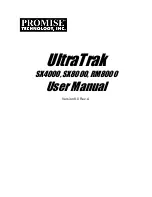2-9
SPR 00 0012
21
English
Recor
ding
DIGIT
AL SOUND CONTR
OL
ST
ANDB
Y
-ON
PROGRAM CLOCK
•
TIMER
FUL
L AUTO STO
P
MASTER
VOLUME
PLAYBACK
PLAY/
REC
PLAY
STOP
. OPEN
PAU
SE
▲
RECORD
P
LAY
STOP
. OPE
NP
A
U
S
E
▲
▲
▲
▲
MINI HIFI SYSTEM
CD1
• 2 • 3
T
APE
1 • 2
CD
TUNER
AU
X
PRESET
▲
▲
TUNING
▲
▲
▲
▲
STOP
•CLEAR
SEARCH
PLAY
• PAUSE
PREV
NEXT
VIDEO
OP
TI
M
A
L
J
A
ZZ
RO
C
K
T
E
C
H
N
O
DSC
▲
▲
▲
▲
▲
▲
DYNAMIC BASS BOOST
BAND
T
APE
T
APE
1
T
APE
2
DEMO STOP
2
2
1
3
TUNER
TAPE 1/2
CD
SLEEP
AUX
DIM
DSC
DBB
MUTE
REPEAT
PAUSE
SHUFFLE
Å
CD DIRECT
VOLUME
á
à
ë
í
É
Ç
Notes:
–F
or recor
ding,
use only tape of IEC type I
(normal tape).
–
The tape is secur
ed at both ends with leader
tape
. At the beginning and end of tape
, nothing will
be recor
ded f
or six to seven seconds
.
–
The recor
ding le
vel is set automatically
,
regar
dless of the position of
Volume
, DBB or DSC
.
–T
o pr
event accidental r
ecor
ding,
br
eak out the
tab on the left shoulder of the tape side you w
ant
to pr
otect.
One T
ouch
Recording
●
For One
Touch Recording,
as soon as y
ou press
RECORD
, the cur
rent source (CD
, TUNER or
A
UX) will be recorded on tape deck 1.
1
Load a b
lank tape in tape deck 1.
2
Press
RECORD
on tape deck 1 to star
t
recording.
➜
The
REC
star
ts flashing.
3
Press
PA
USE
to inter
rupt recording.
4
Press
ST
OP•OPEN
on tape deck 1 to stop
recording.
22
English
CD Synchr
o Star
t Recor
ding
Dur
ing CD synchro star
t recording,
¶
Do not fast f
orward/rewind y
our tape in tape
deck 2.
1
Load a b
lank tape into tape deck 1 and a disc
into the disc tr
ay
.
2
Press
CD
.
¶
You can progr
am the tr
acks in the order y
ou
want them to be recorded (see Progr
amming
Tr
acks).
If y
ou do not,
the tr
acks are recorded
according to the order on the selected disc
.
3
Press
RECORD
on tape deck 1 to star
t
recording.
➜
The
REC
star
ts flashing.
4
Press
ST
OP•OPEN
on tape deck 1 to stop
recording,
then press
Ç
to stop CD pla
yback.
Dub
bing ta
pes
(from tape deck 2 to tape
deck 1)
1
Load the prerecorded tape into tape deck 2 and
a b
lank tape into tape deck 1.
¶
Mak
e sure both tapes ha
ve their full spool to the
left.
2
Press
PA
USE
on tape deck 1.
3
Press
RECORD
on tape deck 1.
➜
The
REC
star
ts flashing.
4
Press
PLA
Y
É
on tape deck 2.
¶
Recording will star
t automatically
.
5
Press
ST
OP•OPEN
on tape deck 1 and tape
deck 2 to stop dub
bing.
Notes:
–
At the end of side
A,
flip the tapes to side B and
repeat the pr
ocedur
e
.
–
Dubbing of tapes is only possible fr
om tape
dec
k 2 to tape dec
k 1.
–T
o ensur
e good dubbing,
use tapes of the same
length.
Recor
ding fr
om other sour
ces
(only on tape deck 1)
1
Load a b
lank tape into tape deck 1.
2
Press
CD
,
TUNER
or
AU
X
.
¶
Star
t pla
yback of the selected source
.
3
Press
RECORD
on tape deck 1 to star
t
recording.
➜
The
REC
star
ts flashing.
4
Press
PA
USE
to inter
rupt recording.
5
Press
ST
OP•OPEN
on tape deck 1 to stop
recording.
Note:
–
Dur
ing r
ecor
ding,
it is not possible to listen to
another sound source
.
Recor
ding
Содержание FW-C100/21
Страница 49: ...10 3 CS 53 302 Service Position ...
Страница 50: ...10 4 CS 53 303 Wiring ...
Страница 68: ...D O N O T P R I N T B L A N K P A G E ...
Страница 79: ...SPR 00 0048 12 1 12 1 EXPLODED VIEW MAIN UNIT ...