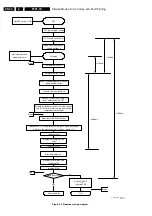Directions for Use
3.
1515
Switch
T
elete
xt on and off
Pr
ess
b
to s
witch the teletext on.
Select a
T
elete
xt pa
g
e
-
Enter the desir
ed page n
umber with the digit
k
e
ys,
the cursor k
e
ys up/do
wn or with the -P+
ke
y.
-
Select the options at the bottom of the scr
een
with the colour k
e
ys.
Pr
e
viousl
y selected telete
xt pa
g
e
(Only possib
le in case there is no list of f
avour
ite
telete
xt pages av
ailab
le
.See p
.16.)
Pr
ess the
0
ke
y.
Select the inde
x telete
xt pa
g
e
Pr
ess the gr
e
y
colour k
e
y
†
to displa
y the
main index (usuall
y p
.100).
Onl
y f
or
T
.O
.P telete
xt br
oadcasts:
Pr
ess
i
.
A
T
.O
.P
.o
ver
vie
w of the teletext
subjects a
vailable is displa
yed.
Select with the cursor up/do
wn,
left/right the
desir
ed subject and pr
ess the
OK
ke
y.
Not all
TV channels br
oadcast
T
.O
.P
.teletext.
Select subpa
g
e
s
When a selected teletext page consists of
diff
er
ent subpages,
a list of a
vailable subpages
appears on the scr
een.
Pr
ess the cursor left or right to select the next
or pr
e
vious subpage
.
Enlarg
e a
T
elete
xt pa
g
e
Pr
ess
q
repeatedl
y to displa
y the upper
teletext par
t,
the lo
w
er teletext par
t and then
to r
eturn to the normal teletext page size
.
When the teletext page is enlarged,
you can
scr
oll the text,
line b
y
line using the cursor
up/do
wn.
Hyper
te
xt
With h
yper
text y
ou can quickl
y jump to a
pagen
umber or sear
ch f
or a specific w
o
rd
sho
wn on the cur
rent teletext page
.
&
Pr
ess the
OK
k
e
y to highlight the first w
o
rd
or
a n
umber on the page
.
é
Use the cursor up/do
wn,
left/right to select an
y
other w
o
rd
or n
umber y
ou want to sear
ch f
o
r.
“
Pr
ess the
OK
k
e
y to confirm.
The sear
ch star
ts.
A message a
ppears at the bottom of the scr
een
to indicate the sear
ching,
or that the w
o
rd
or
page is not f
ound.
‘
Use the cursor up to exit h
yper
text.
Most
TV channels br
oadcast inf
ormation via teletext.
This
TV has a 1200 pages memor
y that will stor
e
most br
oadcasted pages and subpages to r
educe waiting time
.
After each pr
ogramme change
,the
memor
y is r
efr
eshed.
T
elete
xt
LIONS RECORD ANOTHER WIN
430
Index
100
News
300
BBC Info
110
Headlines
305
Children
120
Weather
400
Cookery
150
Sports
415
Education
200
Radio
500
Lottery
230
Travel
550
Finance
240
Subtitling
888
Music
280
TV Listings
600
Red
Green
Yellow
Blue
102
«03
04
05
06
07
08
09
10
11
12»
BBC
CEEFAX
102
M
o
n
0
5
F
e
b
16.35.22
BBC CEEFAX
1414
T
elete
xt Guide
&
Enter with the digit k
e
ys,
the teletext page n
umber that contains the pr
ogramme inf
ormation f
or the
cur
rent channel.
é
Pr
ess the cursor right to mo
ve
the puck o
ver the selection ball.
“
Use the cursor up/do
wn to scr
oll thr
ough the diff
er
ent pr
ogrammes.
•
If the selected pr
ogramme contains a page n
umber with an optional subcode r
e
fe
rring to a page with
mor
e inf
o about the pr
ogramme
,p
ress the
OK
k
e
y to displa
y the inf
ormation.
Pr
ess the
OK
k
e
y again
to r
eturn to the pr
ogramme guide page
.
•
If the selected pr
ogramme guide page satisfies the
VPT r
equir
ements,
-
it will be possible to r
ecor
d,
remind,
watch or lock pr
ogrammes:
-
the
TV will r
emember the last selected teletext page n
umber of that channel that contains pr
ogramme
guide inf
ormation and indicates which pr
ogramme star
ts at what time
.E
ve
ry
time y
ou pr
ess the
æ
k
e
y,
the teletext pr
ogramme guide page of the selected
TV channel will be a
vailable
.
•
When necessar
y y
ou can select the subpage n
umber b
y
mo
ving the cursor to the pageball and
pr
essing right.
Note:
You must enter the telete
xt pagenumber f
or each channel.
You can change the channels also b
y mo
ving
the cur
sor up/do
wn in the list in the left of the page
.
Basic functions
Pr
ess one of the gr
e
y,
red,
gr
een,
yello
w or blue k
e
ys to activate a
NEX
TV
IEW
or T
eletext
Guide
function.
The k
e
ys a
ppear in gr
e
y
if the function is not a
vailable
.
Re
vie
w
:this men
u pr
o
vides a list of pr
ogrammes that ar
e mark
ed as r
eminders,
those that ha
ve
to be
recor
ded and those that ar
e lock
ed.
This men
u can be used to change or r
emo
ve
mark
ed
pr
ogrammes.
Recor
d
:to pr
ogramme the r
ecor
ding of the video r
ecor
der (if it has a
NEX
TV
IEW
Link function and is
connected to
EXT
.
2
).
Remind
:automaticall
y s
witch on the
TV if it is in standb
y or b
y
displa
ying a message if the
TV is on.
Lock
:to lock cer
tain pr
ogrammes to pr
e
vent r
ecor
ding or watching.
F
or the functions Recor
d,
Remind or Lock,
a small men
u pops up in which y
ou can choose the
inter
val:
once
,dail
y or w
eekl
y,
or clear an earlier made r
ecor
d,
remind or lock setting.
The default
inter
val is set to
Once
.T
o confirm the fr
equency
,p
ress the
OK
ke
y.
W
atch
:to watch the selected and cur
rentl
y br
oadcast pr
ogramme
.
Acquisition and updating of
NEX
TV
IEW
inf
ormation
Acquisition and updating of
NEX
TV
IEW
is done when y
ou ar
e watching the
TV channel of the selected
NEX
TV
IEW
pr
o
vider
,see Setup men
u,
p
.8,
or when the
TV is s
witched to standb
y;
Acquisition of fr
esh data will ha
ppen once during the night.
Note:
it may be necessar
y to put the
TV in standb
y mode when all
NEX
TV
IEW
inf
or
mation is outdated,
e
.g
.when
retur
ning from holiday
.
Review
Record
Remind
Watch
Lock
BBC1
BBC2
ITV
CH4
CH5
page ball
selection ball
channel list
Mon 05 Feb 16.35
100 1
BBC CEEFAX
LIONS RECORD ANOTHER WIN
430
Index
100
News
300
BBC Info
110
Headlines
305
Children
120
Weather
400
Cookery
150
Sports
415
Education
200
Radio
500
subpages
scr
oll ball