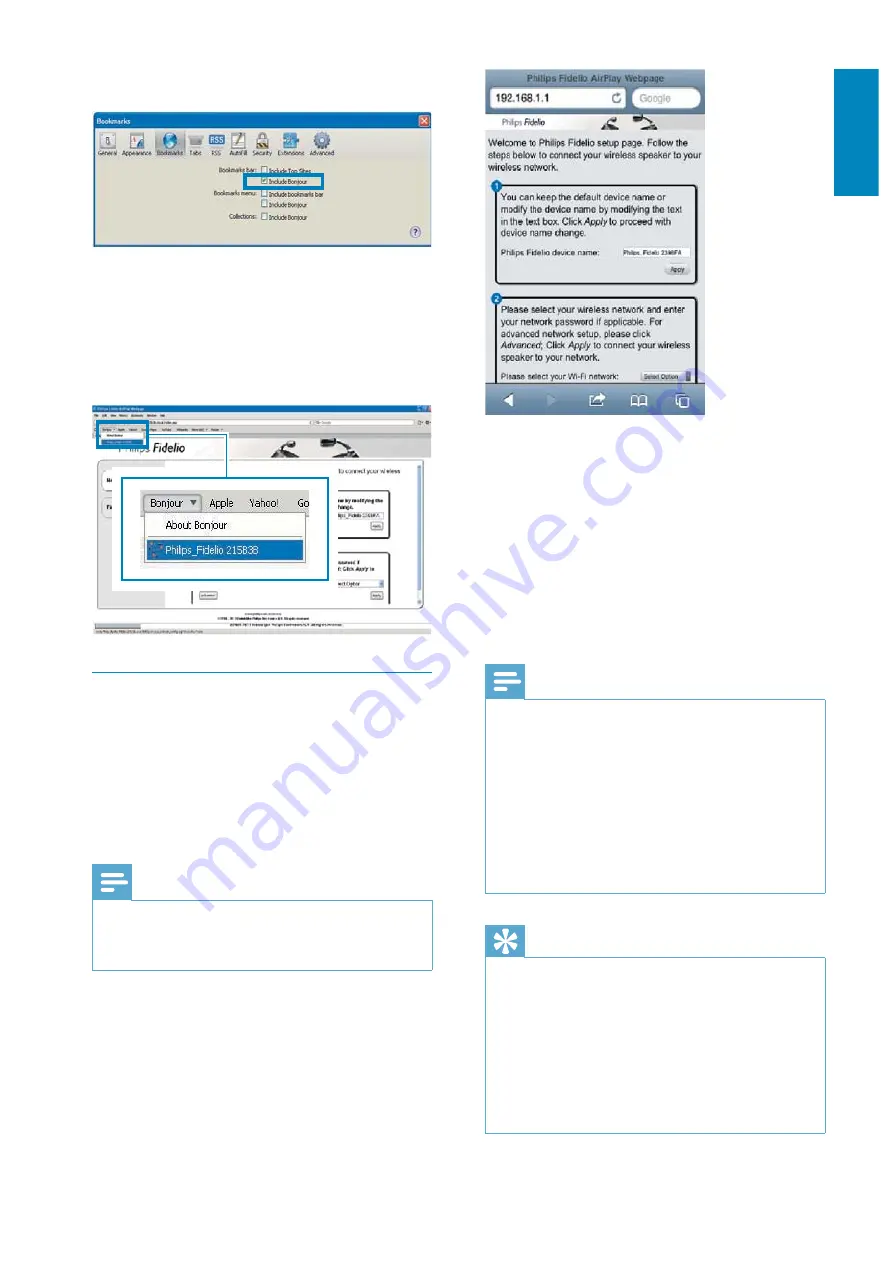
15
English
Follow the on-screen instructions to
>?@
settings of AD7000W.
»
After a while, the indicator on the back
of AD7000W stops blinking and stays
green, and the unit beeps.
»
AD7000W is connected to your
existing home Wi-Fi network
successfully.
Note
If the
WI-FI SETUP
indicator on AD7000W does not
stay green steadily, it means that the Wi-Fi connection
has failed. Please power off both your Wi-Fi router
and AD7000W and then power on them again to see
whether AD7000W can be connected to your home
Wi-Fi network. If the problem remains, try the above
procedures again.
$ ?
power-on of AD7000W, the new Wi-Fi network
created by AD7000W will disappear.
Tip
If you like, you can change the name of your AD7000W
in
Advanced settings -> AirPlay Device Name
on the
Z[[[> $
you have multiple Philips AirPlay-enabled devices in
your house and you need to distinguish between them.
If you want to enter the network name (SSID) manually
(for example, if you want to hide your SSID), go to
Advanced settings -> CONFIGURE MANUALLY
on
Z[[[> $
2
Tick
Include Bonjour
for
Bookmarks bar
.
3
Select ‘Philips_Fidelio XXX’ from the
Bonjour pull-down list shown at the
bookmarks bar.
»
Z[[[> $
page is displayed.
Change the internal Wi-Fi settings of
AD7000W
< Z[[[> $ #
you can change the internal Wi-Fi settings of
AD7000W for connection of AD7000W to
your existing home Wi-Fi network.
Note
'" $
page match your home Wi-Fi network settings that you
wrote on paper.
EN
All manuals and user guides at all-guides.com
























