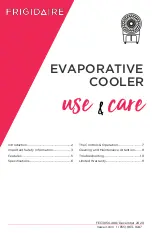ENGLISH
7
Floor nozzle
You can use the floor nozzle to clean hard surfaces.
1
Attach the floor nozzle to the appliance nozzle (fig. 4).
Hose
You can use the hose for extended reach with the floor nozzle.
1
Insert the appliance end of the hose into the appliance nozzle (fig. 5).
2
Insert the floor nozzle into the attachment end of the hose (fig. 6).
Integrated crevice tool
With the crevice tool you can quickly and conveniently clean hard-to-reach places.
1
Push the release slide towards the handle to release the crevice tool and fold it out with
your free hand (fig. 7).
2
Push the crevice tool into the appliance nozzle as far as possible to secure it (fig. 8).
To store the crevice tool on the body of the appliance:
3
Pull the crevice tool out of the appliance nozzle (fig. 9).
4
Fold the crevice tool back onto the body of the appliance and snap it home (fig. 10).
Cleaning
Always unplug the appliance before cleaning it.
1
Clean the appliance with a damp cloth.
Emptying the dust compartment.
Make sure you empty the dust compartment and clean the filter regularly.
Always unplug the appliance before emptying the dust compartment and cleaning the filter.
1
Press the dust compartment release button (fig. 11).
2
Remove the dust compartment from the appliance (fig. 12).
3
Pull the filter holder out of the dust compartment (fig. 13).
4
Empty the contents of the dust compartment into a dustbin (fig. 14).
5
Remove the filter from the holder by turning it anticlockwise (fig. 15).
6
Clean the filter.
Use a brush or a normal vacuum cleaner if the filter is very dirty.
7
Put the filter back in the holder and turn it clockwise.
8
Place the filter holder back into the dust compartment.
9
Reattach the dust compartment by aligning the slot on the dust compartment with the
projecting part of the appliance. First attach the bottom of the dust compartment and then
push the top of the dust compartment towards the appliance until it locks into place (fig. 16).
Содержание FC6048
Страница 1: ...Vacuum Cleaner FC6048 ...
Страница 2: ...2 ...
Страница 3: ...3 2 3 4 5 6 7 8 9 10 11 12 13 14 1 2 15 16 ...
Страница 4: ...4 1 ...
Страница 5: ...ENGLISH 6 9 12 FC6048 ...
Страница 9: ...A B C D E F G H I J K L M N 0 1 1 2 9 ...
Страница 10: ...1 1 2 1 2 3 4 1 1 2 3 4 5 6 7 8 10 ...
Страница 11: ...11 9 ...
Страница 12: ...A B C D E F G H I J K L M N O 12 ...
Страница 13: ...13 ...
Страница 14: ...14 ...
Страница 15: ...15 ...
Страница 16: ...16 ...
Страница 17: ...17 ...
Страница 18: ...u 4222 003 30661 www philips com ...