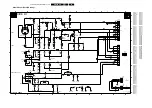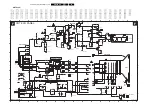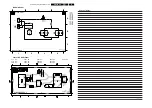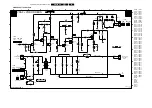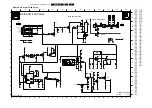Alignments
EN 85
EM5.2E AA
8.
8.3.6
GEO-4:3 (4:3 geometry alignment in 16:9 sets)
1.
Use EAST/WEST PARABOLA to align the vertical lines
until straight.
2.
Use UPPER EAST/WEST CORNER to align the vertical
lines in the upper corners until straight.
3.
Use LOWER EAST/WEST CORNER to align the vertical
lines in the lower corners until straight.
8.3.7
GEO-SW (Super Wide geometry alignment in 16:9 sets)
You only need to set the following values (if the normal
geometry alignment has been performed correctly):
1.
V. S-CORRECTION: enter value of the NORMAL
GEOMETRY alignment.
2.
H. AMPLITUDE: enter value of the NORMAL GEOMETRY
alignment subtracted by "1".
3.
EAST/WEST PARABOLA: enter value of the NORMAL
GEOMETRY alignment.
8.3.8
GEO-100HZ (Digital Scan geometry alignment)
As all alignments are done in Pixel Plus mode (at 75 Hz), the
100 Hz mode needs an extra alignment:
•
Select GEO-100HZ. The set automatically switches to 100
Hz mode.
•
V. SLOPE: match the middle line of the test pattern with the
upper edge of this blanking picture.
•
After the alignment, return to the previous menu. The set
automatically returns to "Pixel Plus" mode.
8.4
Option Settings
8.4.1
Introduction
The microprocessor communicates with a large number of I2C
ICs in the set. To ensure good communication and to make
digital diagnosis possible, the microprocessor has to know
which ICs to address. The presence / absence of these specific
ICs (or functions) is made known by the option codes.
•
You can set the "hardware related" options via the SAM -
ALIGNMENTS - OPTIONS or OPTION NUMBERS menu.
•
You can set the "software related" options via the SAM -
DEALER OPTIONS menu.
Notes:
•
After changing the option(s), save them with the STORE
command.
•
The new option setting is only active after the TV is
switched "off" and "on" again with the AC power switch (the
EAROM is then read again).
8.4.2
DEALER OPTIONS
Select this sub-menu to set the initialisation codes (= options)
of the set via text menu's.
Table 8-5 Dealer options overview
Menu name Subjects
Options Physically in set
Personal
Options
Picture Mute Yes
Picture mute active in
case no picture
detected
No
Noise in case of no
picture detected
Virgin Mode Yes
TV starts up once with
language selection
menu after mains
switch on for the first
time (virgin mode)
No
TV does not starts up
once with language
selection menu after
mains switch on for the
first time (virgin mode)
Auto Store
Mode
None
Autostore mode
disabled (not in
installation menu)
PDC-
VPS
Autostore mode via
ATS (PDC/VPS)
enabled
TXT
page
Autostore mode via ACI
enabled
PDC-
VPS-
TXT
Autostore mode via ACI
or ATS enabled
TXT
Preference
TOP
Preference to TOP
Teletext
FLOF
Preference to FLOF
Teletext