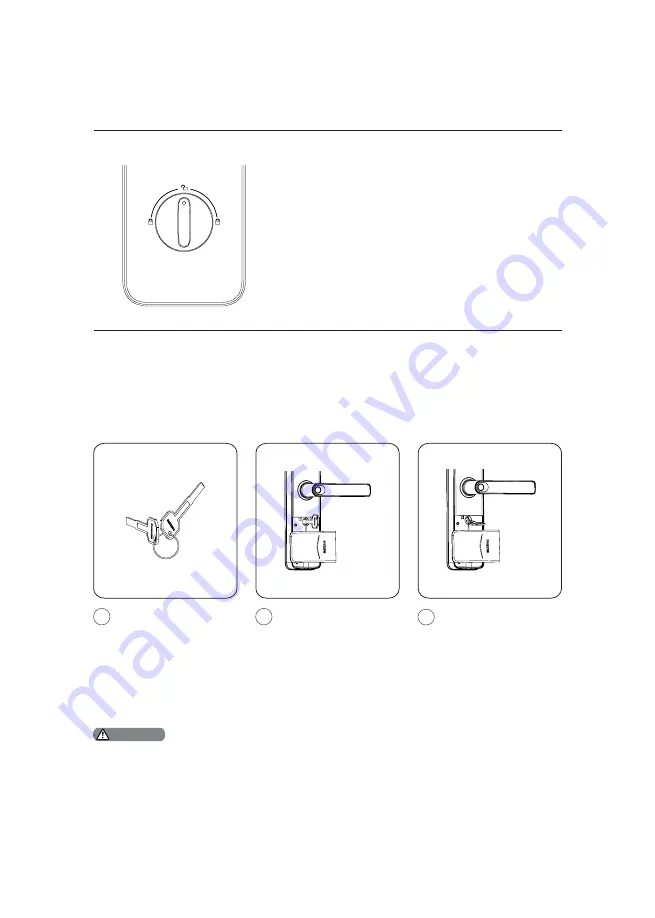
18
Interior lockout
After the door is locked, turning the rotary knob
to the "lock" icon at the left or right side of the
rotary knob as showed in the left image can
enable the inside deadlock.
Twisting the rotary knob to the "unlock" icon can
release the inside deadlock mode.
Mechanical key opening
Find the mechanical key
in the Philips Easykey
box.
It is recommended not to use mechanical keys daily unless there is an emergency,
such as the dead battery, forgotten PIN code or system malfunction.
Open the mechanical
key cover. Lift it up and
rotate it 90°.
Insert the mechanical
key into the keyhole and
make sure it remains in
the horizontal position
as shown in the image.
Rotate it clockwise or
counter clockwise by
around a full circle and a
half to unlock the door.
1
2
3
Attention
Содержание EasyKey 6000 Series
Страница 2: ......







































