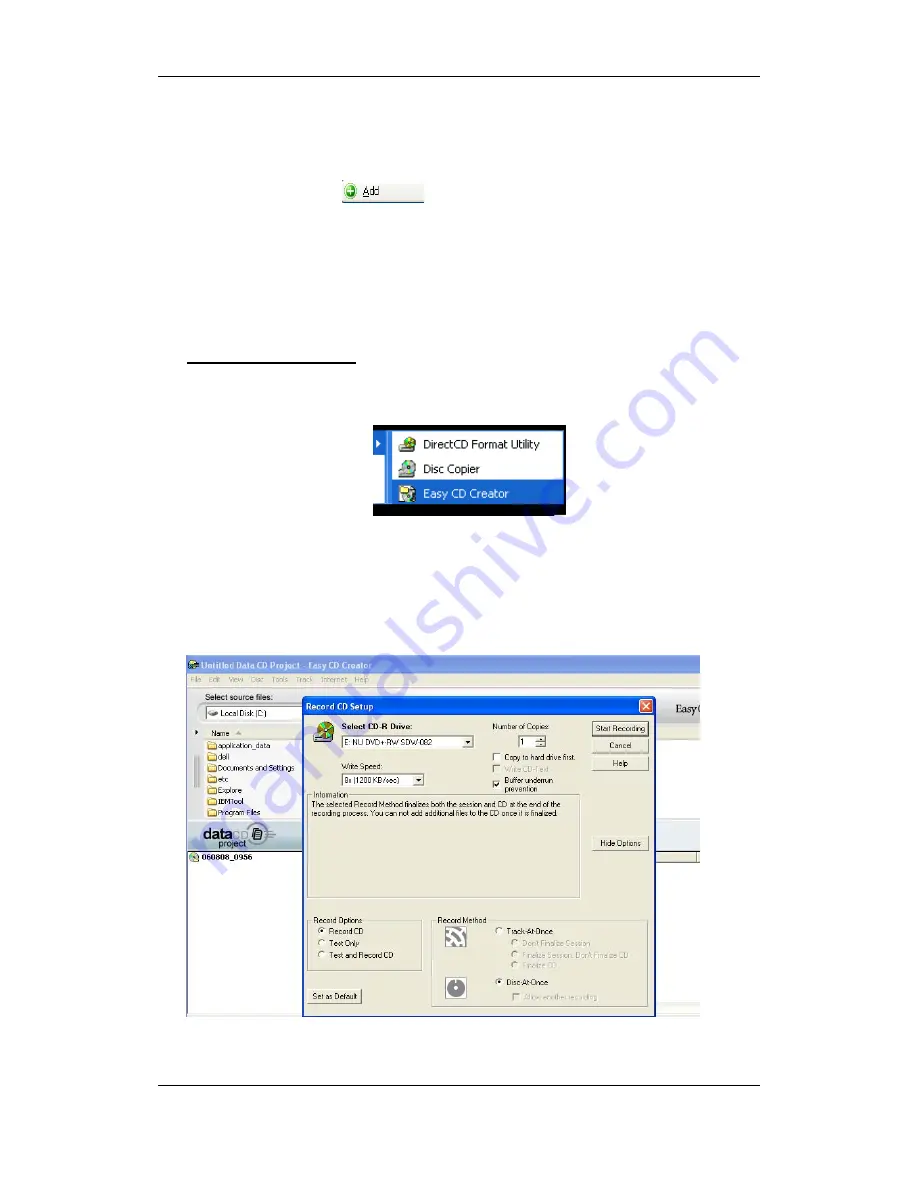
Philips Electronics Singapore
Software Upgrade Instruction
1. Insert a blank CD-R or CD-RW disc.
2. Open Nero Express and select “
Data disc
”.
3. Click on the “
Add
”
tab to browse.
4. Select the unzipped files
5. Click
“
Add
” and “
Finished
”.
6. Click on “
Next
” and follow by “
Burn
”. The firmware upgrade will now be
burned onto the disc.
Using Easy CD Creator
1. Insert a blank CD-R or CD-RW disc
2. Open Easy CD Creator
3. Select the unzipped files from the browser on top.
4. Click
“
Add
” to copy the files below.
5. Select
“
Record CD
” in the ‘
File
’ menu.
6. Click “
Start Recording
”, the firmware upgrade will now be burned onto the
disc.
3
of
4




