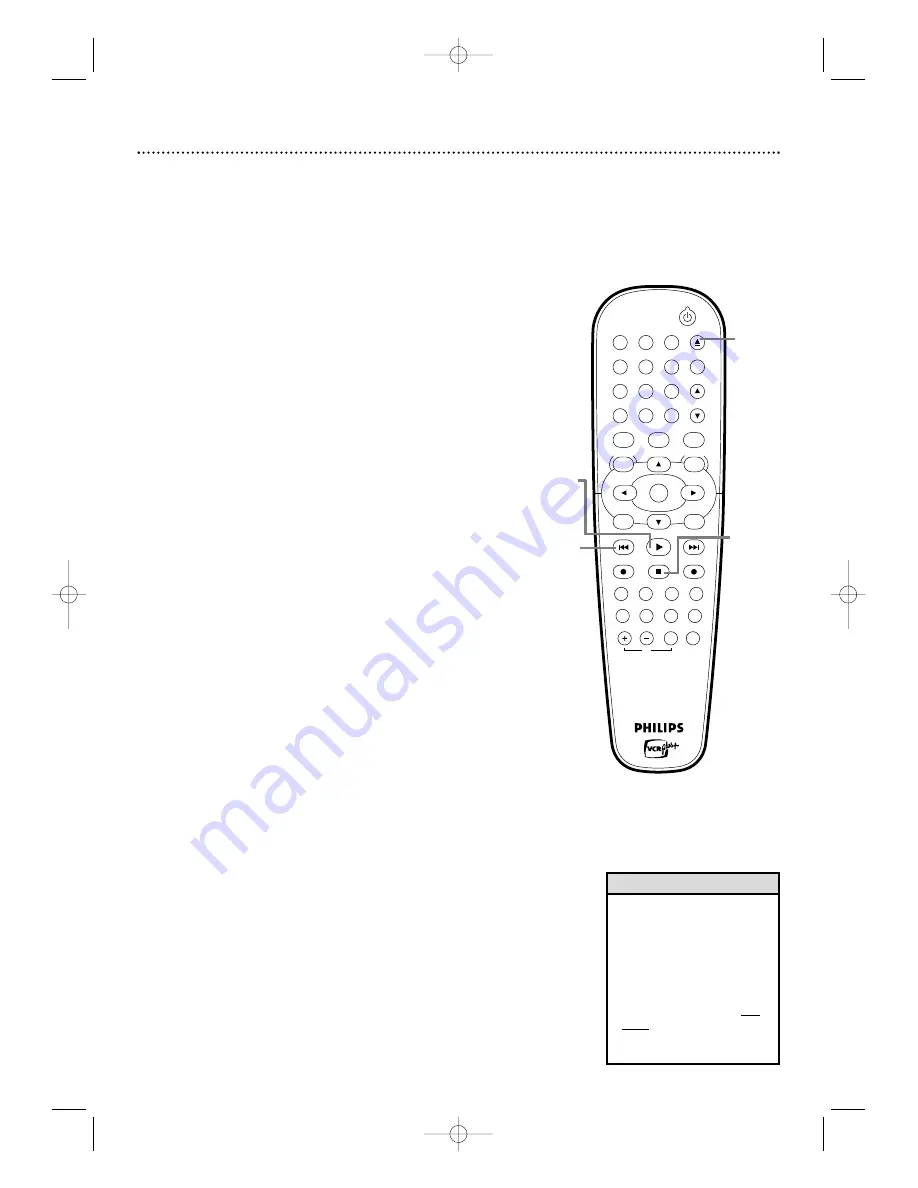
20 Quick Videotape Playback
Read and follow the steps below to play a videotape.
1
Turn on the TV. Set it to channel 3 or 4 or its AUDIO/VIDEO
IN channel.
This depends on how you connected the Recorder to a
TV.
See pages 10-14.
2
With the Recorder power off, insert a videotape in the
cassette compartment of the Recorder.
The VCR light will appear
on the front of the Recorder.
If the power is already on, press VCR to put the Recorder in VCR
mode.The VCR light will appear on the front of the Recorder.
3
Press PLAY
B
.
4
Press STOP
C
to stop playback.
5
Press
H
to rewind the videotape.
6
After the videotape stops, press OPEN/CLOSE/EJECT
A
to
remove the videotape.
• You must connect the Recorder
to a TV using the RF coaxial
cable or composite video in
order to use the VCR features.
These hookups are explained on
pages 10 and 14.
• If you are using the S-VIDEO or
COMPONENT VIDEO OUTPUT
to view videotape, please
DO
NOT
use the DVD module.This
will affect optimum playback
quality.
Helpful Hint
1
2
Turn on the TV.
Insert a videotape in the
cassette compartment.
STANDBY-ON
OK
MENU
MENU
DISC
SYSTEM
CHANNEL
TV/VIDEO
OPEN/CLOSE
DVD
VCR
CLEAR
MONITOR
VCR Plus +/TIMER
RETURN
SELECT
PLAY
STOP
DVD REC
VCR REC
PLAY MODE
MODE
AUDIO
DISPLAY
T/C
FSS
SLOW
MODE
SEARCH
MUTE
VOLUME
TV
PAUSE
1
2
3
4
5
6
7
8
9
0
EJECT
REC
4
6
5
3
E9480UD_EN.qx3 05.1.8 4:15 PM Page 20






























