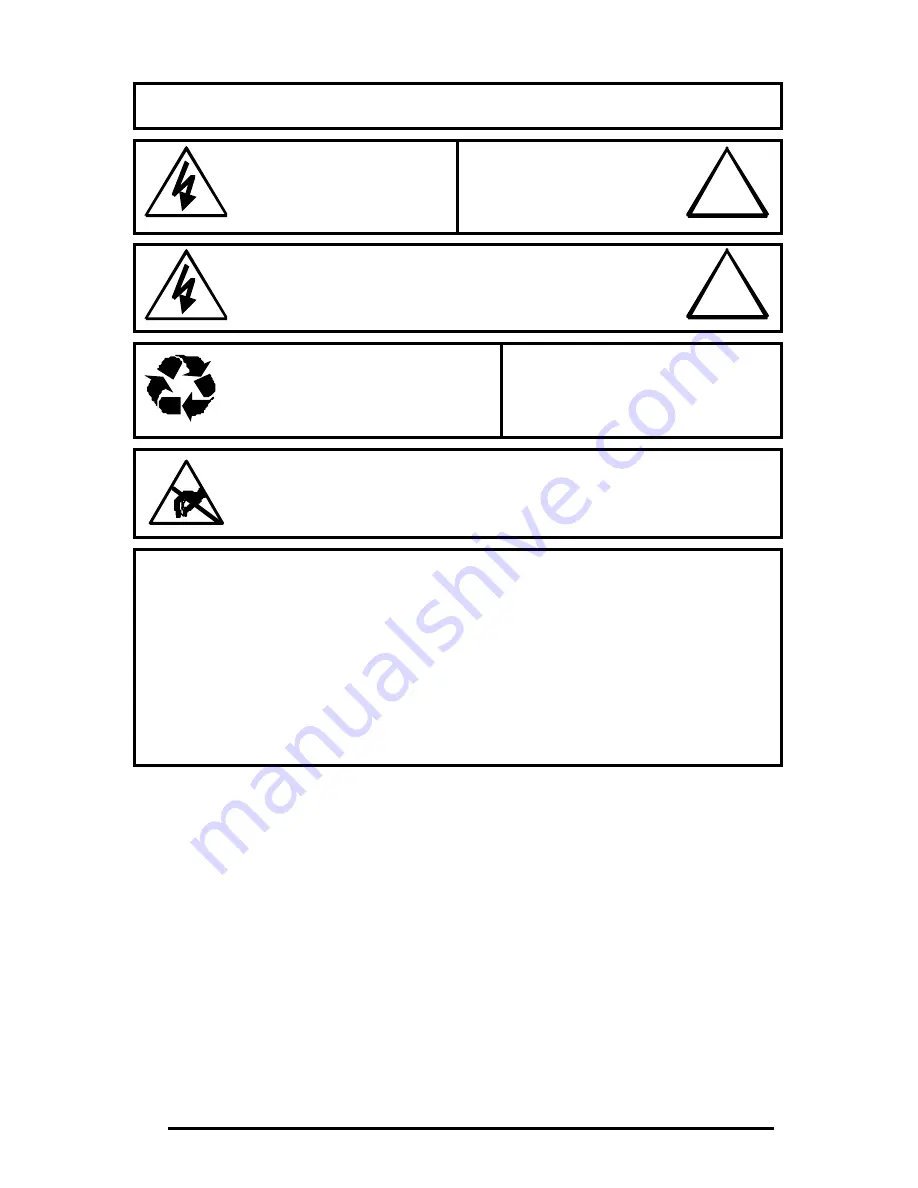
1
Warning!
To prevent fire and electronic shock, do not expose this product to rain or moisture.
The lightning flash with the arrowhead
symbol, within an equilateral triangle, is
intended to alert th e user to the presence of
uninsulated “dangerous voltage” within the
products enclosure that may be of sufficient
magnitude to constitute a risk of electric
shock to persons.
The exclamation point, within an equilateral
triangle, is intended to alert the user to the
presence of important operating and
maintenance (servicing) instructions in the
literature accompanying the product.
!
Caution!
To prevent electric shock, do not remove cover. No user
serviceable components inside. Refer servicing to qualified
service personnel.
!
Caution! Lithium Battery
Danger of explosion if battery is incorrectly
replaced. Replace only with the same or
equivalent type recommended by the
manufacturer.
Attention
This product contains a recyclable lithium battery.
It may be illegal to dispose of this battery
improperly under local, state, or federal laws.
Check with your local waste management officials
for disposal and recycling options.
Caution! Electrostatic-Sensitive Device!
Use proper CMOS and MOSFET handing precautions, including approved
grounded wrists straps, etc., to avoid damage to this unit or its internal
components, from electric discharge.
Warning!
This equipment generates, uses and can radiate radio frequency energy, and if not
installed and used in accordance with the instructions in this manual, may cause
interference to radio communications. It has been tested and found to comply with the
limits for a Class A computing device pursuant to subpart J of part 15 of FCC rules which
are designed to provide reasonable protection against such interference when operated in
a commercial environment. This equipment has also been tested and found to comply with
the requirements for a CE Class A device and TUV safety standards.
Operation of this equipment in a residential area may cause interference, in which case the
user is required to take all measures that are necessary, at the user's expense, to correct
the interference.
































