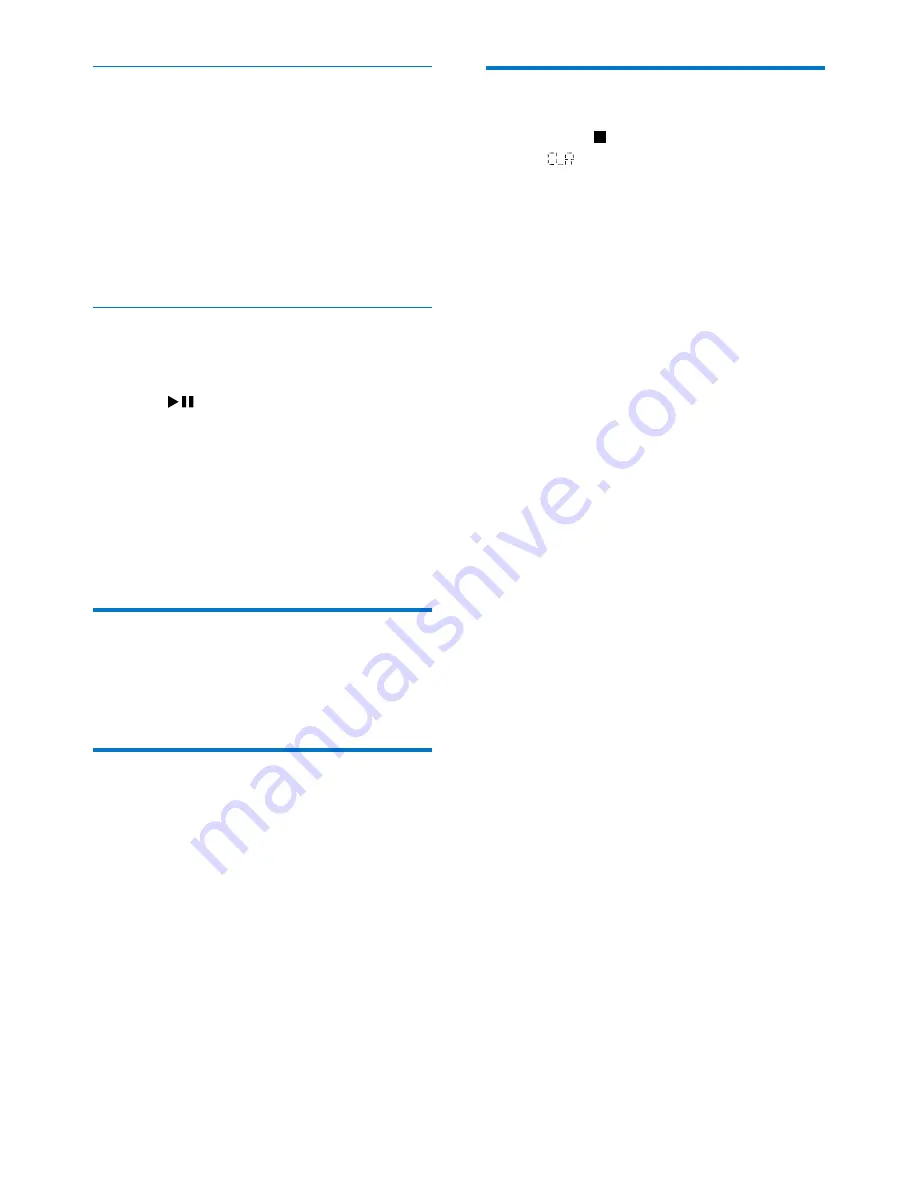
19
EN
Switch music playback
The product can connect a maximum of 3
Bluetooth devices simultaneously.
•
The music playback switches automatically
when a new connected device starts
playing.
•
The music playback on previous playing
device pauses when a new connected
device starts playing.
Connect a fourth Bluetooth device
Use the following ways if you want to connect a
fourth device:
•
Press
on the speaker to enter
Bluetooth pairing mode.
»
The earliest connected idle device will
be disconnected.
•
Disable the Bluetooth function on the one
of the three connected devices and start
connecting the fourth Bluetooth device
manually.
Disconnect a device
On your device, disable the Bluetooth
connection with this product.
Reconnect a device
•
For a paired Bluetooth device on which
the automatic reconnection is enabled,
this product reconnects with it once it is
detected.
•
For a paired Bluetooth device that does
not support the automatic reconnection,
reconnect it with this product manually.
Clear pairing history
Press and hold on the product for 7 seconds.
•
displays on the screen after
the Bluetooth pairing information is
cleared successfully.
Содержание DTM3280
Страница 2: ......
Страница 9: ...7 EN Overview of the main unit j m l k g h i a b c d e f n o p q ...
Страница 31: ......


























