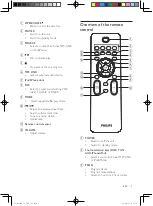18
Remote control does not work
•
Before you press any functional button,
first select the correct source with the
remote control instead of the main unit.
•
Reduce the distance between the remote
control and the unit.
•
Insert the battery with its polarities
(+/– signs) aligned as indicated.
•
Replace the battery.
•
Aim the remote control directly at the
sensor on the front of the unit.
No disc detected
•
Insert a disc.
•
Check if the disc is inserted upside down.
•
Wait until the moisture condensation at
the lens has cleared.
•
Replace or clean the disc.
•
Use a finalized CD or correct format disc.
Poor radio reception
•
Increase the distance between the unit and
your TV or VCR.
•
Fully extend the antenna.
Timer does not work
•
Set the clock correctly.
•
Switch on the timer.
Clock/timer setting erased
•
Power has been interrupted or the power
cord has been disconnected.
•
Reset the clock/timer.
11 Troubleshooting
Caution
•
Never remove the casing of this apparatus.
To keep the warranty valid, never try to repair
the system yourself.
If you encounter problems when using this
apparatus, check the following points before
requesting service. If the problem remains
unsolved, go to the Philips web site (www.
philips.com/welcome). When you contact
Philips, ensure that the apparatus is nearby
and the model number and serial number are
available.
No power
•
Ensure that the AC power cord of the unit
is connected properly.
•
Ensure that there is power at the AC
outlet.
•
As a power-saving feature, the system
switches off automatically 15 minutes after
track play reaches the end and no control
is operated.
No sound or poor sound
•
Adjust the volume.
•
Disconnect the headphones.
•
Check that the speakers are connected
correctly.
•
Check if the stripped speaker wires are
clamped.
Left and right sound outputs reversed
•
Check the speaker connections and
location.
No response from the unit
•
Disconnect and reconnect the AC power
plug, then turn on the system again.
EN
DCM186B_79_UM_V1.0.indd 18
2011/8/29 11:13:01