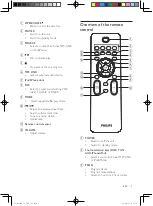12
5 Play disc
Caution
•
Never look at the laser beam inside the unit.
•
Risk of product damage! Never play discs with
accessories such as disc stabilizer rings or disc
treatment sheets.
•
Do not push on the disc compartment or put any
objects other than discs on the disc compartment. It
may cause the disc player to malfunction.
Note
•
With some disc/file types, play may differ.
1
Press
DISC
to select the disc source.
2
Lift the disc doorat the top of the unit.
3
Insert a disc with the printed side facing up,
then close the disc compartment.
4
Press to start play.
•
To pause/resume play, press
.
•
To stop play, press .
Play options
Skip to a track
For CD:
1
Press / to select another track.
For MP3 discs:
1
Press
PRESET/ALBUM +/-
to select an
album or folder.
2
Press /
to select a track or file.
Search within a track
1
During play, press and hold / .
2
Release to resume normal play.
Note
•
If you are not going to use the remote control for a
long time, remove the batteries.
•
Do not use old and new or different types of batteries
in combination.
•
Batteries contain chemical substances, so they should
be disposed of properly.
Set clock
1
In the standby mode, press and hold
CLOCK/DISPLAY
to activate the clock
setting mode.
»
The 12 hour or 24 hour format is
displayed.
2
Press
PROG
repeatedly to select 12 hour
or 24 hour format.
3
Press
CLOCK/DISPLAY
to confirm.
»
The hour digits are displayed and begin
to blink.
4
Press / to set the hour.
5
Press
CLOCK/DISPLAY
to confirm.
»
The minute digits are displayed and
begin to blink.
6
Press / to set the minute.
7
Press
CLOCK/DISPLAY
to confirm.
Turn on
1
Press
POWER
.
»
The product switches to the last
selected source.
Switch to standby
1
Press
POWER
to switch the unit to
standby mode.
»
The clock (if set) appears on the
display panel.
EN
DCM186B_79_UM_V1.0.indd 12
2011/8/29 11:13:00