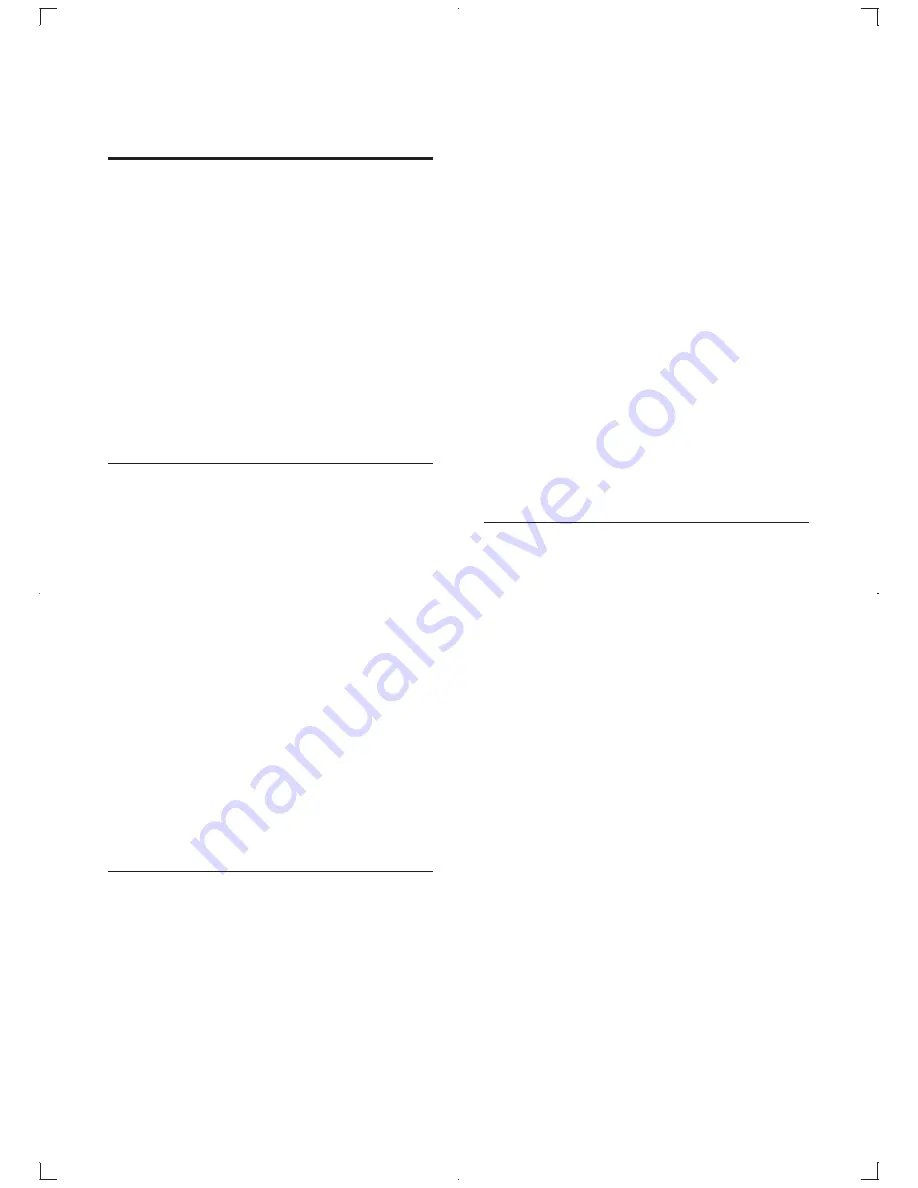
44
19 Glossary
A
Aspect ratio
Aspect ratio refers to the width to height ratio
of TV screens. The ratio of a standard TV is 4:3,
# . H[
)|G H { $ $
picture with a wider perspective on a standard
4:3 screen.
AVCHD
[;}/ # _` #
record and play high-resolution HD images.
B
%!? '@]%@^
.$ / {
#
than a conventional DVD. The large capacity
* # #
. S
surround sound, interactive menus and so on.
%*VIKb
[S * ' )G)G
addition to basic playback and interactive
#S [ $ #
31st October, 2007 enables users to enjoy
¡'..' _''` $
# _# $
additional audio stream while the movie is
$` [ G
D
Digital Audio
Digital Audio is a sound signal that has been
converted into numerical values. Digital sound
can be transmitted through multiple channels.
Analogue sound can only be transmitted
through two channels.
@(WI?*?@
H / ;
®
device must be registered
in order to play DivX Video-on-Demand
_[J/` G H
code, locate the DivX VOD section in your
device setup menu. Go to vod.divx.com with
this code to complete the registration process
and learn more about DivX video.
@"'@
A surround sound system developed by Dolby
Laboratories that contains up to six channels of
_# # S #
S #G`
@
/ H $G
system for providing 5.1 channels of discrete
digital audio in consumer electronics products
# G $
Dolby Digital.
H
HDCP
High-bandwidth Digital Content Protection.
H
transmission of digital contents between
## _
$G`
7@J
}./ , # _}/,`
a high-speed digital interface that can transmit
G Q$
picture and sound quality, completely free from
G }/, #$ *.
/[G
Q $ }/, S
}/, /[ }/;'
_}. / ; '`
will result in no Video or Audio output.
EN


















