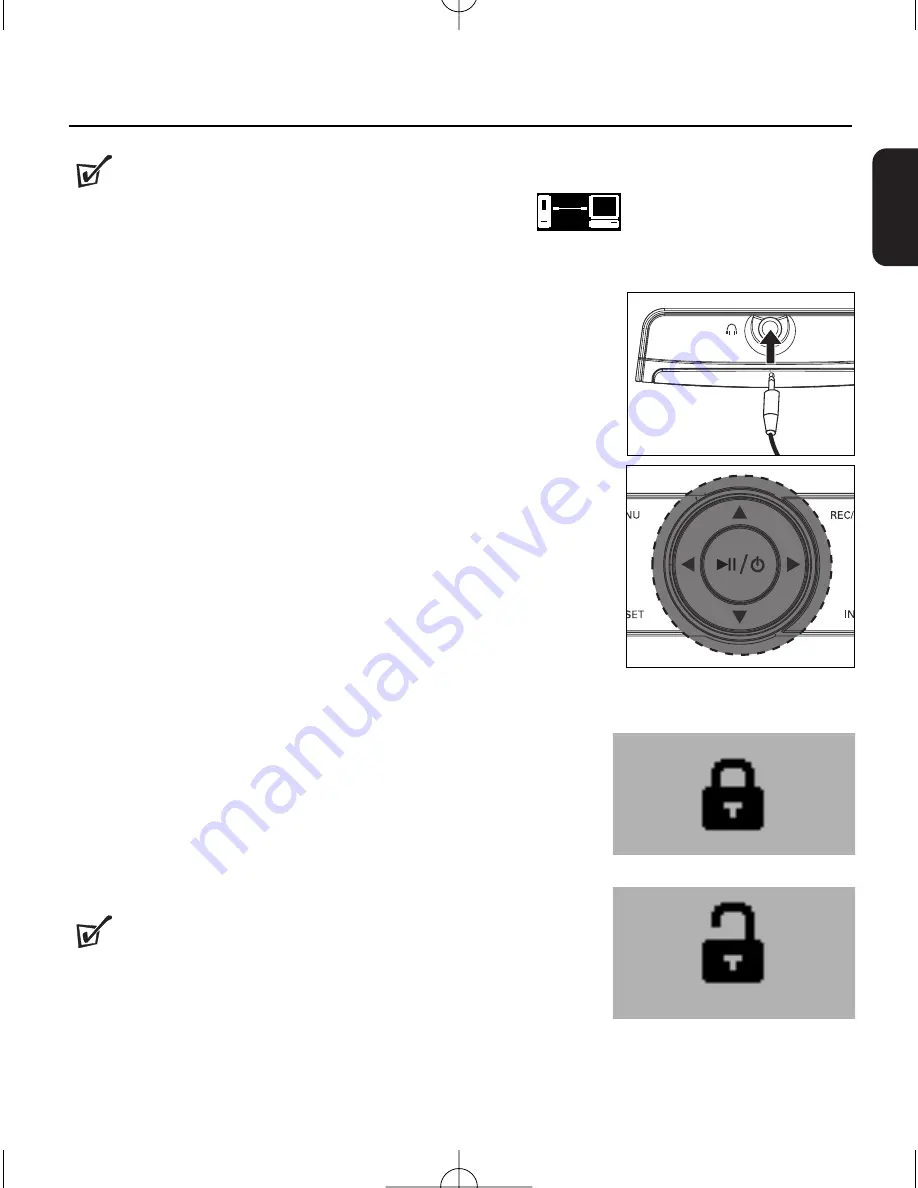
11
English
Getting started
Helpful Hints :
– Simply discconect the player when the animation
stops which means the
transfer is complete.
HEADPHONES
•
Connect the supplied headphones to the
p
socket of the player.
•
The headphone cable also serves as an aerial.To get optimal
signal reception, avoid coiling the headphone cord.
Adjusting the volume
•
In play mode, press
3
/
4
to adjust the volume.
HOLD: Locking buttons
You can lock the buttons of the set by switching the slider to LOCK.With Lock activated,
you can avoid accidental action of other functions, and help save
battery power (accidental switching on).
1
Adjust the
HOLD
slider to LOCK to activate.
➜
The lock icon is shown.
2
To deactivate, switch the
HOLD
slider to UNLOCK.
➜
All buttons are unlocked.The unlock icon is shown.
Helpful Hints :
– In HOLD mode, all buttons except
3
/
4
are locked
.
DA1102_05_Eng 2007.9.10 2:11 PM Page 11
Содержание DA1102
Страница 3: ...3 DAB RADIO DA1102 1 2 4 3 7 8 5 6 9 0 1 ...
Страница 4: ...4 2 1 2 3 ...





















