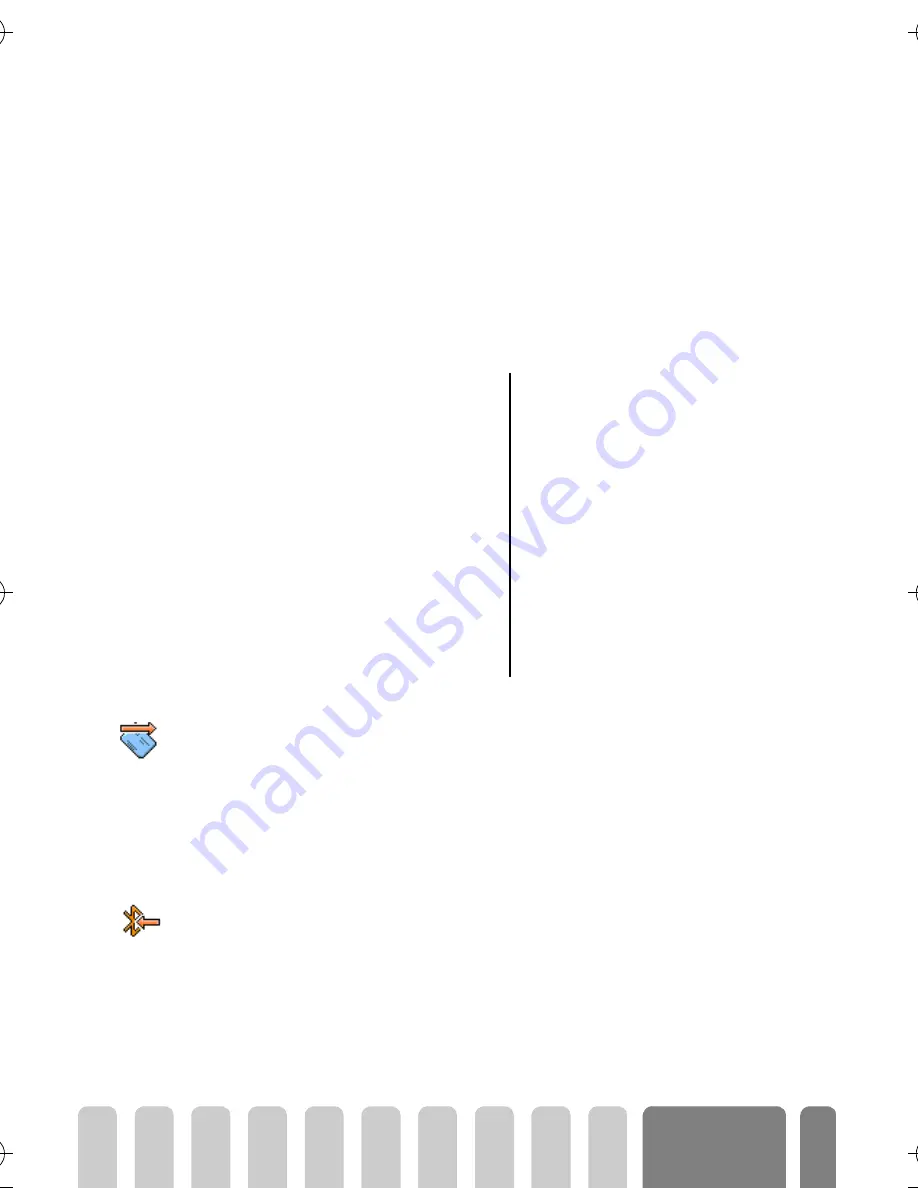
75
Bluetooth
features
L
If your device isn’t compatible with
Bluetooth
, all Mobile Phone Tools features
are made available to you via the data connect kit featuring a USB cable. The
cable is an accessory included in the data connect package. As such, it is NOT
shipped as standard and must be purchased separately (see page 96).
Specific software modules for Lotus Notes, Lotus Organizer and Microsoft
Outlook are designed to allow synchronisation from your Philips mobile phone
to these applications: refer to their respective user guides for detailed
information concerning installation and configuration.
Card and picture exchange
Introduction
Send a card or a picture
1
To send a card or a picture, select the item of your choice from the
relevant menu and press
-
(
Send
).
2
Messages and screen animations inform you of the process steps taking
place and their result. Once the card or the picture is sent, the message
"Sent to [device name]" is displayed.
Receive a card or a picture
L
Receiving an item can be cancelled at any time by pressing the
e
key.
1
To receive a card or a picture, press
C
and select
Bluetooth
, Receive
and press
,
.
2
The process is then performed from the external device. Follow the
instructions displayed on screen. In this case as well, messages and
Thanks to
Bluetooth
, you can quickly send and
receive a name or event card and a picture to and
from external devices - another mobile phone, a
printer or a PC - featuring the OBEX protocol.
L
You must have selected the phonebook located in
your phone to be able to send and/or receive
name or event cards.
Also check in the relevant user guide if the mobile
phone or printer you send the card to is OBEX-
compatible.
Phonebook
[Smart phonebook selected]
[Name selected]
Change name / Show / Call /
Send SMS /
Transmit
/
Delete
Organizer
[Events] / [Event selected]
Delete / Change /
Transmit
Bluetooth
Bluetooth
Setting /
Bluetooth
headset / Data /
Receive
Transmit
Receive
Fisio825_GB_4311 255 53812.book Page 75 Vendredi, 18. octobre 2002 9:45 09
Содержание CT9889
Страница 1: ......






























