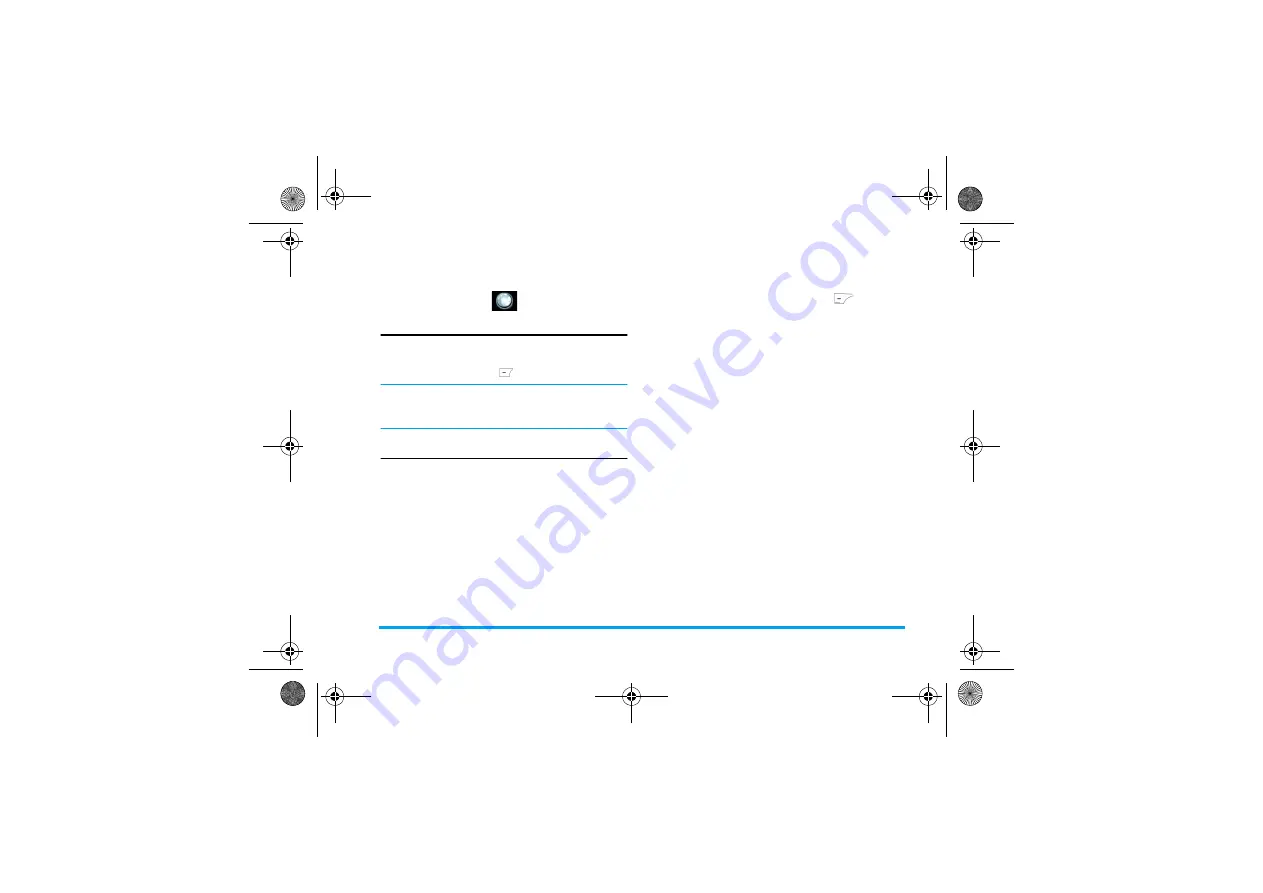
! +
#
# 5
If the SIM card you insert has the STK function, the
STK menu will display. Select corresponding
service option and press
to access the function.
The function items of this menu depend on your
subscription or operators. Please ask your opera-
tors for specific.
%*)
You can use the WAP to browse the WAP sites on
your phone.
Before using it for the first time, you must set the
WAP configuration.
You can store a homepage for each access
mode.When you access the internet with the WAP
browser, the hompage of the access mode which
you have selected will be displayed first.
1
You can save the URL as a bookmark in your
phone. Select a bookmark and press
Options
to
access the following options:
'
This menu allows you to view the websites which
you have visited recently.
Enter a web address and confrim connection to the
website.
#
/
This menu allows you to view the service
information which you have received recently.
Access the web page of the
selected bookmark.
8
Edit the selected bookmark.
!
Send the selected bookmark.
Delete the selected bookmark.
Delete all bookmarks.
. "
*
Enter the title and URL to create a
new bookmark.






























