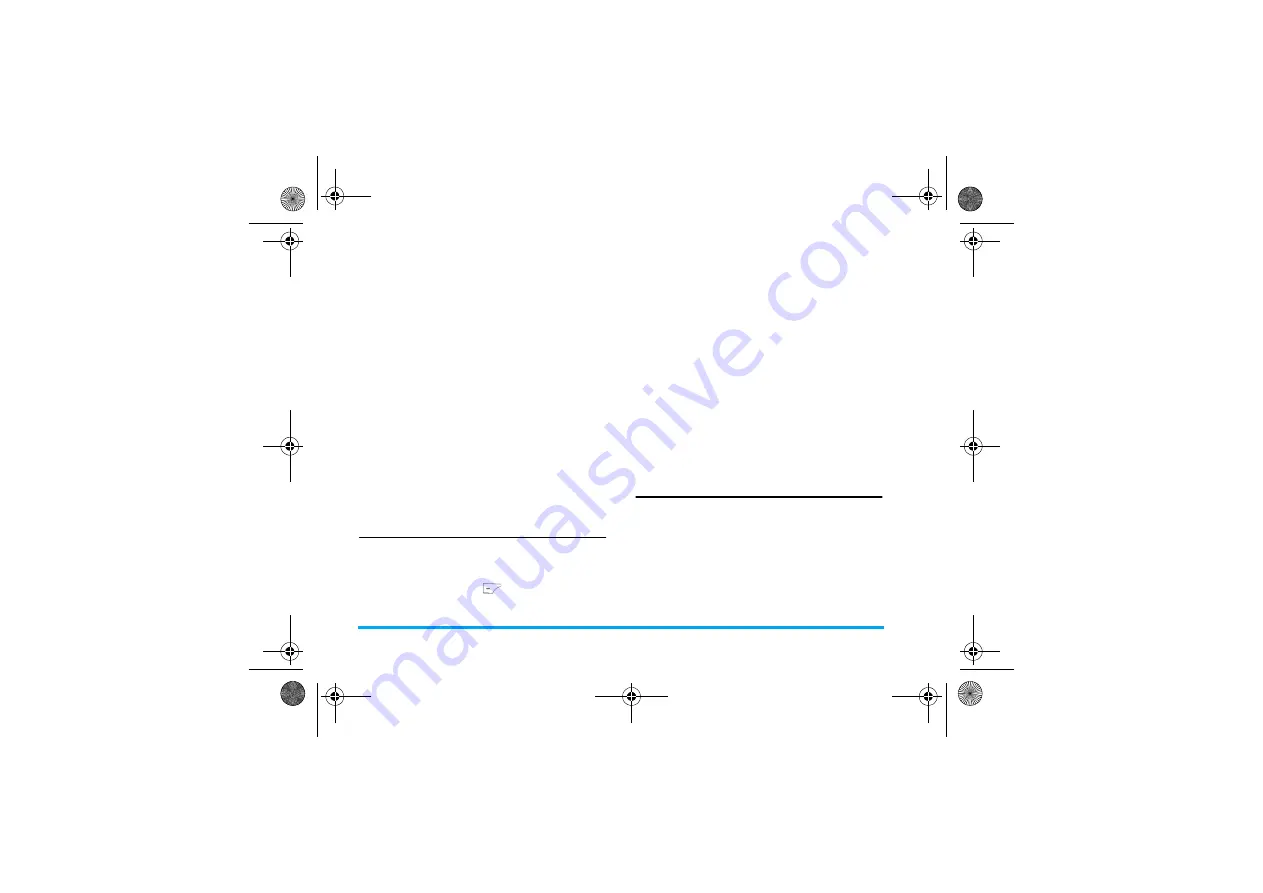
-
#
!
%
When you take a picture and save it, the file is stored
in this folder. You can use the navigation keys to
view them.
Select a photo and press
Options
to access the
following options:
You can use this player to play music. The music
stored in the player folder can be automatically
detected and added to the play list. You can dial or
answer a call during listening to the music and the
player will pause while you are talking.
To set
Shutter Sound
,
Exposure
,
Banding
,
Delay Time
,
Cont.Shot
.
To set
Image Size
and
Image
Quality
.
5
2
To select
White Balance
.
To set scene mode of screening.
9
Set special effect for the picture.
&
1
To add a frame to the picture.
Some frames are usable only to
some special size.
+
To select storage to save the
picture.
7
#
To reset the camera settings to
their default values.
8
To view the picture of full screen.
2
To set the browse style of all
pictures.
1
To apply the picture to other
options.
To rename the picture.
7
To delete the picture.
7
& 1
To delete all pictures.
To sort all pictures separately by
name, type, time or size.
+
To select a storage for the picture.
Содержание CT0298BLK
Страница 3: ... 0 1 2 2 3 4 5 6 7 1 8 8 7 7 6 ...
Страница 4: ... 9 8 2 7 3 9 7 9 9 2 5 7 6 9 6 6 6 ...






























