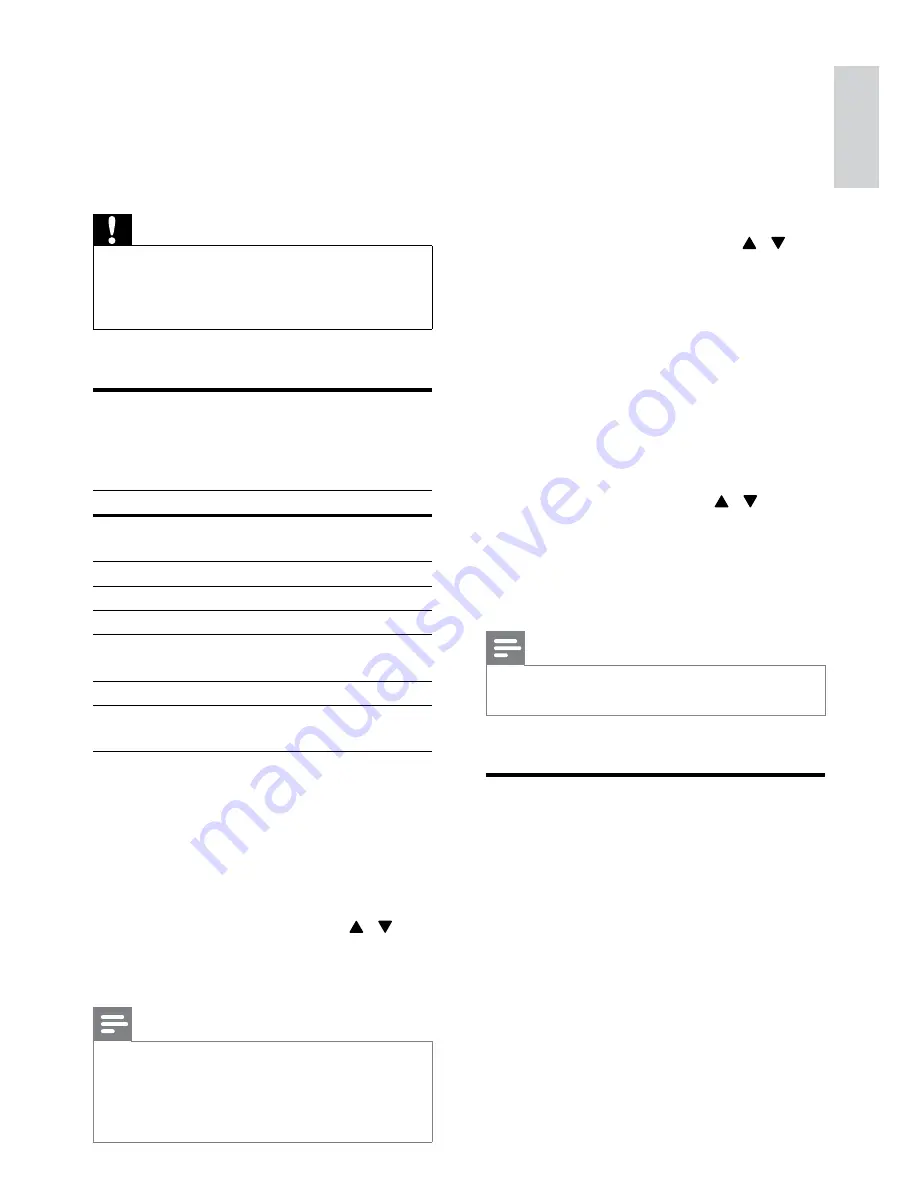
11
English
EN
7 Change settings
This section helps you to change the settings of
your SoundHub.
Caution
•
The settings are already configured for optimal
performance. Unless you have a reason to change
a setting, we recommend that you keep the default
setting.
Setup menu options and
settings
Setup menu option Setting for the option
SUBW VOL
+5, +4, +3, ..., 0, ..., -3,
-4, -5
DISPLAY
BRIGHT
DIM 1
DIM 2
SLEEP
OFF, 15 MIN, 30 MIN, 45
MIN, 60 MIN
VERSION
RESET DEFAULT
SETTINGS
Setup menu options
1
Press
SETUP
repeatedly to cycle through
the options on the display panel (see 'Setup
menu options and settings' on page 11).
2
Select an option, and then press
OK
.
3
Press the
Navigation buttons
( / )
to select a setting for the option, and then
press
OK
.
Note
•
If you do not press a button within ten seconds, the
setup menu exits.
•
To exit the menu, press
EXIT
.
•
RESET DEFAULT SETTINGS
is available about forty
seconds after the SoundHub is switched to on.
Display panel
Change the brightness of the SoundHub display
panel.
1
Press
SETUP
repeatedly to select
DISPLAY
on the display panel (see 'Setup menu
options and settings' on page 11).
2
Press
OK
.
3
Press the
Navigation buttons
( / ) to
select
BRIGHT
,
DIM 1
, or
DIM 2
, and then
press
OK
.
Sleep timer
Set timers to switch the SoundHub to standby
after a specified time.
1
Press
SETUP
repeatedly to select
SLEEP
on the display panel (see 'Setup menu
options and settings' on page 11).
2
Press
OK
.
3
Press
Navigation buttons
( / ) to set
a sleep time on the display panel.
»
The sleep timer can be set up to 60
minutes. If the sleep timer is set to
OFF
, it switches off.
Note
•
If you switch the SoundHub to standby, the sleep time
that you have set is canceled.
Apply factory settings
You can reset your SoundHub to the default
settings programmed at the factory.
1
Press
SETUP
repeatedly to select
RESET
DEFAULT SETTINGS
on the display panel.
2
Press
OK
.
»
TO RESET PRESS OK
is displayed on
the display panel.
3
Press
OK
again.
»
When the default settings are restored,
RESET OK
is displayed on the display
panel, and the SoundHub automatically
switches off and restarts.
Содержание CSS9211/12
Страница 2: ......
Страница 17: ... 2011 Koninklijke Philips Electronics N V All rights reserved sgptt_1139 12_v2 ...

















