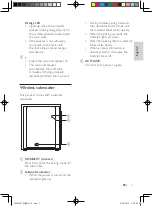14
EN
1
Enable NFC on the Bluetooth device
(see the device' s user manual for
details).
2
Tap the NFC device on the
NFC
tag
of this product until you hear a beep
sound from this product.
»
The blue LED on the right base
speaker lights up, and the NFC
device is connected to this product
via Bluetooth.
»
If the connection fails, the blue LED
on the right base speaker blinks
continually.
3
Select and play audio files or music on
your NFC device.
•
To break the connection, tap again
the NFC device with the
NFC
tag
on this product.
MP3 player
Connect your MP3 player to play your
audio files or music.
What you need
•
An MP3 player.
•
A 3.5mm stereo audio cable.
1
Using the 3.5mm stereo audio cable,
connect the MP3 player to the
AUDIO IN
connector on the right
base speaker.
2
Press the buttons on the MP3 player
to select and play audio files or music.
3
Press once or two times
AUX
on the
remote control until higher volume is
heard.
•
On the MP3 player, it is
recommended to set the volume
in the range of 80% maximum
volume.
USB storage devices
Enjoy audio on a USB storage device, such
as an MP3 player and USB flash memory,
etc.
What you need
•
A USB storage device that is
formatted for FAT or NTFS file
systems, and complies with the Mass
Storage Class.
•
An MP3 or WMA file on a USB
storage device
1
Connect a USB storage device to this
product.
2
Press
USB
on the remote control.
3
Use the remote control to control
play.
Button Action
Start, pause or resume play.
/
Skip to the previous or next track.
USB
During play, press to toggle: repeat
all tracks and repeat off.
Repeat play indicator
•
If repeat mode is turned on,
the white LED indicator on the
main unit blinks once.
•
If repeat mode is turned off,
the white LED indicator on the
main unit blinks twice.
CSS5235Y_93_UM_V1.0.indb 14
4/24/2015 3:50:58 PM