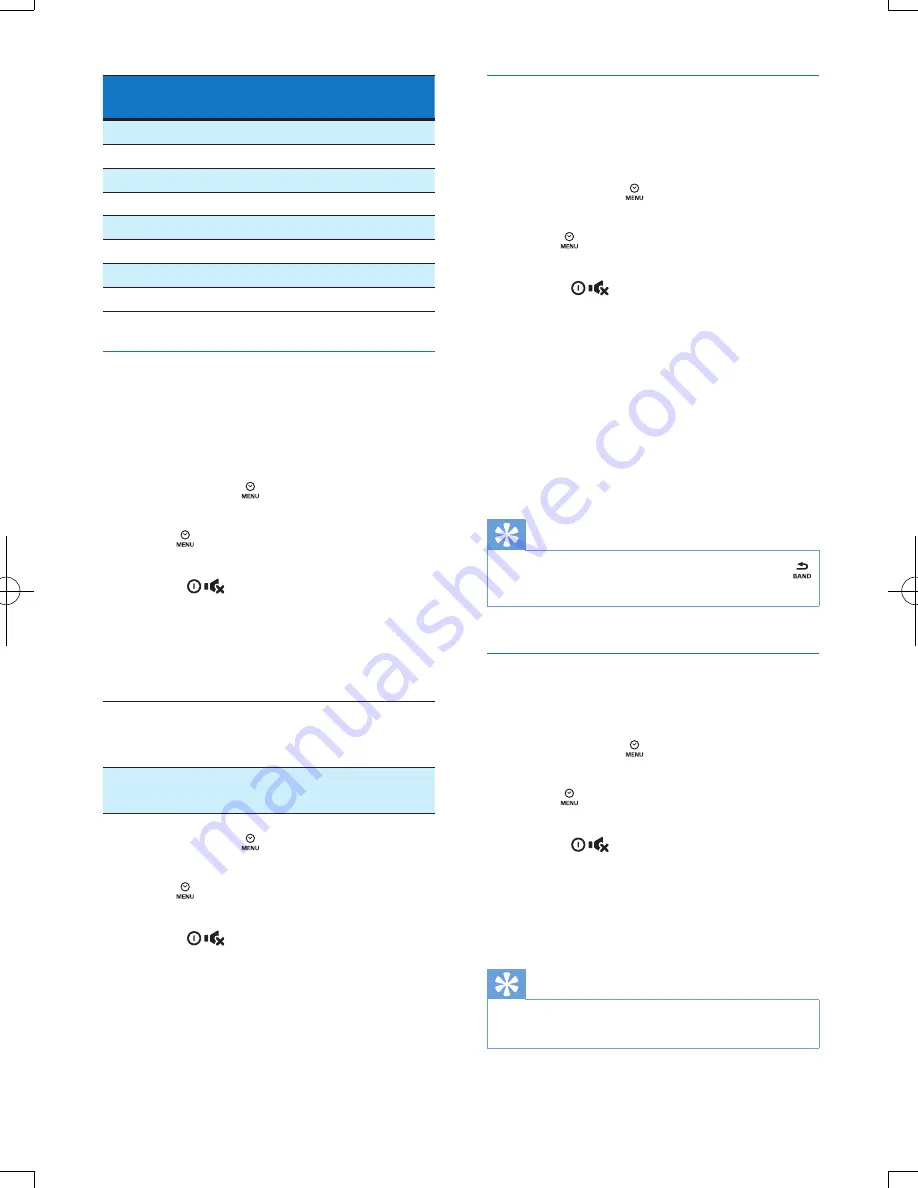
14
EN
Item
Program
type
Description
24
JAZZ
Jazz Music
25
COUNTRY
Country Music
26
NATION M
National Music
27
OLDIES
Oldies Music
28
FOLK M
Folk Music
29
DOCUMENT
Documentary
30
TEST
Alarm Test
31
ALARM
Alarm
Use alternate frequencies
If the signal of an RDS station is poor, enable
the AF (Alternate Frequency) function to search
for another station that transmits the same
program.
1
Press and hold to access the system
menu.
2
Press repeatedly until
[RDS AF]
is
displayed.
3
Rotate
to select a setting:
•
[AF ON]
: Enable the AF function.
•
[AF OFF]
: Disable the AF function.
Set the region for AF tuning
You can set the region for AF tuning:
[REG
ON]
Only RDS stations in current
region can be tuned to
automatically.
[REG
OFF]
All RDS stations can be tuned to
automatically.
1
Press and hold to access the system
menu.
2
Press repeatedly until
[RDS REG]
is
displayed.
3
Rotate
to select a setting.
Receive traffic announcement
If you do not want to miss traffic
announcement, enable the TA (Traffic
Announcement) function.
1
Press and hold to access the system
menu.
2
Press repeatedly until
[RDS TA]
is
displayed.
3
Rotate
to select a setting:
•
[TA ON]
: When a traffic
announcement is on air, the system
automatically switches to the tuner
mode and begins to broadcast the
traffic announcement. When the traffic
announcement is over, the system
returns to the previous mode.
•
[TA OFF]
: Traffic announcement does
not cut in.
Tip
•
When a traffic announcement cuts in, you can press
to switch the system to the previous mode.
Synchronize the system clock
You can synchronize the system clock with an
RDS station that transmits time signals.
1
Press and hold to access the system
menu.
2
Press repeatedly until
[RDS CT]
is
displayed.
3
Rotate
to select a setting:
•
[CT ON]
: Synchronize the system
clock with the RDS station.
•
[CT OFF]
: Do not synchronize the
system clock.
Tip
•
The accuracy of time depends on the RDS station that
transmits the time signal.














































