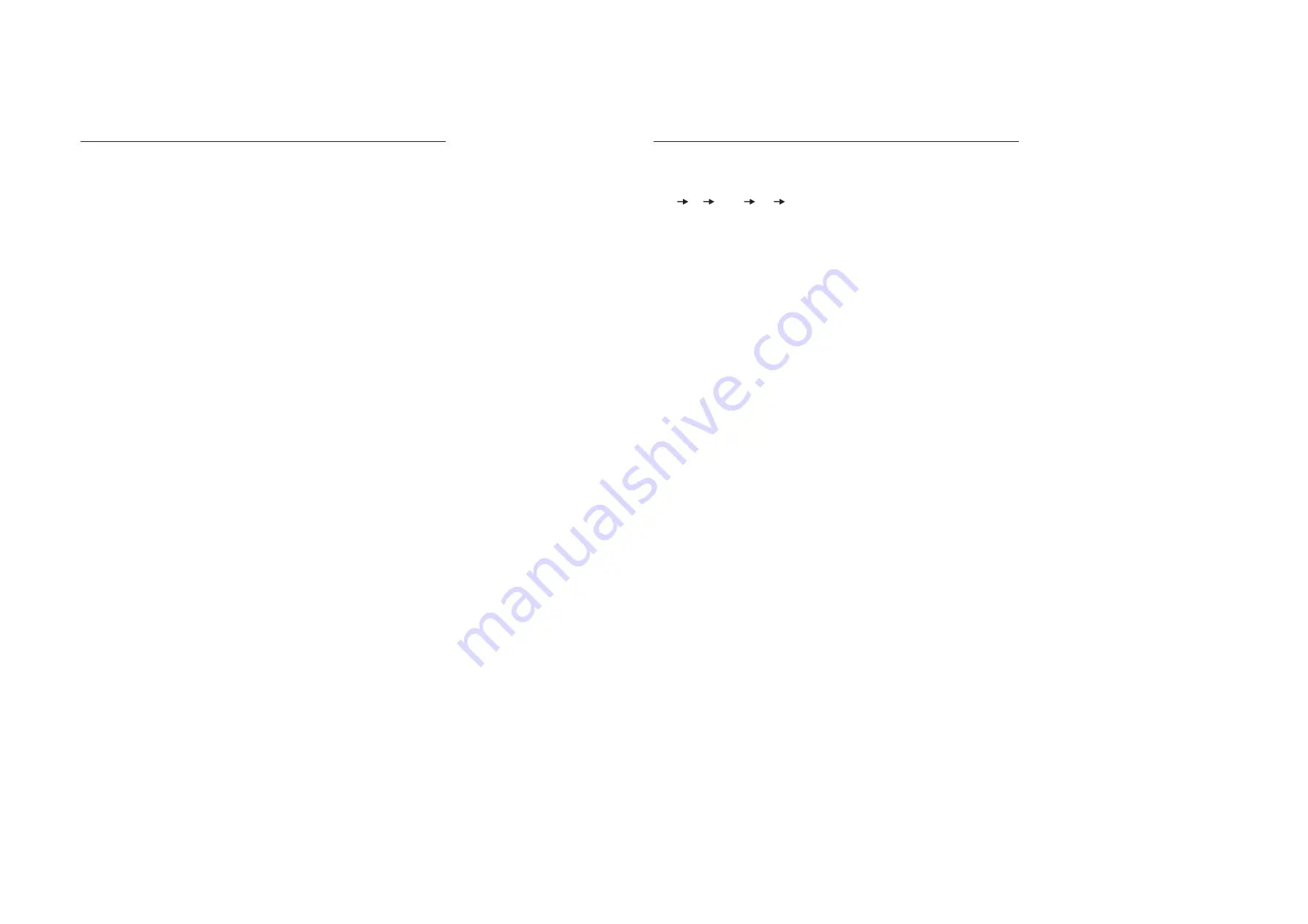
3-1
3-1
Software
version
check
&
upgrade
Upgrade
software
Check
Servo software version
Check MCU software version
1. Copy the file "MCU.BIN" into USB stick
2. Power on the device, and plug the USB stick into USB socket.
After the device read the content in the USB, the LCD will show
a upgrade menu, and enter into the upgrading status.
3. The LCD will appear a number (changed from 20 to 0), and when
arrived the number 0, then appear a processing bar, which mean
the device enters upgrading status.
4. In step 3. if want to enter into upgrading status quickly, press the
key OKto confirm, the processing bar will appear immediately.
5. Disconnect the USB stick.
6. When software upgrade complete, the device will power off automatically.
1. Copy the file "ROM.BIN" into USB stick (note to delete the file "MCU.BIN" ).
2. Power on the device, and plug the USB stick into USB socket. After the
device read the content in the USB, the LCD will show a upgrade menu,
and enter into the upgrading status.
3. The LCD will appear a number(changed from 20 to 0), and when arrived
the number 0, then appear a processing bar, which mean the device enters
upgrading status.
4. Press the key OK to confirm, the processing bar will appear immediately.
5. Disconnect the USB stick.
6. When software upgrade complete, the device will change to disc mode automatically.
When the device is power on at the first time, in USB/SD/Disc mode,
press the key in turn:
stop
up
down
left
right
The LCD will display the servo software, MCU, TFT version number.
Содержание CED229/98
Страница 2: ... 51 X 78 C M C M C M C M 98 C M C M C C C C ...
Страница 12: ...4 1 4 1 WIRING DIAGRAM ...
Страница 13: ...5 1 5 1 MAIN BOARD CIRCUIT DIAGRAM 1 ...
Страница 14: ...5 2 5 2 MAIN BOARD CIRCUIT DIAGRAM 2 ...
Страница 15: ...5 3 5 3 MAIN BOARD PCB LAYOUT TOP BOTTOM VIEW ...
Страница 16: ...6 1 6 1 SERVO BOARD CIRCUIT DIAGRAM 1 ...
Страница 17: ...6 2 6 2 SERVO BOARD CIRCUIT DIAGRAM 2 ...
Страница 18: ...6 3 6 3 SERVO DIAGRAM BOARD LAYOUT TOP BOTTOM VIEW ...
Страница 19: ...7 1 7 1 SB CB BOARD CIRCUIT DIAGRAM ...
Страница 20: ...7 2 7 2 SB CB BOARD PCB LAYOUT TOP BOTTOM VIEW ...
Страница 21: ...8 1 8 1 LB SD CB BOARD CIRCUIT DIAGRAM ...
Страница 22: ...LB SD PCB CB BOARD LAYOUT TOP BOTTOM VIEW 8 2 8 2 ...
Страница 23: ...9 1 9 1 KEY BOARD CIRCUIT DIAGRAM ...
Страница 24: ...9 2 9 2 KEY BOARD LAYOUT DIAGRAM TOP VIEW BOTTOM ...

























