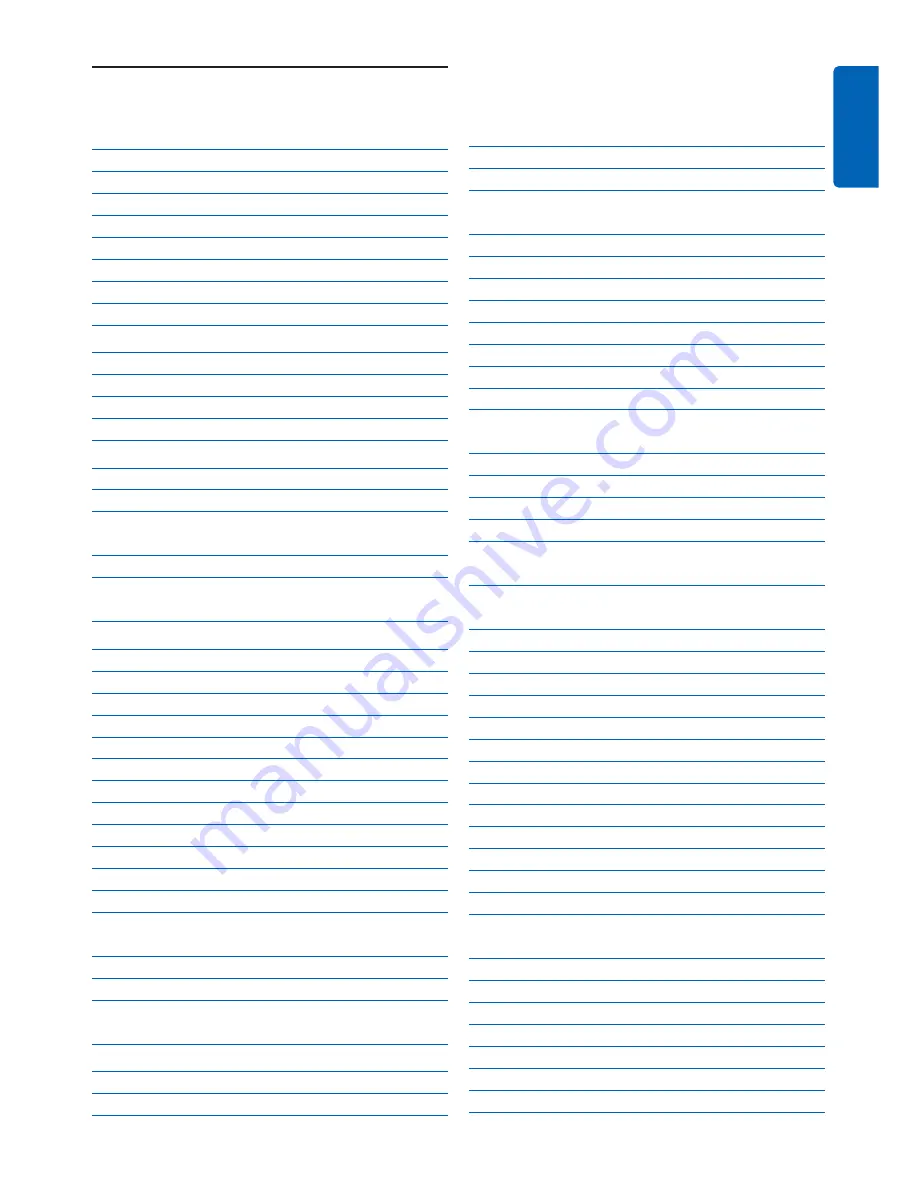
Table of contents
1
ENGLISH
Table of contents
1
Important Safety Instructions
3
1.1
Safety information
4
1.2
Power requirements
4
1.3
Battery requirements
4
1.4
Telephone connection
5
1.5
Safety precautions
5
1.6
Warranty
5
1.7
Conformity
5
1.8
Environmental care
5
2
Your phone
6
2.1
What’s in the box
6
2.2
Overview of the phone
7
2.2.1 Handset
7
2.2.2 Display icons on the handset
9
3
Getting started
10
3.1
Connect the charger
10
3.2
Install rechargeable batteries
10
3.3
Place the handset on the charging
cradle
10
3.4
Configure your phone
10
3.5
How to power off or on the handset
power
10
4
Using your phone
11
4.1
Make a call
11
4.1.1 Predialling
11
4.1.2 Direct dialing
11
4.1.3 Call from the call log
11
4.1.4 Call from the phonebook
11
4.1.5 Call from the redial list
11
4.1.6 Call timer
11
4.2
Answer a call
11
4.3
Answer a call in handsfree mode
11
4.4
End a call
12
4.5
How to use the intercom
12
4.5.1 How to make an internal call
12
4.5.2 How to transfer an external call to
another handset
12
4.5.3 How to make a 3-way conference call
12
4.6
How to find a handset
13
4.7
Electric, Magnetic and Electromagnetic
Fields (“EMF”)
13
5
Use more of your phone
13
5.1
Call in progress
13
5.1.1 Mute/Unmute microphone
13
5.1.2 How to adjust earpiece volume
13
5.1.3 How to switch on the loudspeaker
13
5.2
Phonebook
13
5.2.1 How to store a number in the
phonebook
14
5.2.2 How to access the phonebook
14
5.2.3 How to edit a phonebook entry
14
5.2.4 How to delete a phonebook entry
14
5.2.5 How to delete all phonebook entries
14
5.2.6 How to store direct access memory
14
5.2.7 How to transfer the phonebook
15
5.3
Call log
15
5.3.1 How to access the call log
15
5.3.2 How to save call log entry to
phonebook
15
5.3.3 How to delete the call log entry
16
5.3.4 How to delete the entire call log
16
5.4
Redial list
16
5.4.1 How to access the redial list
16
5.4.2 How to save a redial list entry to
phonebook
16
5.4.3 How to delete a number from the
redial list
16
5.4.4 How to delete the entire redial list
16
5.5
Clock & alarm
16
5.5.1 How to set the time
16
5.5.2 How to set an alarm
17
5.5.3 How to set the alarm tone
17
5.5.4 How to set the date and time format
17
5.6
Personal settings
17
5.6.1 Handset tone
17
5.6.2 How to adjust the contrast
18
5.6.3 How to rename the handset
18
5.6.4 How to set the auto pick-up
19
5.6.5 How to set the auto hang-up
19
5.6.6 How to set the menu language
19
5.6.7 How to turn on/off the keypad and
LCD backlight
19
5.7
Advanced settings
19
5.7.1 How to register an additional handset
19
5.7.2 How to unregister a handset
20
5.7.3 How to change the master PIN
20
5.7.4 How to reset to default settings
20
5.7.5 Country setting
20
5.7.6 How to set conference mode on/off
20
Содержание CD4450
Страница 2: ......




































