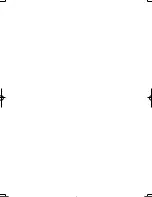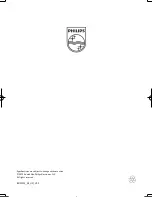18
EN
Stream media from an
Android device
With Philips SimplyShare, through this player
you can stream media files from an Android
based device on your TV. For details, visit
www.philips.com/support.
3 Change settings
This section helps you change the settings of
this player.
Note
•
You cannot change a menu option that is grayed out.
•
To return to the previous menu, press . To exit the
menu, press .
Picture
1
Press .
2
Select
[Setup]
>
[Video]
to access the
video setup options.
•
[TV display]
: Select a picture display
format to fit the TV screen.
•
[HDMI video]
: Select an HDMI video
resolution.
•
[HDMI Deep Color]
: Display colors
with more shades and hues when the
video content is recorded in Deep
Color and the TV supports this feature.
•
[Picture settings]
: Select a predefined
color setting.
1
2
3
Watch 3D video
BDP5500_98_UM_V2.0.indb 18
2012/6/14 14:14:44
Содержание BDP5500
Страница 6: ...6 4 3 5 SOURCE 1 2 TV 2 1 2 ...
Страница 8: ......