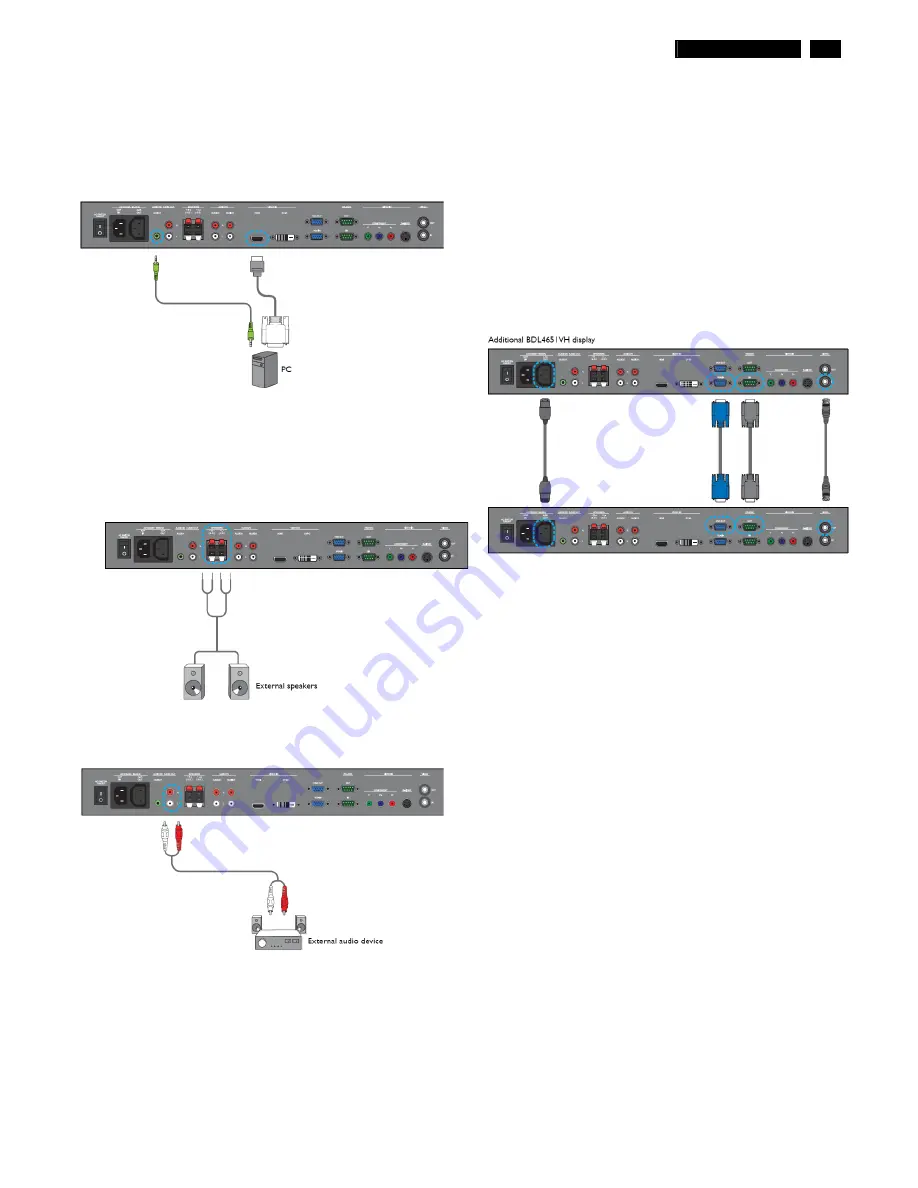
BDL4651VH LCD
7
Installation
USING HDMI INPUT
1. Connect the DVI-D connector of the PC to the HDMI connector of the
display using a DVI-HDMI cable.
2. Connect the audio cable to the AUDIO IN (AUDIO1) input of the
display.
EXTERNAL AUDIO CONNECTION
CONNECTING EXTERNAL SPEAKER
1. Connect the speaker wires to the external speaker (SPEAKERS)
output of the display.
2. Turn on the unit. Note: Make sure your display is turned off before
connecting the speaker wires.
CONNECTING EXTERNAL AUDIO DEVICE
Connect the red (R) and white (L) audio jacks of the external audio device
to the AUDIO OUT R/L jacks of the display.
CONNECTING ANOTHER BDL4230E MONITOR
You can interconnect multiple BDL4651VH units to create a daisy-chain
configuration for applications such as a video wall. Note: The number
of displays that can be used in a daisy-chain configuration will depend
on the resolution of the input signal being used. • Connect the VGA
OUT connector of the display to the VGA IN connector of additional
BDL4651VH unit. • Connect the RS-232C OUT connector of the
display to the RS-232C IN connector of additional BDL4651VH unit. •
Connect the VIDEO OUT connector of the display to the VIDEO IN
connector of additional BDL4651VH unit. • Connect the AC OUT
connector of the display to the AC IN connector of additional
BDL4651VH unit.
Содержание BDL4651VH/00
Страница 20: ...20 BDL4651VH LCD OHFWULFDO QVWUXFWLRQV Electrical characteristics In Out Terminals General Internal Speaker ...
Страница 32: ...32 BDL4651VH LCD DDC Instructions Serial Number Definition ...
Страница 39: ...BDL4651VH LCD 39 Wiring Diagram Power wire system Main BD AC 100 220V IN B301 B401 B402 B403 J25 Panel ...
Страница 42: ...42 BDL4651VH LCD Block Diagram ...
Страница 50: ...Scalar Diagram C B A 50 BDL4651VH LCD ...
Страница 51: ...Scalar Diagram C B A BDL4651VH LCD 51 ...
Страница 52: ...52 BDL4651VH LCD Power Diagram C B A ...
Страница 53: ...BDL4651VH LCD 53 Power Diagram C B A ...
Страница 54: ...54 BDL4651VH LCD Power Diagram C B A ...
Страница 56: ...Control Diagram C B A 56 BDL4651VH LCD ...
Страница 69: ...BDL4651VH LCD 69 General Product Specification ...
Страница 71: ...BDL4651VH LCD 71 General Product Specification ...
Страница 72: ...72 BDL4675XU LCD General Product Specification ...
Страница 74: ...74 BDL4675XU LCD General Product Specification PICTURE MENU OVERVIEW ...
Страница 75: ...BDL4651VH LCD 75 General Product Specification ...
Страница 76: ...76 BDL4675XU LCD General Product Specification SCREEN MENU ...
Страница 77: ...BDL4651VH LCD 77 General Product Specification ...
Страница 78: ...78 BDL4675XU LCD General Product Specification AUDIO MENU ...
Страница 79: ...BDL4651VH LCD 79 General Product Specification PIP PICTURE IN PICTURE MENU ...
Страница 80: ...80 BDL4675XU LCD General Product Specification ...
Страница 81: ...BDL4651VH LCD 81 General Product Specification CONFIGURATION 1 MENU ...
Страница 82: ...82 BDL4675XU LCD General Product Specification ...
Страница 83: ...BDL4651VH LCD 83 General Product Specification CONFIGURATION 2 MENU ...
Страница 84: ...84 BDL4675XU LCD General Product Specification ADVANCED OPTION MENU ...
Страница 85: ...BDL4651VH LCD 85 General Product Specification ...
Страница 86: ...86 BDL4675XU LCD General Product Specification ...
Страница 87: ...BDL4651VH LCD 87 General Product Specification ...
Страница 88: ...88 BDL4675XU LCD General Product Specification ...
Страница 98: ...98 BDL4675XU LCD General Product Specification 7 3 Location of Philips Logo ...
Страница 118: ...Exploded View BDL4651VH 118 BDL4651VH LCD ...








































