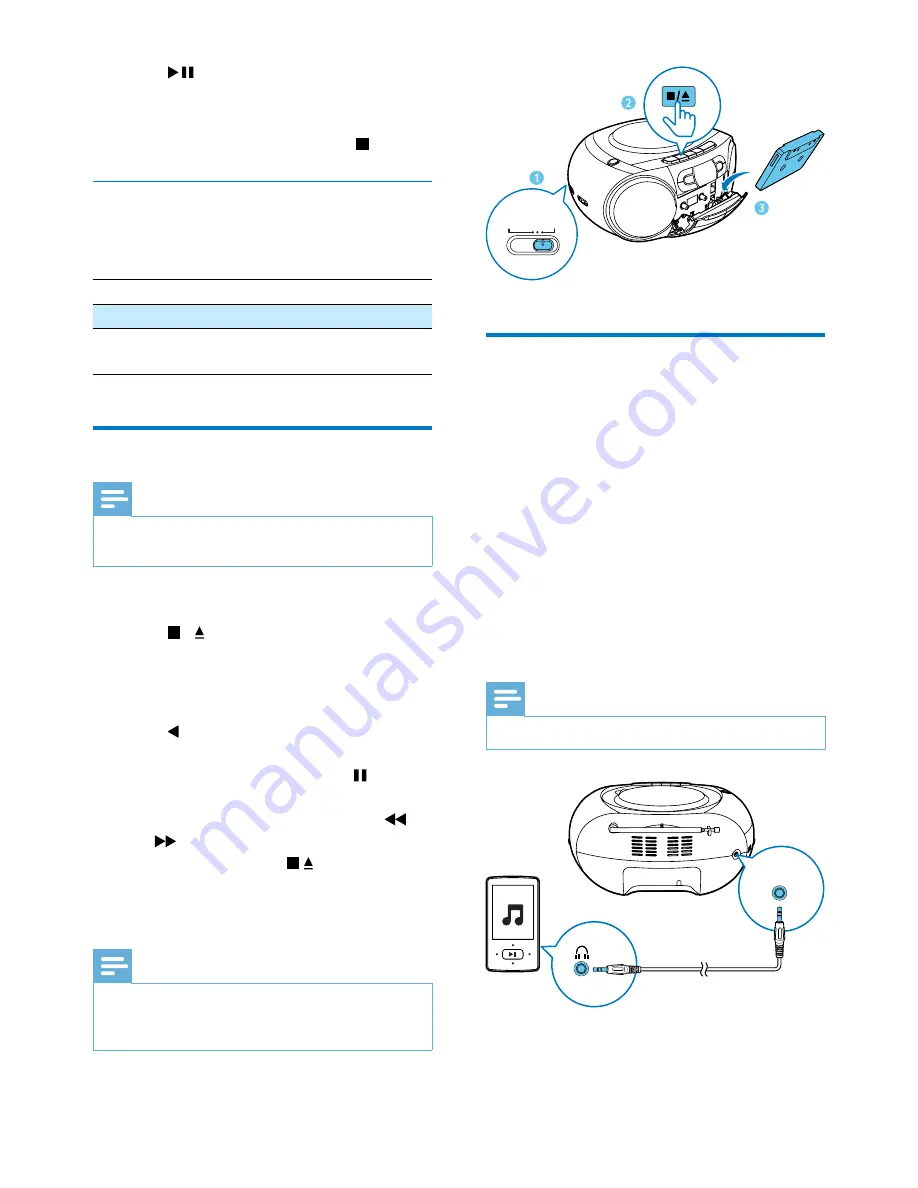
10
EN
5
Press
to play the programmed tracks.
»
During play,
[PROG]
(program) is
displayed.
•
To erase the program, press twice.
Adjust sound
During play, you can adjust volume and select
the sound effects.
Key
Function
+VOLUME-
Increase or decrease volume.
DBB
Turn dynamic bass
enhancement on or off.
Play tape
Note
•
The CD sound machine will turns off automatically
after an elapsed time of inactivity at tape mode.
1
Slide the source selector to
TAPE
.
2
Press / on the CD sound machine to
open the tape door.
3
Load the tape with the open side upward
and the full spool to the right.
4
Press on the CD sound machine to start
play.
•
To pause/resume play, press on main
unit .
•
To rewind or fast-forward, press /
on CD sound machine .
•
To stop play, press .
»
The CD sound machine turns off
automatically.
Note
•
In playback mode, cassette will be stopped
automatically when playback reaches the end.
•
There is no display on the LCD screen in tape mode.
Play from an external device
You can also listen to an external audio device
through this product.
1
Switch the source selector to
CD
.
»
AUX IN
displays on the screen.
2
Connect an audio cable (3.5mm, not
supplied) to:
•
the
AUDIO-IN
socket on the unit.
•
the headphone socket on an external
device.
3
Play the external device (see the device's
user manual).
Note
•
The
AUDIO-IN
socket is not for headphones.
TAPE/OFF
AUDIO-IN/CD RADIO
Audio-in






















