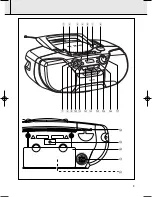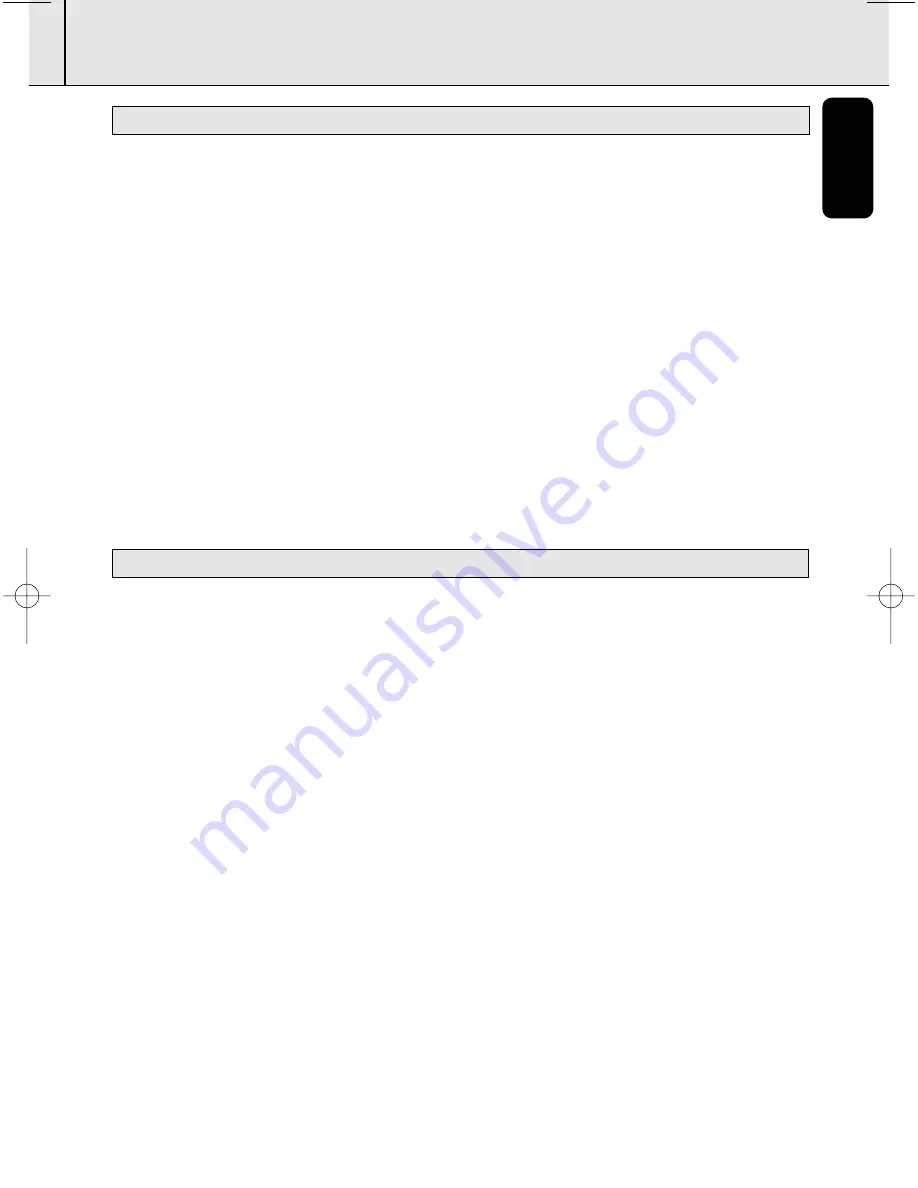
English
11
CD/MP3-CD
Programming tracks of disc is possible when playback is stopped. Up to 20 tracks can be stored
in the memory in any order.
1.
Press
9
to stop playback.
2.
Press
SEARCH
∞
or
§
to select the desired track, or for MP3-CD playback press
ALBUM
3
/
4
to select the desired album .
3.
Press
PROG
to store the select track. “
XX
” represents the track number.
• Repeat steps
1
to
3
to store other tracks.
4.
Press
9
to end programme setting.
™
PROGRAM
will remain on the display.
™
You can press
∞
or
§
to view the programmed tracks.
5.
Press
2;
to play the programmed tracks.
• If you press
MODE
during program playback to activate
REPEAT
or
REPEAT ALL
function.
™
REPEAT/REPEAT ALL
icon and
PROGRAM
will appear on the display.
6.
Press twice to clear the programme.
™
PROGRAM
will disappear from the display, and
CLEAR
will appear, followed by the
number of total tracks and the total playing time.
Note:
-You can also press PROG to program tracks during normal playback
REPEAT
1.
In the playback, pause or stop mode, press
MODE
to enable the
REPEAT
play function.
™
REPEAT
- to repeat the current track.
™
REPEAT ALL
- to repeat the whole disc
™
REPEAT ALBUM
- to repeat the current album .
2.
To exit the repeat mode, press
MODE
until the
REPEAT/REPEAT ALL
icon disappears.
Notes :
- The Shuffle and Repeat play modes cannot be combined for playback.
- The Repeat play mode is cancelled when you press the STOP button.
SHUFFLE
You can play all the tracks in a random order.
1.
In the playback, pause or stop mode, press
MODE
to enable the SHUFFLE function.
™
SHUFFLE
will appear on the display.
2.
To exit the shuffle mode, press
9
or
MODE
until
SHUFFLE/SHUFFLE ALL
disappears.
PROGRAMMING TRACKS
MODE
AZ6188_01_Eng(NEW) 4/22/04 16:52 Page 11