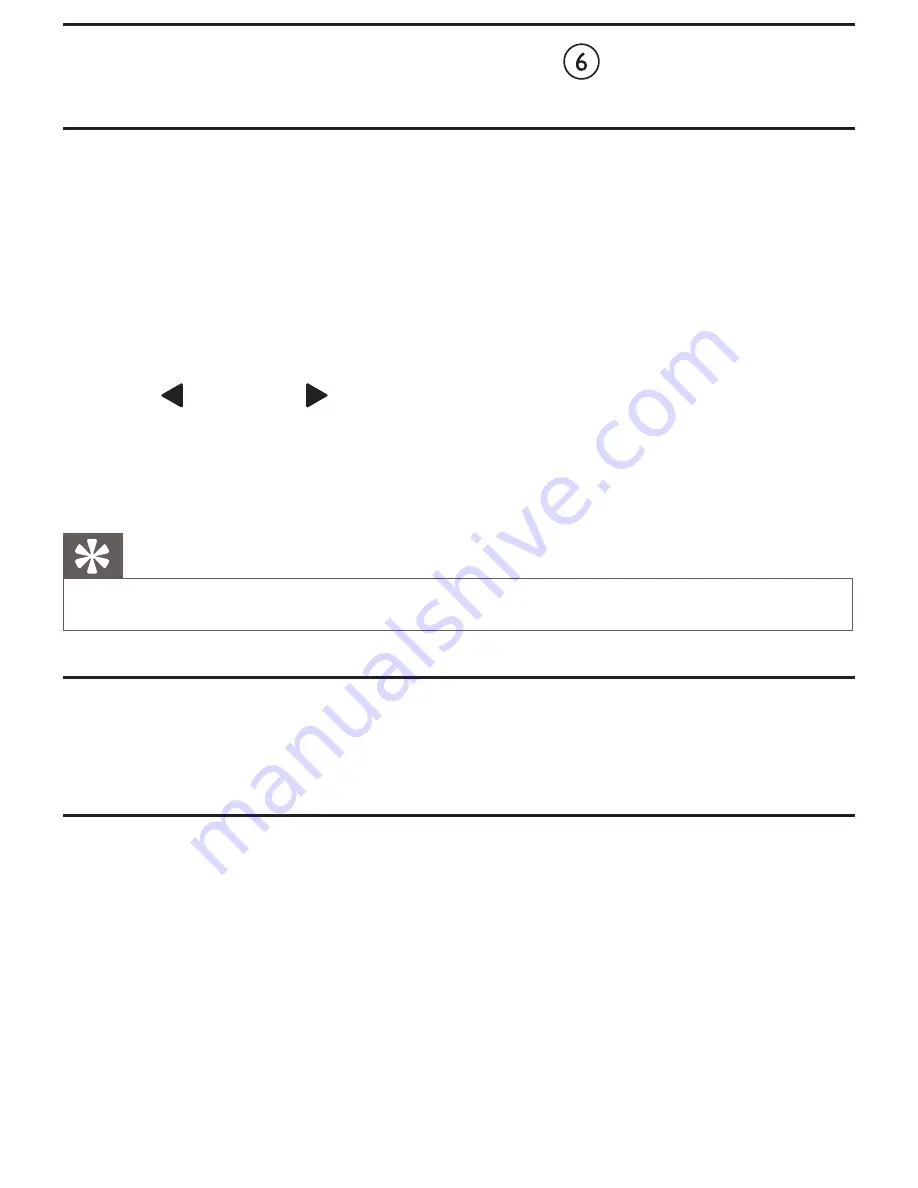
Tune to FM radio stations (Fig. )
Store FM radio stations manually
You can store up to 10 FM radio stations.
1
Tune to an FM radio station.
2
Press and hold
PRESET
for two seconds.
»
The preset number begins to blink.
3
Press
TUNING
repeatedly to select a number.
4
Press
PRESET
again to confirm.
5
Repeat steps 1 to 4 to store other stations.
Tip
•
To remove a pre-stored station, store another station in its place.
Select a preset radio station
In tuner mode, press
PRESET
repeatedly to select a preset number.
Adjust volume
While listening, press
- VOLUME +
to adjust volume.
Содержание AJ3115
Страница 1: ...Register your product and get support at www philips com welcome User manual AJ3115 ...
Страница 2: ...b a ...
Страница 3: ...c d 15 30 60 90 120 OFF SLEEP ...
Страница 4: ...HR MIN PRESET SET TIME 1 2 3 4 2 sec PRESET SET TIME e ...
Страница 5: ...2 sec HR TUNING RADIO ON OFF 2 sec 1 2 3 4 f MIN TUNING VOLUME VOLUME ...
Страница 6: ...2 sec 1 g HR MIN 3 4 2 ...
Страница 7: ...h AL1FM AL1 ...


















