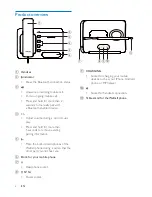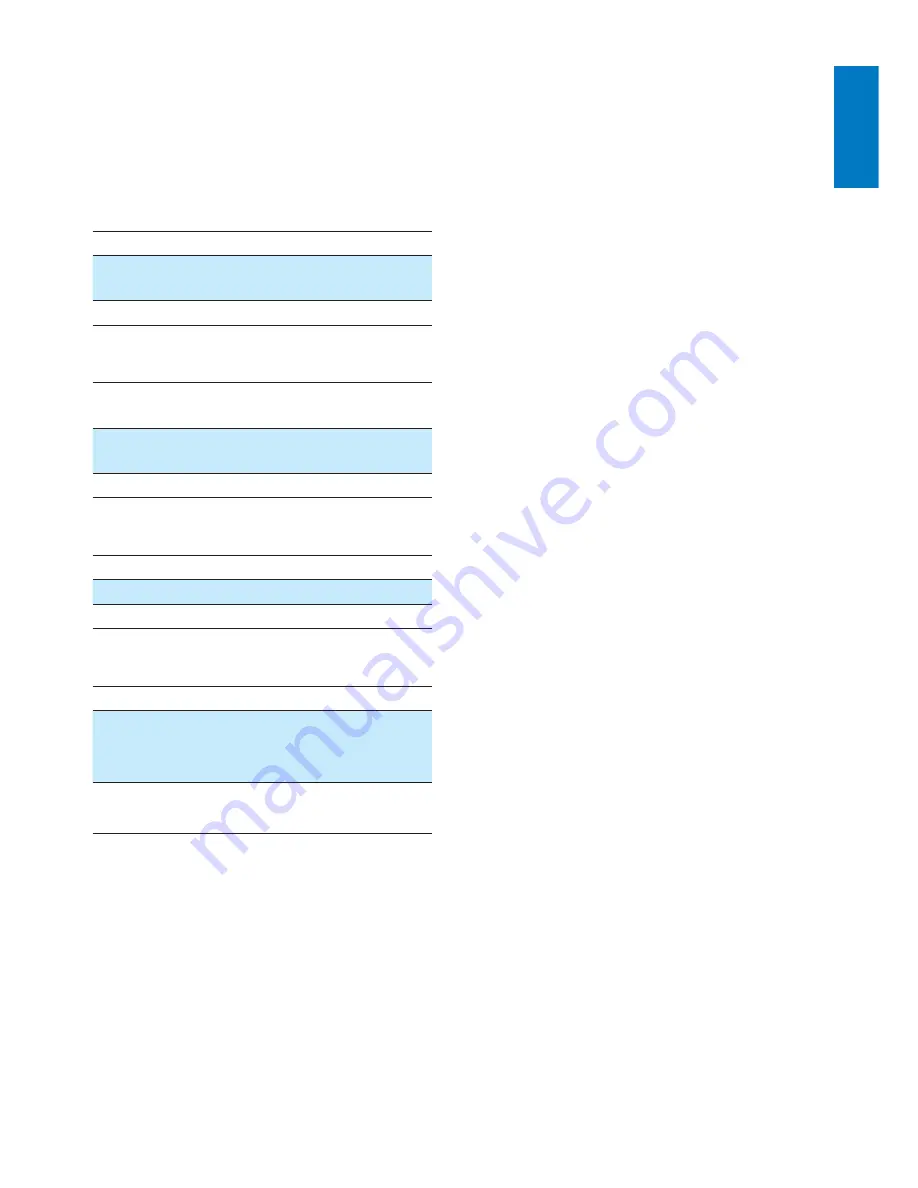
13
English
EN
5 Product
information
Amplifier
Rated Output Power
2W RMS
Frequency Response
80Hz -16k
Hz, ±3dB
Signal to Noise Ratio
>75dB
Bluetooth
Bluetooth®
version
V2.1 + EDR
Frequency band
2.402-2.480 GHz
ISM Band
Range
10m (free space)
Speakers
Speaker Impedance
8ohm
Speaker Driver
1" speaker
Sensitivity
>84dB/1W/1m
General Information
DC Power Input
Input: 5 VDC, 1 A
Dimensions
- Main Unit (w x h x d)
215 x 60 x
142 mm
Weight
- Main Unit
0.37 kg
Содержание AECP3000
Страница 2: ......
Страница 14: ...12 EN Listen through the headphone Plug a headphone into the socket on the WeCall phone ...
Страница 17: ......