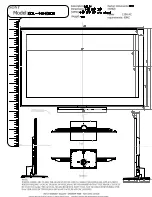these languages are available, the TV will show the
subtitles you selected.
Set teletex preference language
(Home) > Settings > All settings >
Region and
language
>
Language
>
Primary text
,
Secondary
text
Some digital TV broadcasters have several Text
languages available.
Clock
(Home) > Settings > All settings >
Region and
language
>
Clock
Correct clock automatically
(Home) > Settings > All settings >
Region and
language
>
Clock
>
Auto clock mode
• The standard setting for the TV clock is
Automatic
.
The time information comes from the broadcasted
UTC - Coordinated Universal Time information.
• If the clock is not correct, you can set the TV clock
to
Country dependent
.
• When select
Country dependent
, you can set the
time for
Automatic
,
Standard time
, or
Daylight saving
time
.
Correct clock manually
(Home) > Settings > All settings >
Region and
language
>
Clock
>
Auto clock mode
>
Manual
(Home) > Settings > All settings >
Region and
language
>
Clock
>
Date, Time
Go to previous menu, and select
Date
and
Time
to
adjust the value.
Note
:
• If none of the automatic settings display the time
correctly, you can set the time manually.
• The Auto clock mode setting will be back to
Automatic after the TV power is turned off and on
again.
Set time zone or set a time offset for your region
(Home) > Settings > All settings >
Region and
language
>
Clock
>
Time zone
Select one of the time zones.
Set the TV to switch to Standby automatically after a
preset time
(Home) > Settings > All settings >
Region and
language
>
Clock
>
Sleep timer
.
Set the TV to switch to Standby automatically after a
preset time. With the slider bar you can set the time
to up to 180 minutes in increments of 5 minutes. If set
to 0 minutes, the sleep timer is switched off. You can
always switch off your TV earlier or reset the time
during the countdown.
40