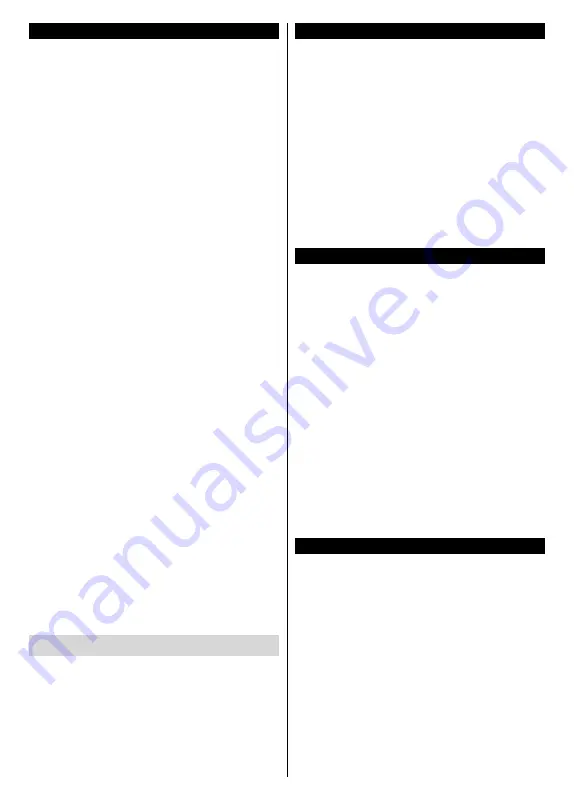
English
- 7 -
CEC
This function allows to control the CEC-enabled
devices, that are connected through HDMI ports by
using the remote control of the TV.
The
CEC
option in the
Settings>More
menu should
be set as
Enabled
at first. Press the
Source
button
and select the HDMI input of the connected CEC
device from the
Sources list
menu. When new CEC
source device is connected, it will be listed in source
menu with its own name instead of the connected
HDMI ports name(such as DVD Player, Recorder
1 etc.).
The TV remote is automatically able to perform the
main functions after the connected HDMI source has
been selected.
To terminate this operation and control the TV via the
remote again, press and hold the “0-Zero” button on
the remote control for 3 seconds. This feature can
also be enabled or disabled under the
Settings>More
menu.
The TV supports also ARC(Audio Return Channel)
feature. This feature is an audio link meant to replace
other cables between the TV and the audio system
(A/V receiver or speaker system).
When ARC is active, TV does not mute its other audio
outputs automatically. So you need to decrease TV
volume to zero manually, if you want to hear audio
from connected audio device only (same as other
optical or co-axial digital audio outputs). If you want
to change connected device’s volume level, you
should select that device from the source list. In that
case volume control keys are directed to connected
audio device.
Note: ARC is supported only via the HDMI1 input.
System Audio Control
Allows an Audio Amplifier/Receiver to be used with
the TV. The volume can be controlled using the
remote control of the TV. To activate this feature set
the
Speakers
option in the
Settings>More
menu as
Amplifier
. The TV speakers will be muted and the
sound of the watched source will be provided from
the connected sound system.
Note: The audio device should support System Audio Control
feature and
CEC option should be set as Enabled.
Change TV settings
To access the options listed below;
1-
Press the
Menu
button
2-
Highlight your selection
3-
Press
OK
to confirm
Display options
Mode:
Changes the picture mode to one of the
following:
Cinema
,
Game(*)
,
Sports
,
Dynamic
and
Natural
.
(*)
Game mode option may not be available depending on
the current source selection.
Contrast:
Sets the light and dark values of the image.
Brightness:
Sets the brightness value of the image.
Sharpness:
Sets the sharpness value. A high
sharpness value may result in a clearer, crisper image
depending on the content.
Colour:
Sets the color value.
Backlight:
Controls the brightness of the backlight.
The backlight function will be inactive if the
Energy
Saving
is set to an option other then
Custom
.
Sound options
Volume:
Adjusts volume level.
Equalizer:
Changes the equalizer mode.
Balance:
Adjusts whether the sound is coming mainly
from the right or left speakers.
Headphone:
Sets headphone volume. This option
will be inactive if the
Headphone/Lineout
option is
set to
Lineout
.
Sound Mode:
Sets the preferred sound mode.
AVL:
Sets a limit to maximum volume output.
Headphone/Lineout:
This option should be set to
Headphone
if you have headphones or
Lineout
if you
have external amplifier connected to the headphone
jack.
Dynamic Bass:
Enables or disables the Dynamic
Bass. Increases the range of bass.
Surround Sound:
Surround sound mode can be
changed as
On
or
Off
.
Digital Out:
Sets digital out audio type.
Configuring parental settings
This feature is for restricting access to selected
content. It is controlled by a pin number defined by you.
These settings are located in the
Settings>Parental
menu.
Note: Default PIN may be set to 0000 or 1234. If you have
defined the PIN(is requested depending on the country
selection) during the
First Time Installation use the PIN
that you have defined. Some options may not be available
depending on the country selection in the
First Time
Installation.
Menu lock:
Menu lock setting enables or disables
the menu access.
Maturity lock (optional):
If this option is set, TV
gets the maturity information from the broadcast and
if this maturity level is disabled, disables access to
the broadcast.



































