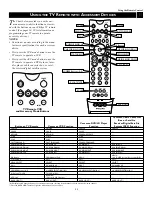A
fter you set up a list of your favorite sig-
nal sources in the SURF list, you can
press the SURF button to see the list and
quickly tune to a favorite signal source.
Place up to 10 signal sources in the SURF
LIST.
1
Press the NUMBER buttons,
CH(annel) +/– buttons, or the AV
button to select a signal source to add
to the Surf list.
2
Press the SURF button. The Surf list
box appears. The number of the cur-
rent signal source is shown with
ADD? to the right. (If you have not
added any channels to the list, “SURF
LIST EMPTY” appears on screen.)
Press the CURSOR RING RIGHT to
add the signal source to the Surf list.
3
Press the NUMBER buttons,
CH(annel) +/– buttons, or the AV
button to select another signal source
to add to the Surf list. Press the SURF
button and then the CURSOR RING
RIGHT to add the signal source to the
list.
Repeat this step, filling the list with
up to 10 favorite signal sources.
NOTE: If you exceed 10 signal
sources, the first signal source on the
list will be deleted from the list.
4
To tune to a favorite signal source
from the list, press the SURF but-
ton. The Surf list box appears. Press
the SURF button or the CURSOR
RING DOWN or UP as many times as
necessary to tune to the signal source.
5
To delete a signal source from the
list, press the SURF button. The
Surf list box appears. Press the SURF
button or the CURSOR RING DOWN
or UP as many times as necessary to
select the signal source to be deleted.
Then press the CURSOR RING
RIGHT to delete the signal source.
Five signal sources can be shown in the
Surf list box at one time. Press the CUR-
SOR RING UP or DOWN to show any
other signal sources that are in the list.
H
ELPFUL
H
INT
27
8
11
15
4
7 DELETE?
SURF
7
SURF
12
ADD?
SURF LIST EMPTY
SURF
12
DELETE?
SURF
12
24
ADD?
12
24
DELETE?
SURF
12
12
24
24
PIP ON/OFF
2
1
3
5
4
6
8
7
9
0
TV
SWAP
PIP CH
DN
UP
ACTIVE
CONTROL FREEZE
SOUND
MUTE
SURF
A/CH
POWER
PICTURE
STATUS/
EXIT
SURF
ITR/
RECORD
HOME
VIDEO
HOME
MOVIES
PERSONAL
SLEEP
REC •
PIP
POSITION
VCR
ACC
MENU/
SELECT
VOL
CH
TV/VCR
FORMAT
SAP
PROG.LIST
DOLBY V
AV
2,4,
5
1,3
1, 3
1,3
U
SING
A
UTO
S
URF
™
BEGIN
Using the Remote Control
TV
SWAP
PIP CH
DN
UP
FREEZE
SOUND
POWER
PICTURE
VCR
ACC
ACTIVE
CONTROL
Содержание 55PP9352
Страница 67: ...67 ...