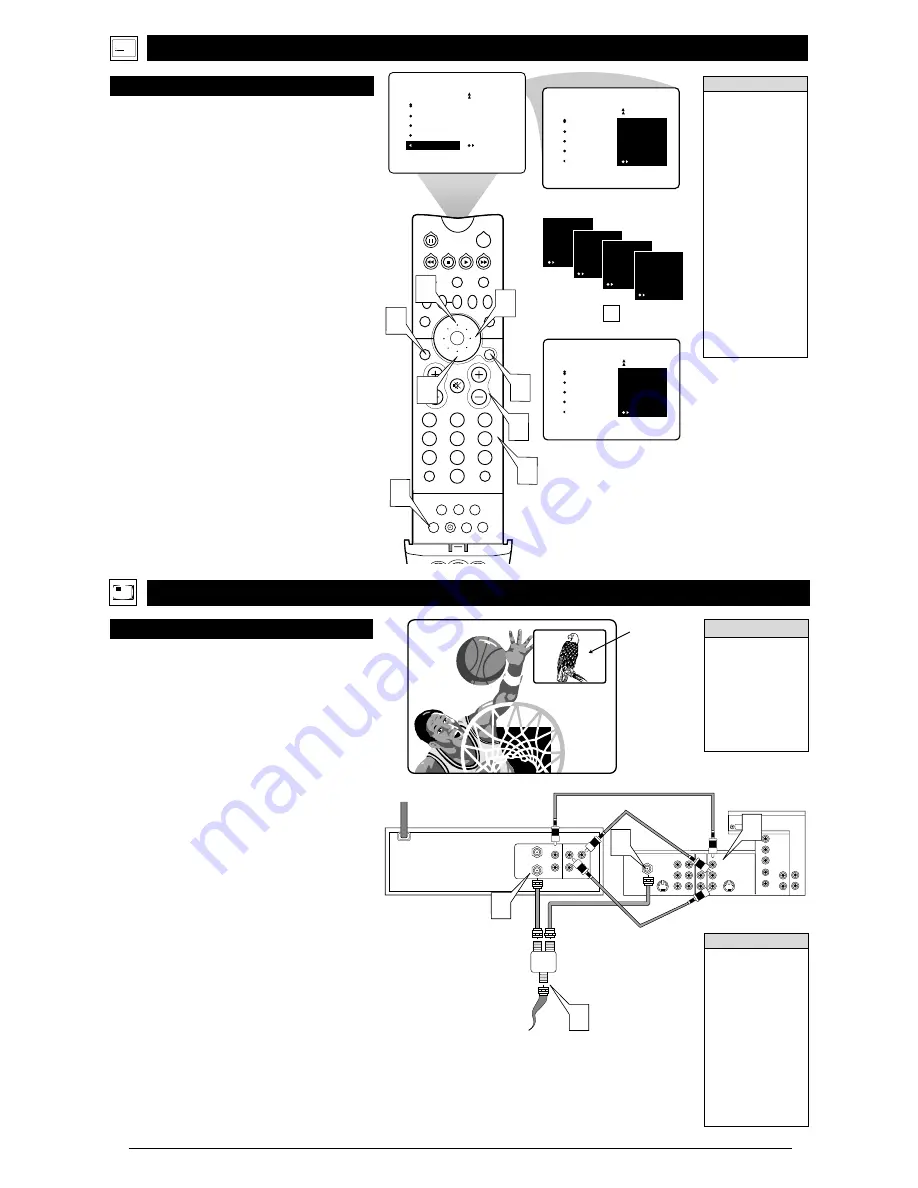
T
he channel NAME feature allows you to list the call letters of
your favorite stations beside their channel numbers when they
appear on the screen. The TV has in memory a list of the 50 most
popular channel names (NBC, ABC, or FOX, for example). You
also can enter a custom name (up to five characters).
1
Press the NUMBER buttons, the CH(annel) +/– buttons,
or the AV button to select a TV channel or input source to
which you want to assign a name or whose name you want
to modify.
2
Press the MENU/SELECT button. The on-screen menu
appears. Then press the CURSOR RING DOWN repeated-
ly until INSTALL is highlighted. Press the CURSOR RING
RIGHT to enter the INSTALL submenu.
3
Press the CURSOR RING DOWN repeatedly until the
NAME control is highlighted. Then press the CURSOR
RING RIGHT to highlight the NAME options area.
4
At this point you can choose between options of creating a
personal name for the channel or selecting a preset one
from a list.
To create your own personal name for the channel or
change a personal name you created previously, press
the CURSOR RING RIGHT. Then press the CURSOR
RING UP or DOWN to select the first character of the
name. You can input up to five characters for the name.
When finished, press the MENU/SELECT button.
Or
To choose from the list of preset names, press the CUR-
SOR RING UP or DOWN to highlight your choice for the
channel name. Press the CURSOR RING RIGHT to select
the name. Then press the MENU/SELECT button.
5
Press the STATUS/EXIT button to exit the menu.
When you press the STATUS/EXIT button when no on-
screen display is present or change to the channel you’ve
named, the name will appear on screen next to the channel
number or signal source name.
6
PIP ON/OFF
2
1
3
5
4
6
8
7
9
0
TV
SWAP
PIP CH
DN
UP
ACTIVE
CONTROL FREEZE
SOUND
MUTE
SURF
A/CH
POWER
PICTURE
STATUS/
EXIT
SURF
ITR/
RECORD
HOME
VIDEO
HOME
MOVIES
PERSONAL
SLEEP
REC •
PIP
POSITION
VCR
ACC
MENU/
SELECT
VOL
CH
TV/VCR
FORMAT
SAP
PROG.LIST
DOLBY V
AV
INSTALL
TUNER MODE
AUTO PROGRAM
CHANNEL EDIT
AutoChron
NAME
PERSONAL
INSTALL
TUNER MODE
AUTO PROGRAM
CHANNEL EDIT
AutoChron
NAME
PERSONAL
WX-
WXY-
WXYZ-
WXYZ3
4
2
1
3
5
4
1
1
Create your own personal name
for a channel.
OR
Choose from a list of preset options.
INSTALL
USA
VH
WGN
WOR
WTHR
TUNER MODE
AUTO PROGRAM
CHANNEL EDIT
AutoChron
NAME
VIDEO
S-VIDEO
L
Pb
Pr
VIDEO
S-VIDEO
L
AUDIO
L
R
AUDIO
L
R
G/Y
R/Pr
B/Pb
V
H
SYNC
L
R
AUDIO
HD INPUT-AV 4
INPUT-AV 2
OUTPUT
INPUT-AV 1
ANTENNA IN 75
Ω
Y
L
R
AUDIO
HD INPUT-AV 5
DVI
1
Two-way
Signal Splitter
Back of VCR (example only)
Antenna
or Cable
ANTENNA
OUT
ANTENNA
IN
VIDEO
AUDIO
IN
IN
OUT
OUT
R
L
2
3
4
Back of TV
PIP Window
Main Screen
U
SING THE
I
NSTALLATION
F
EATURES
N
AME
H
ELPFUL
H
INTS
• The five PERSONAL
name characters you
can input may be let-
ters, a dash, or the
numbers 0 through 9.
• If you begin inputting
a personal name or
changing an existing
one and decide you’d
rather select a name
from the preset list,
press the MENU/
SELECT button. This
will return you to the
INSTALL submenu,
with NAME highlight-
ed. Simply press the
CURSOR RING
RIGHT to highlight
the NAME options
area again and choose
a preset name as
explained in step 4 to
the left.
U
SING THE
P
ICTURE
-
IN
-P
ICTURE
(PIP) F
EATURE
M
AKING
PIP C
ONNECTIONS
P
icture-In-Picture (PIP) is the showing of two pictures on the
TV screen at the same time—one main screen picture and
one small picture, or PIP. The picture for the PIP window can
come from an antenna or cable TV signal, or from AV1, AV2, or
AV3. NOTE: CVI cannot be displayed in the PIP window, and
AV4 and AV5 are not available for use with PIP.
The following connections explained below will allow you to use
a VCR as a second tuner specifically for PIP. In other words,
you can use the VCR to select channels for viewing in the PIP
window. This is just one example of how you can use PIP. Note,
too, that you can swap the main and PIP pictures on screen. See
page 7 in this publication for information on viewing PIP pic-
tures and using the PIP buttons.
To make the connections shown in this example, you will need:
• a two-way signal splitter
• two coaxial cables (75
Ω
)
• one cable for a video connection (standard RCA connector)
• two cables for audio connections (standard RCA connectors).
NOTE: The two-way signal splitter and cables are not supplied with
your TV. You should be able to buy them at most stores that sell elec-
tronics. Or you can call our Customer Care Center
at 1-800-531-0039.
1
Connect the antenna or cable to a two-way signal split-
ter.
2
Connect a coaxial cable to the two-way signal splitter
and to the ANTENNA IN jack on the back of the VCR.
3
Connect a coaxial cable to the two-way signal splitter
and to the ANTENNA IN 75
Ω
jack on the back of the
TV.
4
Connect A/V cables to the VIDEO and AUDIO OUT
jacks on the back of the VCR and to the corresponding
INPUT-AV 2 VIDEO and AUDIO OUT jacks on the
back of the TV.
NOTE: For mono connections use only the L(eft) AUDIO
cable (it has a white connector on the end).
You can use a variety of
connections to provide
input sources for viewing
in PIP. For more infor-
mation, see the section
on “Connecting
Accessory Devices to
Your TV,” beginning on
page 6 in the Directions
for Use manual.
c
c
C
HECK
I
T
O
UT
H
ELPFUL
H
INT
If your VCR is mono
(nonstereo), you will
connect only one audio
cable. You must ensure
that the TV is set to
MONO for the AV input
source to which you’ve
connected the VCR
(AV1, AV2, or AV3
[side panel]). Other-
wise, you will receive
sound from only one of
the TV’s speakers. See
page 36 in the Directions
for Use manual that
came with the TV.
PICTURE
SOUND
FEATURES
INSTALL
LANGUAGE
TUNER MODE
AUTO PROGRAM
CHANNEL EDIT
AutoChron
PIP








