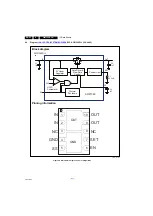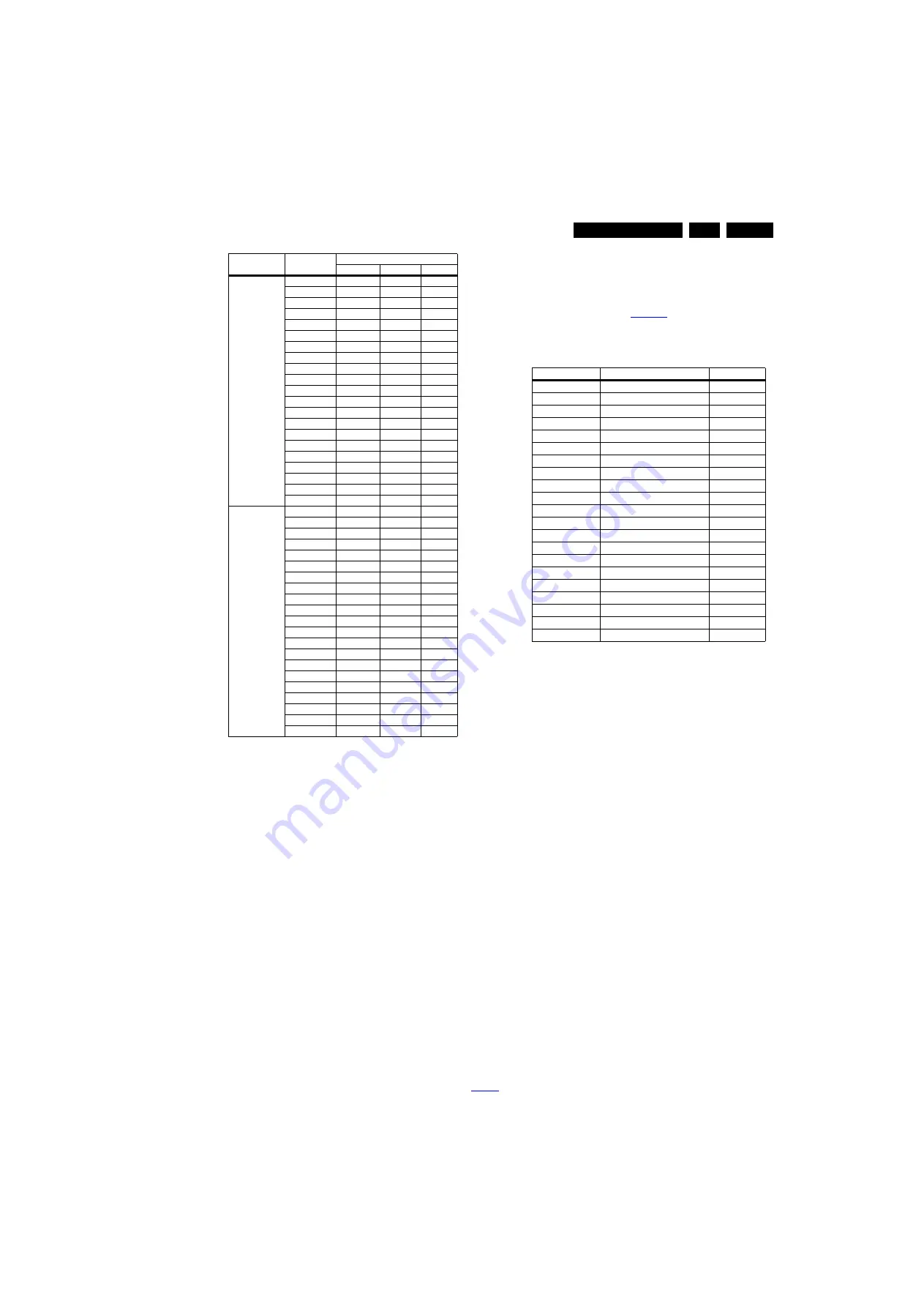
Alignments
6.
This group setting of colour temperature will be applied
automatically to the TV / VGA / HDMI / AV sources.
6.4
Option Settings
6.4.1
Introduction
The microprocessor communicates with a large number of I
2
C
ICs in the set. To ensure good communication and to make
digital diagnosis possible, the microprocessor has to know
which ICs to address. The presence / absence of these
MT5561 ICs is made known by the option codes.
Notes:
•
After changing the option(s), save them by pressing the OK
button on the RC before the cursor is moved to the left,
select STORE and press OK on the RC.
•
The new option setting is only active after the TV is
switched “off” / “stand-by” and “on” again with the mains
switch (the NVM is then read again).
6.4.2
Option Code Overview
Enter SAM mode to check the option codes. they could be
edited in the NVM.
6.4.3
Display Code Overview
Press the following key sequence on a standard RC
transmitter: “062598” directly followed by MENU and “xxx”,
where “xxx” is a 3 digit decimal value of the panel type: see
column “Display Code” in
. After resetting the Display
Code, restart the set immediately.
Table 6-3 Display code overview
6.5
Reset of Repaired SSB
A very important issue towards a repaired SSB from a Service
repair shop (SSB repair on component level) implies the reset
of the NVM on the SSB.
A repaired SSB in Service should get the service Set type
“00PF0000000000” and Production code “00000000000000”.
Also the virgin bit is to be set. To set all this, you can use the
“NVM editor” and “Dealer options” items in SAM (do not forget
to “store”).
After a repaired SSB has been mounted in the set (set repair
on board level), the type number (CTN) and production code of
the TV has to be set according to the type plate of the set. For
this, you can use the NVM editor in SAM.
In case of a display replacement, reset the “Operation hours
display” to “0”, or to the operation hours of the replacement
display.
Remark:
- After the NVM has been replaced, go to SAM and scroll to the
<Reload MAC address> (see figure 1*).
- Select the item and press <OK> on the RC.
6.5.1
Reset of Repaired SSB
Instruction
After NVM replacement, reload MAC address via SAM
menu.This ensures the correct MAC address to be available in
CSM for future repair actions.
Way of working:
•
After the NVM has been replaced, go to SAM and scroll to
the <Reload MAC address> .
•
Select the item and press <OK> on the RC.
Notes:
Cool (11000K)
43PUT6801/98
108
92
122
43PUT6801/56
107
93
121
43PUT6801/79
107
92
120
49PUT6801/98
99
102
125
49PUT6801/56
98
101
126
49PUT6801/79
97
102
125
55PUT6801/98
104
97
118
55PUT6801/56
103
98
119
55PUT6801/79
101
99
117
55PUT7101/98 121
118
125
55PUT7101/79 122
119
123
55PUT7101/56 120
119
124
65PUT7101/79 100
92
127
65PUT7101/98 102
93
125
65PUT7101/56 101
94
123
65PUT7601/98 122
100
106
65PUT7601/79 123
101
104
65PUT7601/56 121
102
103
75PUT7101/79 105
108
116
75PUT7101/98 105
107
114
75PUT7101/56
103
106
115
Warm (6500K)
43PUT6801/98
119
111
112
43PUT6801/56
118
110
112
43PUT6801/79
119
109
111
49PUT6801/98
122
114
107
49PUT6801/56
121
115
106
49PUT6801/79
123
116
108
55PUT6801/98
120
111
101
55PUT6801/56
121
115
102
55PUT6801/79
123
116
101
55PUT7101/98 123
102
74
55PUT7101/79 122
103
74
55PUT7101/56 127
100
75
65PUT7101/79 126
111
100
65PUT7101/98 125
112
102
65PUT7101/56 124
113
101
65PUT7601/98 127
92
84
65PUT7601/79 127
93
85
65PUT7601/56 126
91
86
75PUT7101/79 122
115
106
75PUT7101/98 121
114
105
75PUT7101/56
120
112
104
Picture mode
Screen size
Colour temperature
Red
Green
Blue
CTN_ALT BOM#
Panel Type
Display Code
43PUT6801/98
TPT430U3-EQYSHM.G S1J
230
43PUT6801/56
TPT430U3-EQYSHM.G S1J
230
43PUT6801/79
TPT430U3-EQYSHM.G S1J
230
49PUT6801/98
TPT490U2-EQYSHM.G SC1B
238
49PUT6801/56
TPT490U2-EQYSHM.G SC1B
238
49PUT6801/79
TPT490U2-EQYSHM.G SC1B
238
55PUT6801/98
TPT550J1-QUBN0.K S8850A
47
55PUT6801/56
TPT550J1-QUBN0.K S8850A
47
55PUT6801/79
TPT550J1-QUBN0.K S8850A
47
55PUT7101/98 TPT550U2-EQLSJA.G
SC4A
132
55PUT7101/79 TPT550U2-EQLSJA.G
SC4A
132
55PUT7101/56 TPT550U2-EQLSJA.G
SC4A
132
65PUT7101/79 TPT650UA-QVN04.U
S400A
129
65PUT7101/98 TPT650UA-QVN04.U
S400A
129
65PUT7101/56 TPT650UA-QVN04.U
S400A
129
65PUT7601/98 TPT650US-FF02.S
SG01A
136
65PUT7601/79 TPT650US-FF02.S
SG01A
136
65PUT7601/56 TPT650US-FF02.S
SG01A
136
75PUT7101/79
LC750EQF-FJM2 KR LGD
130
75PUT7101/98
LC750EQF-FJM2 KR LGD
130
75PUT7101/56
LC750EQF-FJM2 KR LGD
130