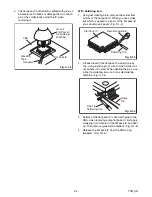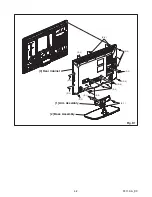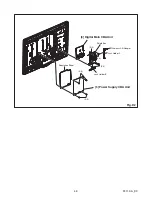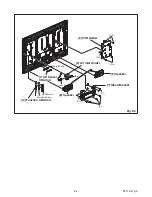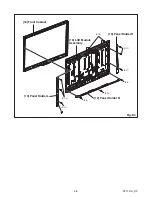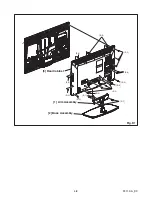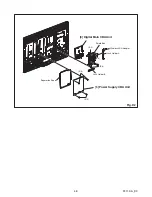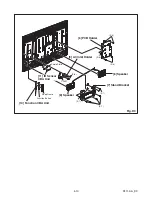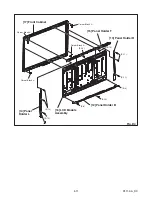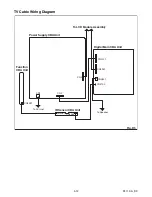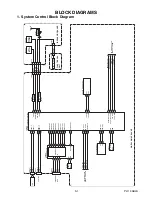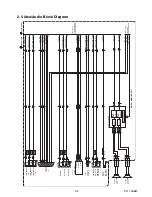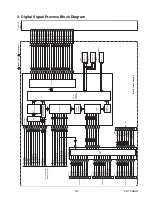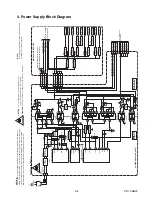Отзывы:
Нет отзывов
Похожие инструкции для 40PFL4706/F7

FLATTOUCH 101
Бренд: BAB TECHNOLOGIE Страницы: 11

CTP18-STD
Бренд: Yealink Страницы: 24

L19B1120
Бренд: Haier Страницы: 21

L15SV6-A0
Бренд: Haier Страницы: 32

L15D2-A0
Бренд: Haier Страницы: 24

HTF21S32
Бренд: Haier Страницы: 24

L15SV6-A0
Бренд: Haier Страницы: 24

HLA15
Бренд: Haier Страницы: 27

21F9K-P
Бренд: Haier Страницы: 24

HL37S - 37" LCD TV
Бренд: Haier Страницы: 38

20AL25S - 20" LCD TV
Бренд: Haier Страницы: 36

HLH406BB
Бренд: Haier Страницы: 42

HL42B
Бренд: Haier Страницы: 49

HLH32ATBB
Бренд: Haier Страницы: 43

HL26B
Бренд: Haier Страницы: 44

HL40BG - 40" LCD TV
Бренд: Haier Страницы: 49

HTF20R21
Бренд: Haier Страницы: 117

26PFL3405H
Бренд: Philips Страницы: 12