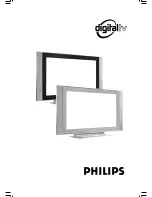7
Reinstall all services
This menu allows you to reinstall all the digital
TV channels and radio stations.
&
From the digital mode, press the
key
to display the setup menu.
é
Use the
œ
key to select installation and press
É
.
“
Select Service setup (
œ
) and press
É
.
‘
Select Reinstall all services (
œ
) and press
É
.
(
Press
OK
to start the installation.
A search is then made for all digital services
which are then stored automatically.
When the search is completed, the menu will
indicate the number of digital services found.
§
When the search is complete, press
OK
to
store the services.
è
Press the
key to leave the menu.
This menu allows you to check the strengh of
the signal you are receiving through your aerial.
&
From the digital mode, press the
key
to display the setup menu.
é
Use the
œ
key to select installation and press
É
to display the installation menu.
Test reception
“
Use
œ
to select Test reception and press
É
.
You obtain an indication of the actual
programme frequency, the network name, the
signal quality and strength.
‘
You now have to enter the frequency of the
digital channel you want to test.
Your TV magazine can provide the list of digital
channel numbers. Use the table on page 20 to get
the frequency.
(
If the signal quality and strength is poor, a
message appears at the bottom of the menu
prompting you to enter the frequency between
the lower and the higher limit. If after keying
the frequency, the reception is still poor, you
can try improving, renewing, adjusting or
updating the aerial. It is however advisable to
contact a specialised aerial installer in order to
achieve best results.
Содержание 37PF5520D
Страница 1: ......