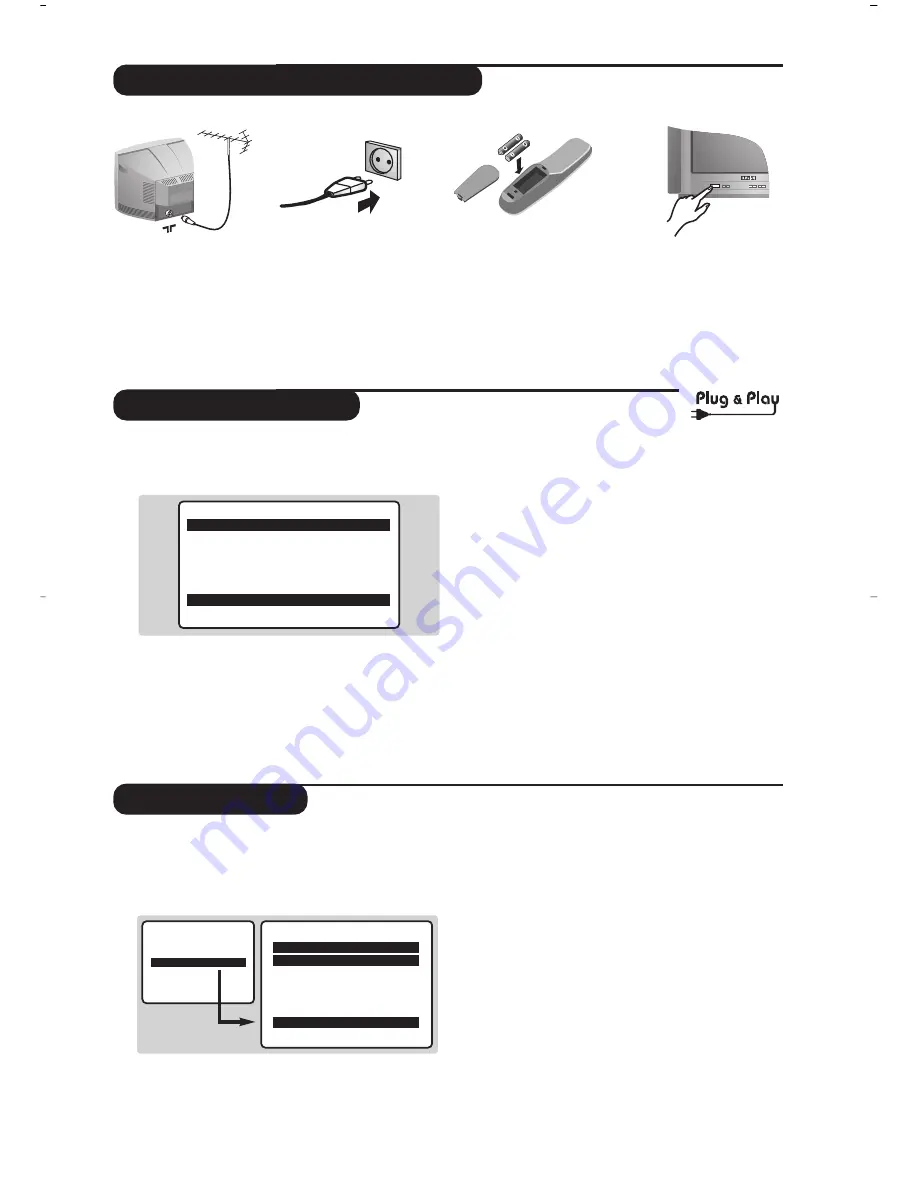
1
Installing your television set
Insert the aerial plug
into the
:
socket at
the rear of the set.
Insert the mains plug
into a wall socket
(220-240 V / 50 Hz).
Insert the two R6-
type batteries
(supplied) making sure
that they are the right
way round.
To switch on the set, press
the on/off key. If the
television remains in
standby mode, press P
#
on the remote control.
æ
Â
ê
®
Quick installation
Program sort
The first time you switch on the television, a
menu appears on the screen and the tuning
starts automatically.
If the menu is not displayed, press and hold down
the
”
- and
”
+ keys on the TV set for 5
seconds to start the tuning.
&
All the available TV programmes will be stored.
This operation takes a few minutes.The display
shows the progress of the search and the
number of programs found. At the end of the
search, the menu disappears.
To exit or interrupt the search, press
H
.
If no programme is found, see Tips chapter at the
end of the instruction for use.
é
If the transmitter or cable network sends the
automatic sort signal, the programs will be
numbered correctly. In this case, the
installation is complete.
“
If this is not the case, you need to use the
Sort menu to number the programs correctly.
Some transmitters or cable networks broadcast
their own sort parameters (region, language, etc.).
In this case, indicate your choice using the
îÏ
keys and validate with
¬
.
&
Press key
H
.The Main menu is displayed on
the screen.
é
With the
î
key, select Manual Store and
press
¬
.
“
Use the
09
or
@
P
#
keys to select the
program you wish to renumber.
‘
Then use the
Ï
key to select Program No
and enter the new number with the
Ȭ
keys.
(
With the
Ï
key, select Store and press
¬
.
§
Repeat steps
“
to
(
for each program you
wish to renumber.
è
To quit the menus, press
d
.
Manual Store
Æ
Manual Store
$
System
Europe
Æ
• Search
• Program No.
• Fine Tune
• Store
Auto Store
• Program
2
• TV
470 MHz
• ••••••••••••••••••••••••••••••••
Содержание 32PW6420/05
Страница 1: ...tv ...








