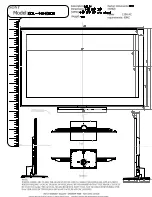7
VOLUME
CHANNEL
MENU
POWER
.
OPTION
CC ACTIVE
CTRL
Should your remote be lost or broken you can still change some of the basic
settings with the buttons on your TV.
Press the power switch
.
to switch the TV on.
Press:
• the
+ VOLUME -
button to adjust the volume.
• the
+ CHANNEL -
buttons to select the TV channels or sources.
The
MENU
button can be used to summon the Settings menu without the
remote control.
Use:
• the
+ VOLUME -
buttons to select left/right menu items and the
+ CHANNEL -
buttons to select up/down menu items.
Control Buttons on the TV
FORMAT
Press this button to summon a list of available display formats (depending on the receiving signal). This
lets you choose the display format of your preference.
Press this button repeatedly to select another picture format: Automatic, Super Zoom, 4:3, Movie
expand 14:9, Movie expand 16:9, Wide screen.
Automatic makes the picture fill the screen as much as possible.
Super zoom removes the black bars on the sides of 4:3 programs with minimal distortion.
When in Movie expand 14:9, Movie expand 16:9 or Super zoom picture format, you can make subtitles
visible with the cursor up/down.
Note: With HD sources not all screen formats will be available.
FAVORITES
•
VIEW
To display a list of all channels marked as favorite (incl. subchannels).
•
No function.
CC
(Closed captions)
Select
On
or
Off
to activate/de-activate Closed captions.
ACTIVE CONTROL
The TV continues measures and corrects all incoming signals in order to provide the best picture
possible. Select
On
or
Off
to activate/de-activate Active control.
Automatic
Super zoom
4:3
Movie expand 14:9
Movie expand 16:9
Wide screen
English
Française
Español