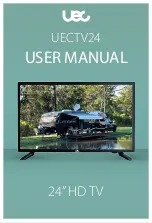44
PERSONAL
TREBLE
49
BASS
49
VOICE
TREBLE
56
BASS
47
MUSIC
TREBLE
63
BASS
69
THEATRE
TREBLE
60
BASS
72
1
2
A
utoSound™ allows you to select from
three factory-set controls and a personal
control that you set according to your own
preferences through the onscreen Sound
menu. The three factory-set controls (Voice,
Music, and Theatre) enable you to tailor the
TV sound so as to enhance the particular pro-
gram you are watching. Follow these steps to
select any of the options.
1
Press the SOUND button
on the
remote control. The current
AutoSound
TM
setting will appear in the
middle of the screen.
2
Press the SOUND button repeatedly
to toggle among the four settings:
PERSONAL, VOICE, MUSIC, or
THEATRE.
Remember, only the PERSONAL control can
be changed by the viewer. This changes the
settings in the main onscreen menu’s SOUND
controls
H
OW TO
U
SE THE
A
UTO
S
OUND
™ C
ONTROL
AutoSound
TM
works only with the programs
coming through the ANTENNA/CABLE
(ANT) input on the rear of the TV (RF
audio). It will not control the sound levels
for the external connections.
H
ELPFUL
H
INT
PERSONAL
– presents the TV’s sound
according to the settings you make within
the sound menu.
VOICE
– brings voices to the forefront and
emphasizes them. Moves music to the back-
ground.
MUSIC
– emphasizes music over voices.
THEATRE
– provides a balance between
voices and music.
c
c
C
HECK
I
T
O
UT
NOTE:
The values shown in the
diagram above are sample values
only. Your television’s values may
vary and display different numbers.